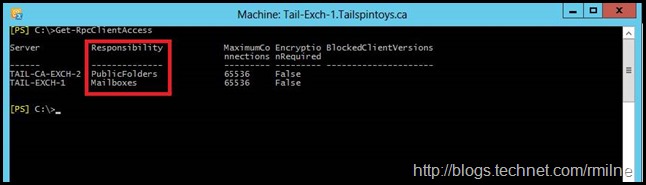Perhaps the most significant change between Exchange 2007 and Exchange 2010 is the move to channel Outlook connectivity through the CAS role. In Exchange 2007 Outlook would connect to the mailbox role, whilst other protocols (POP, OWA, IMAP etc.) would leverage the CAS role.
In Exchange 2010 this means that we now find two new services installed on the CAS role:
- RPC Client Access
- Address Book service
These services are responsible for handling the Mail, NSPI and RFR client access connections from Outlook. The mail RPC end point is still present in the Information Store but accepts connections only from CAS. In Exchange 2010 public folder access is direct to the mailbox role, not via CAS 2010. Please note that Outlook connects to the RPC Client Access service on the mailbox role and not directly to the Information Store service.
This is why the RPC Client Access Service is also found on an Exchange 2010 server which only has the Mailbox role. You can see this by running:
In the above example, Tail-Exch-1 is a CAS & Hub Transport server. Tail-CA-EXCH-2 is a dedicated MBX server. Note that the responsibility column is different for each server.
For a full listing of the services installed by Exchange 2010 setup please see:
Overview of Services Installed by Exchange Setup
Additional references for RPC Client Access:
Understanding RPC Client Access
Understanding the Address Book Service
Exploring Exchange 2010 RPC Client Access service
Cheers,
Rhoderick