Perhaps the best thing to come to Exchange over the last 10 years was the Hybrid Configuration Wizard (HCW). While many take this feature for granted, if you had to manually deploy Exchange 2010 SP1 hybrid to Exchange Online you will shudder at the mention of the Service domain. But let’s not dredge up those memories…
Recently an update was released to the HCW, and initially the update looked benign. However there a some caveats with this release of the HCW that we all need to know. In March 2020, version 17 of the HCW was released and not long after this a couple of issues were observed in the community:
- HCW no longer configures OAUTH if there is an Exchange 2010 server present
- HCW does not remove the old version of the wizard
- Old HCW version errors out when connecting to Exchange Online
Let’s look at the second and third issues in this post. These issues will continue to trip people up until the old version of the HCW is removed. The old version can be easily removed by using Add/Remove programs. Just be sure to remove it from all locations where the old HCW was used.
As a recommendation, check the version information in the HCW launch screen and look at the version number there. Just the same as I recommend when installing an Exchange CU.
Issues Noted
Typically we hit these issues when there is a shortcut on the desktop to the old HCW. If we were to use it as-is then the HCW 16.0 will fail to complete successfully as the service has changed. The service now expects and requires a newer version of the HCW.
The typical error displayed in the HCW is error HCW8108 – this states that the Hybrid Configuration Service may be limited.
In the HCW log file you may also note errors like the below:
2020.05.27 12:10:12.003 WARNING 10086 [Client=UX, Provider=OnPremises, Thread=17] PowerShell Warning Record: Please check that the Autodiscover endpoint of "https://autodiscover.tailspintoys.ca/autodiscover/autodiscover.svc" is correct and can be accessed externally. If it's incorrect or can't be accessed externally, use an existing Autodiscover endpoint that can be accessed externally for the configuration of the intra-organization connector.
2020.05.27 12:10:12.004 10277 [Client=UX, Session=OnPremises, Cmdlet=Get-IntraOrganizationConfiguration, Thread=17] FINISH Time=168.0ms Results=1
2020.05.28 12:10:12.015 WARNING 10134 [Client=UX, Page=Configuring, fn=RunWorkflow, Workflow=Hybrid, Task=IntraOrganization, Phase=Configure, Step=OAuth, Thread=17] Hybrid Configuration Service is unavailable. Skipping OAuth Configuration.
2020.05.28 12:10:12.022 10276 [Client=UX, Session=Tenant, Cmdlet=Get-IntraOrganizationConfiguration, Thread=17] START Get-IntraOrganizationConfiguration -OrganizationGuid '4ab7a4cf-6987e-ju76-852d-cbb3a2efe787'
2020.05.28 12:10:12.029 10277 [Client=UX, Session=Tenant, Cmdlet=Get-IntraOrganizationConfiguration, Thread=17]
Lab Configuration
The below lab is an Exchange 2010 hybrid lab, yes I know that support is ending soon. However I have multiple customers still running Exchange 2010.
As you can see in the Add/Remove programs screenshot, the HCW is version 16.0.2859.5 and was installed on the 22nd of March 2019.
Installing HCW Version 17 When Version 16 Already Installed
On the same server where version 16 of the HCW was installed we will install version 17 of the HCW. This can be done by browsing to: https://aka.ms/HybridWizard or by using the link provide in Exchange Online EAC. This is shown below:
Running the installer looks very similar to the previous version, as the fundamental delivery method has not changed.
The HCW application is downloaded and then installed.
Once installed, we run the HCW and not that version 17 is listed in the top right hand corner.
However, the original version of the HCW is still present. We can see two HCW listed in Add/Remove programs.
And on the desktop, there are two shortcuts. One per version of the HCW and the top one is the PowerShell module.
The same issue is present on Exchange 2016.
By skipping the suggestion to update, I can still run the old HCW.
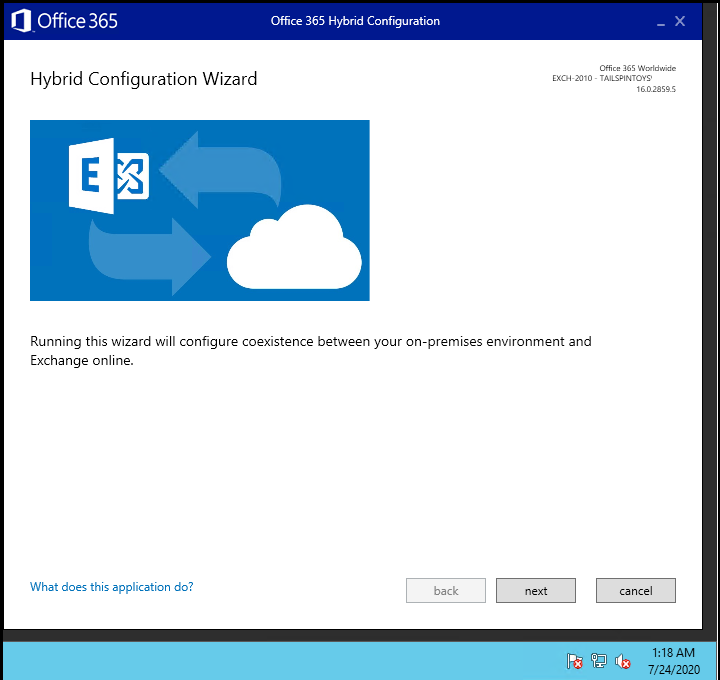
HCW Shortcut Details
In the below, Notepad.exe was used to look at the contents of the appref.ms links.
You will note that the URL and PublicKeyTokens are different.
Version 16 Details
https://mshrcstorageprod.blob.core.windows.net/o365exchangehybrid/Microsoft.Online.CSE.Hybrid.Client.application#Microsoft.Online.CSE.Hybrid.Client.application, Culture=neutral, PublicKeyToken=1975b8453054a2b5, processorArchitecture=msil
Version 17 Details
https://shcwreleaseprod.blob.core.windows.net/shcw/Microsoft.Online.CSE.Hybrid.Client.application#Microsoft.Online.CSE.Hybrid.Client.application, Culture=neutral, PublicKeyToken=5329ec537c0b4b5c, processorArchitecture=msil
Cheers,
Rhoderick
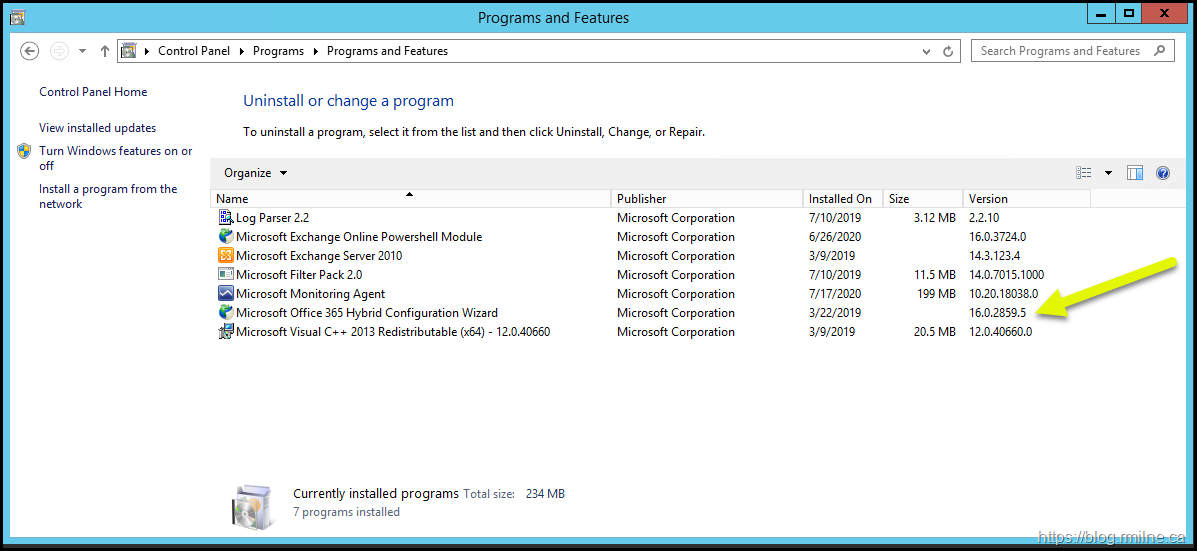
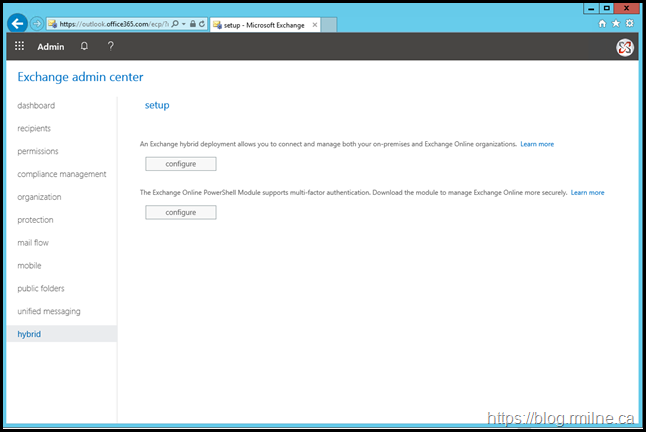
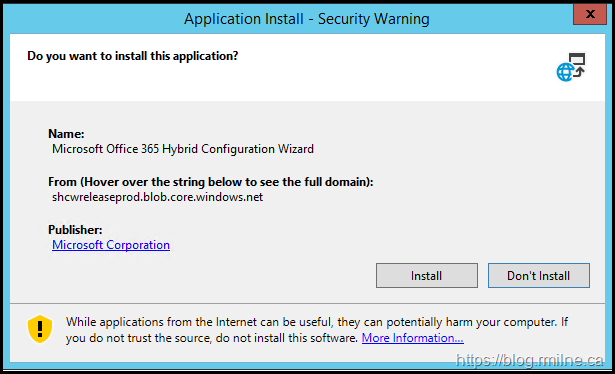
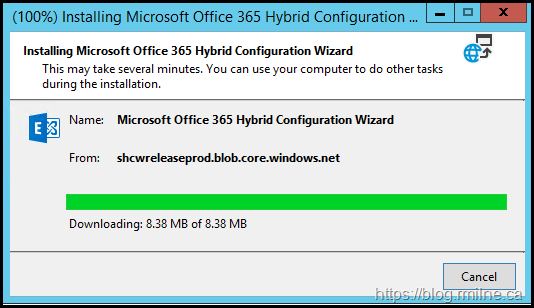
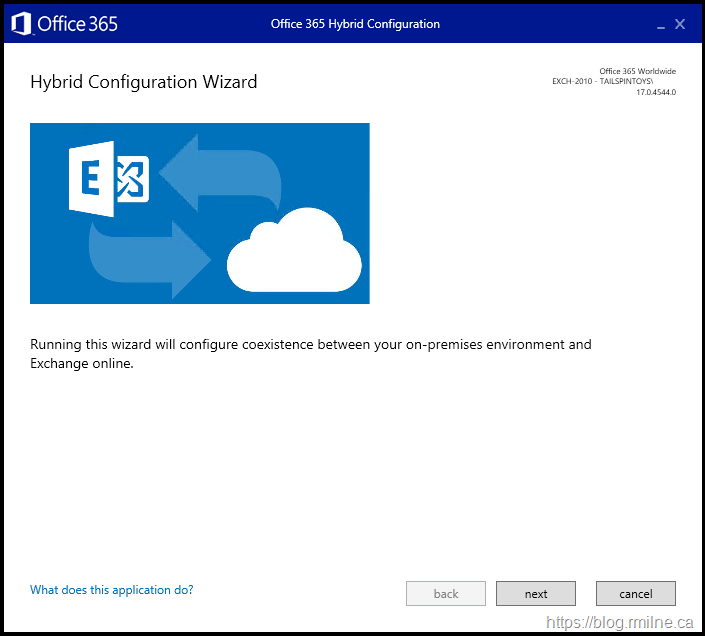
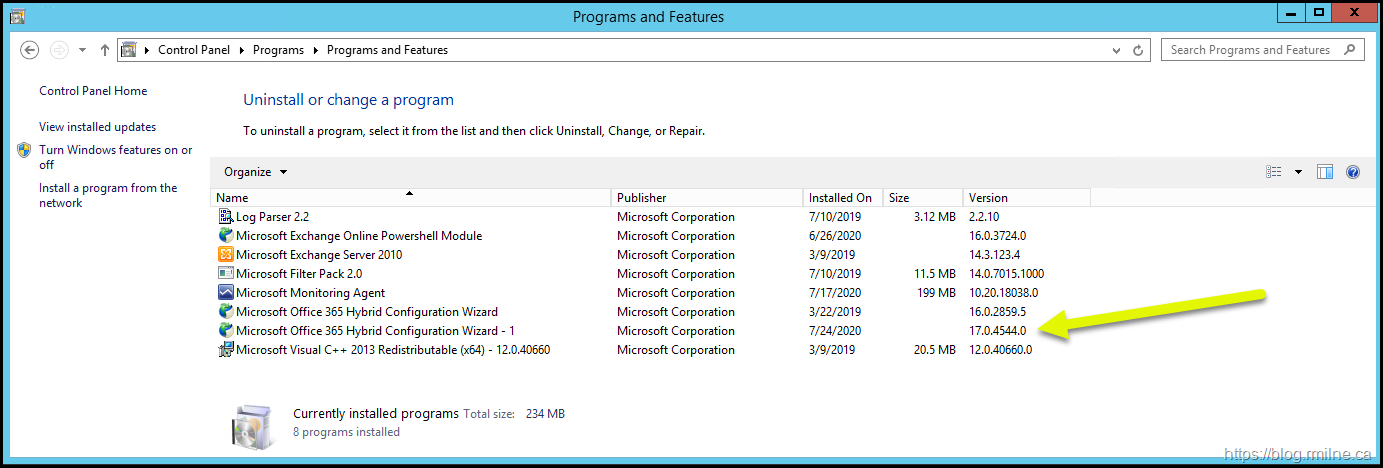
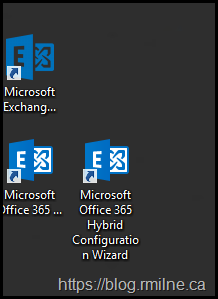
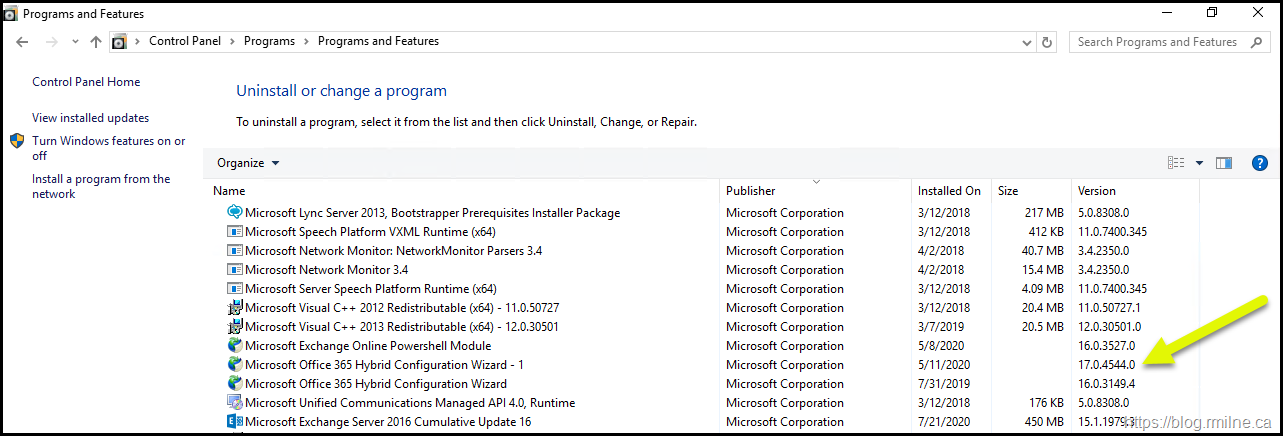
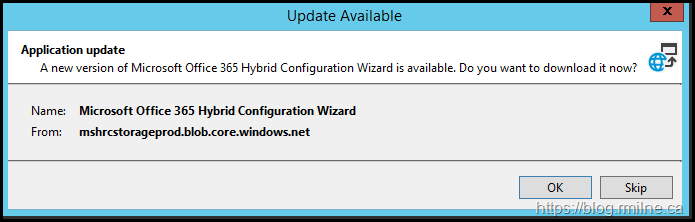
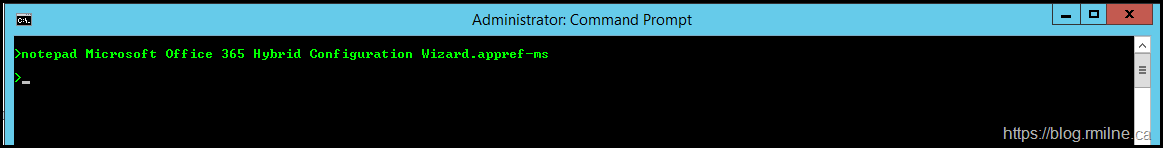
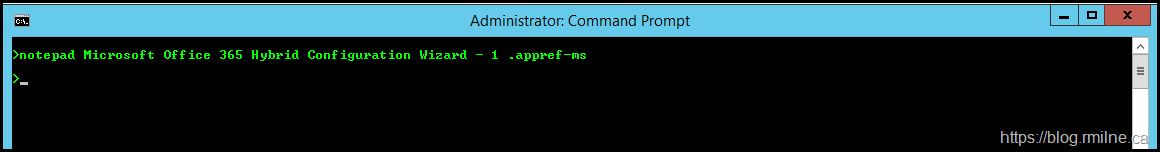
So 'Best Practice' here is to uninstall HCW 16 before installing HCW 17 to avoid this issue?
Hi Dave,
I would manually remove the old version to ensure there is no confusion.
Cheers,
Rhoderick
Thank you!
Hello,
I appreciate the heads-up and this was helpful in explaining the confusion. I wanted to let you know that there is a typo in your HCW link. It is presently pointing to aks.ms (takes you to a parked page) when it should be aka.ms as you know.
Thanks again!
Ah - thanks for that Anthony! Fixed it up.
Cheers,
Rhoderick
I always install the HCW on a member server where AD connect is installed and not on a Exchange Server. I guess this is 100% supported?