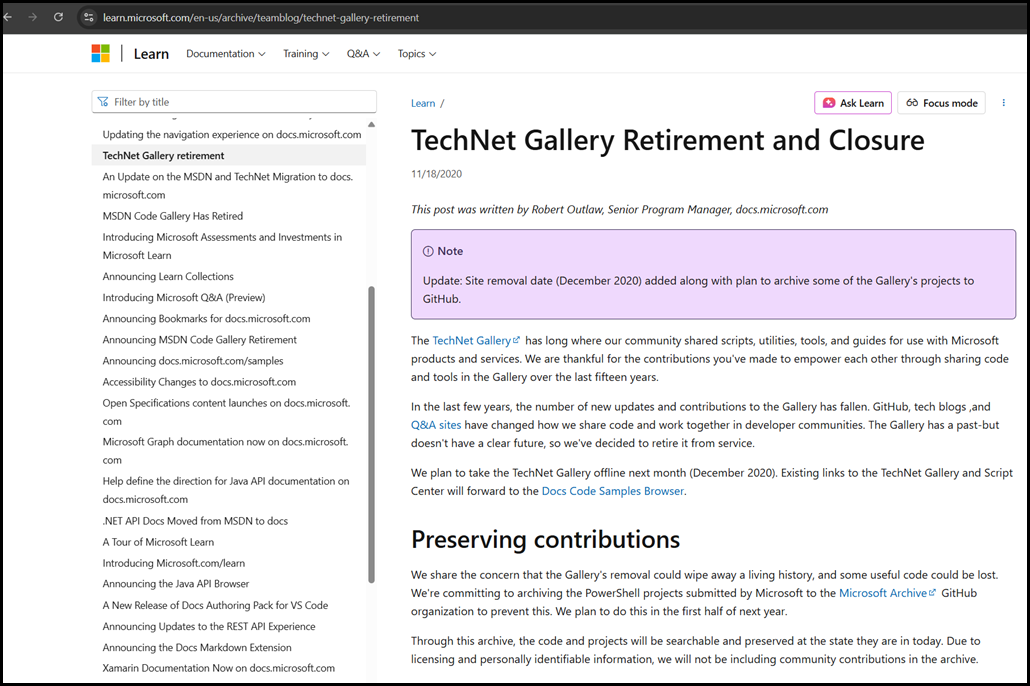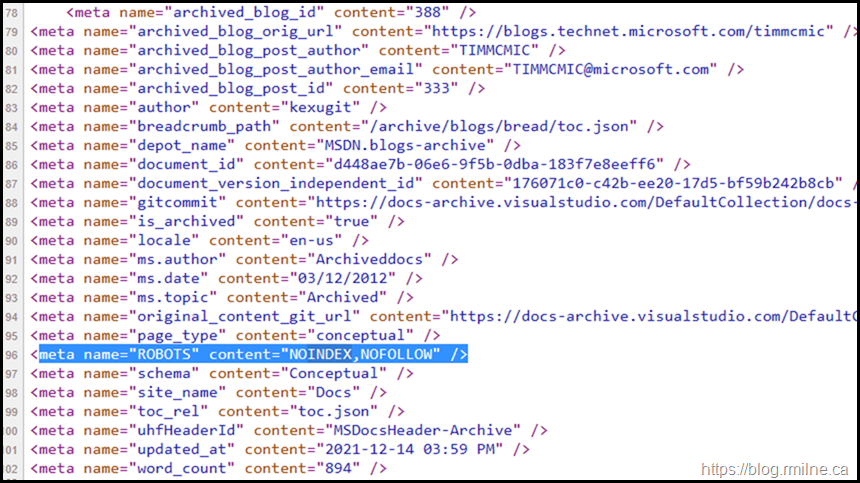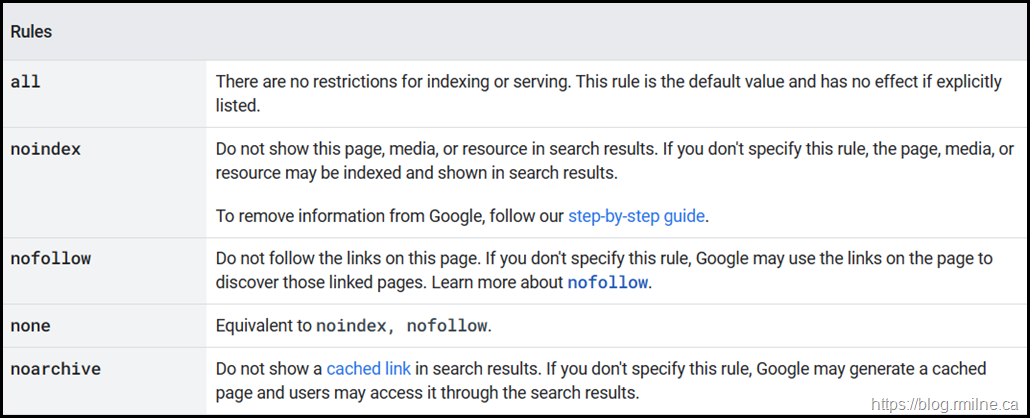There was a time when every obscure error code, undocumented quirk, and tricky deployment scenario in the Microsoft ecosystem had an answer, and more often than not you would find it on the MSDN or TechNet blogs. Written by Microsoft engineers, product teams, and MVPs who lived and breathed the technology, these posts were not marketing gloss. They were raw, detailed, and practical. The kind of content that saved admins and developers countless late nights of troubleshooting and hours of frustration.
But those days are gone. In a sweeping change, Microsoft decommissioned the MSDN and TechNet blogs, yeeting a treasure trove of technical content that had been indexed, bookmarked, and referenced for well over a decade. The frustration isn’t just that the blogs themselves have been removed, but that the wealth of knowledge they contained is no longer searchable through the familiar channels. A quick search for a stubborn PowerShell error or a long-forgotten Active Directory behaviour now often leads to broken links, dead ends, or at best, an archived copy that feels one step away from vanishing altogether.
This loss isn’t just about nostalgia. It’s about the erasure of a collective memory built by practitioners and experts over years of real-world problem solving. For IT professionals, the removal of MSDN and TechNet blogs represents more than the disappearance of web pages, it’s the disappearance of context, insight, and lived experience. And for those of us who still rely on that knowledge, the absence is felt every time a search yields silence where once there was clarity.
The TechNet script Gallery was also nuked from orbit, and content scattered or lost. Ripley would have been proud...
Sure, the content was moved into an archive. That was done as a concession. But then the concession was then deliberately crippled even further.
No One’s Gonna Know
No public announcement was made. The PMs responsible for killing of the TechNet/MSDN brand simply decided to delete the blogs that had low traffic. No one noticed, until they started to delete the ones that had traffic, it did not take long and then the Internet complained on mass. People would click on a link, and would get this:
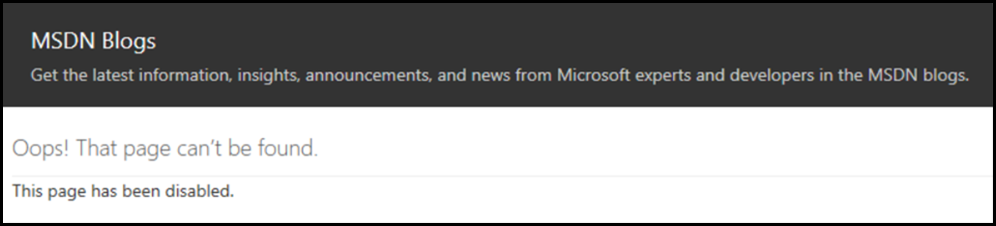
Customers arrived at the gates with pitchforks, garlic and torches. They were not amused. MSDN Services Status was forced to do an absolute U-Turn and reactivate every thing that they had disabled. This was on the 16th of April 2019.
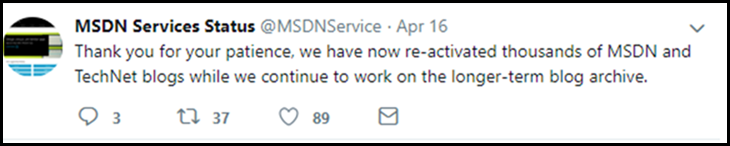
Note the tweets form this account have since been deleted/hidden.
Along with that embarrassing U-Turn, they were forced into then created an archive where the blogs would go and die, just like an elephant’s graveyard.

Since the original plan was just to get rid of the blogs, this meant that the new archive had to be planned, build and the migration executed. That took time.
Graveyard Shift
Under protest the content was carried over. Blog owners could ask for an export and then host their blog elsewhere. That is what I did.
For those blogs that did not request and export, they were moved to the graveyard. This is the archived blog page:
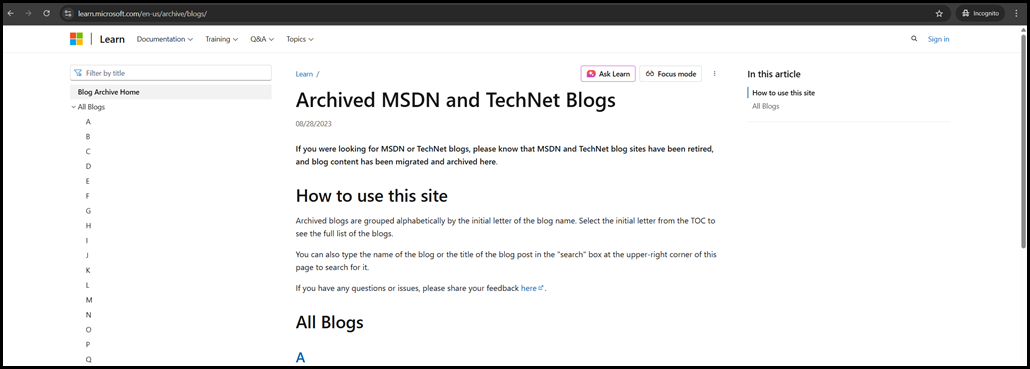
It meets the absolute minimum viable product )MVP) spec. It works, but only just. You have to know the name of the blog that you want. Then you have to manually go to the name, scrolling though several pages to find the actual blog. But your quest is still not done!
The next challenge is that you have to then find the post. Its organised by year and date, and that is as good as it gets. Do you know all of that? Probably not, so good luck finding it.
Unsearchable
In this case we are looking at the legend that is Tim McMichael. Tim was so good at what he did in support, he would go and teach at the Exchange Ranger/MCM program in Seattle. There is no higher praise! But all of this content can not be searched on the Internet. The same for all of the other blogs in this data silo.
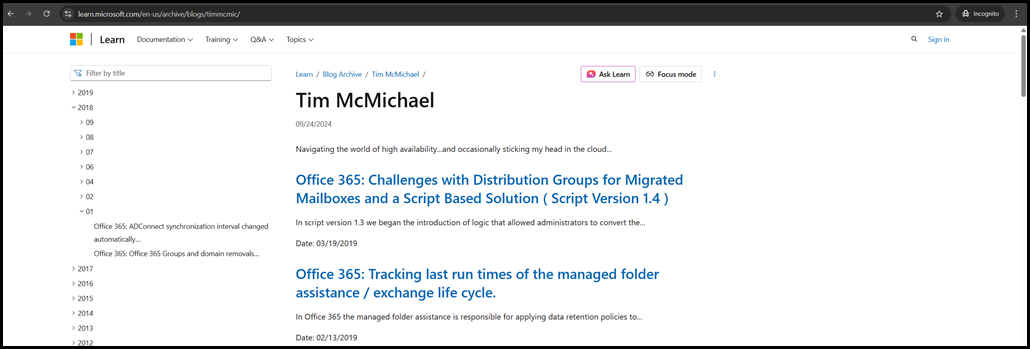
Why is the content unsearchable?
Looking at the source code from one of his posts we can immediately see why his posts are not returned by the Google. This is because of deliberately tags that have been added to the archive’s robots.txt page. This is highlighted below.
<meta name="ROBOTS" content="NOINDEX,NOFOLLOW" />
The tags are explained in Google Search Central content for noindex.
Google’s indexing and service rules also have this breakdown:
Cheers,
Rhoderick