This was an issue encountered during the setup of Azure Arc where the onboarding process unexpectedly crashed. Azure Arc is designed to extend Azure management and governance to on-premises and multi-cloud servers, so installation reliability is critical. When a setup program setup crashes, it often points to problems with agent dependencies, connectivity to Azure endpoints, or PowerShell module mismatches. In this case it was a different issue.
With a fresh Server 2025 ISO (24H2 - November 2024) the setup launched correctly. With a Server 2025 ISO (24H2.5 - March 2025) the built in Azure ARC setup does not launch and just crashes. The main symptom would be EventID 2016 in the System Event Log. The full error details are below, this is just a summary:
EventID 2016
Application: AzureArcSetup.exe
Framework Version: v4.0.30319
Description: The process was terminated due to an unhandled exception.
Operating System Details
This was Windows Server 2025, and at the time of writing was fully patched using Microsoft Update. The version information is below - Windows Server 24H2.

If we look in the System Event Log, the aforementioned EventID 1026 is visible.
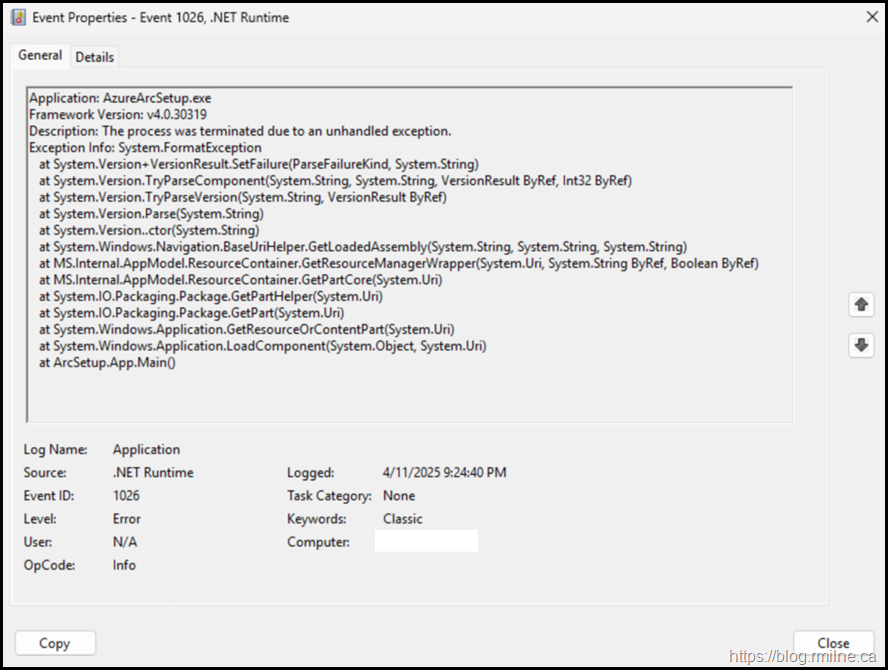
For the search engines:
Log Name: Application
Source: .NET Runtime
Date: 4/11/2025 9:24:40 PM
Event ID: 1026
Task Category: None
Level: Error
Keywords: Classic
User: N/A
Description:
Application: AzureArcSetup.exe
Framework Version: v4.0.30319
Description: The process was terminated due to an unhandled exception.
Exception Info: System.FormatException
at System.Version+VersionResult.SetFailure(ParseFailureKind, System.String)
at System.Version.TryParseComponent(System.String, System.String, VersionResult ByRef, Int32 ByRef)
at System.Version.TryParseVersion(System.String, VersionResult ByRef)
at System.Version.Parse(System.String)
at System.Version..ctor(System.String)
at System.Windows.Navigation.BaseUriHelper.GetLoadedAssembly(System.String, System.String, System.String)
at MS.Internal.AppModel.ResourceContainer.GetResourceManagerWrapper(System.Uri, System.String ByRef, Boolean ByRef)
at MS.Internal.AppModel.ResourceContainer.GetPartCore(System.Uri)
at System.IO.Packaging.Package.GetPartHelper(System.Uri)
at System.IO.Packaging.Package.GetPart(System.Uri)
at System.Windows.Application.GetResourceOrContentPart(System.Uri)
at System.Windows.Application.LoadComponent(System.Object, System.Uri)
at ArcSetup.App.Main()
This was followed by EventID 1000:
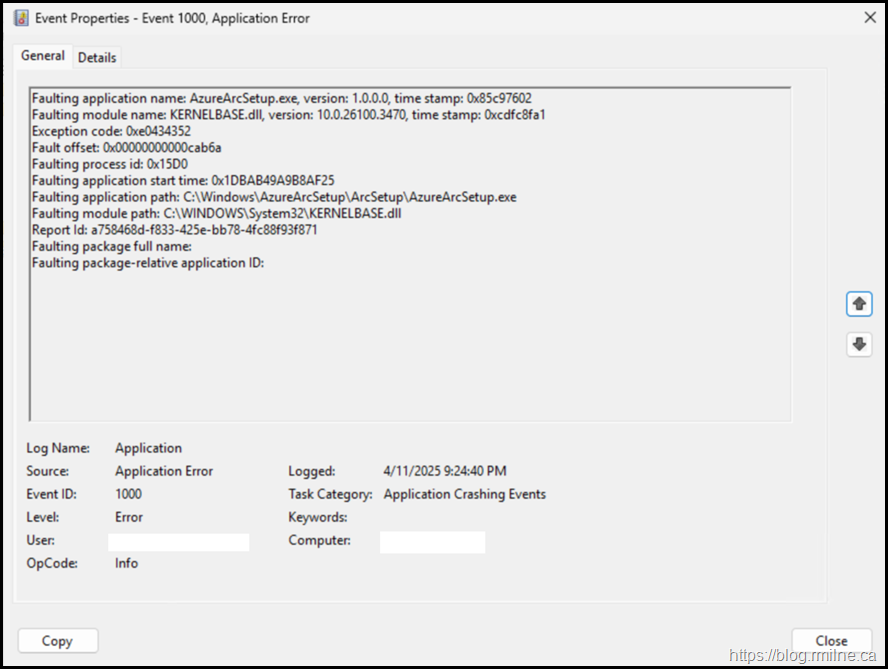
Log Name: Application
Source: Application Error
Event ID: 1000
Task Category: Application Crashing Events
Level: Error
Description:
Faulting application name: AzureArcSetup.exe, version: 1.0.0.0, time stamp: 0x85c97602
Faulting module name: KERNELBASE.dll, version: 10.0.26100.3470, time stamp: 0xcdfc8fa1
Exception code: 0xe0434352
Fault offset: 0x00000000000cab6a
Faulting process id: 0x15D0
Faulting application start time: 0x1DBAB49A9B8AF25
Faulting application path: C:\Windows\AzureArcSetup\ArcSetup\AzureArcSetup.exe
Faulting module path: C:\WINDOWS\System32\KERNELBASE.dll
Report Id: a758468d-f833-425e-bb78-4fc88f93f871
Faulting package full name:
Faulting package-relative application ID:
Workaround
While the built in Azure ARC setup crashes, we should be able to download a copy of the installer directly from ARC setup. There is a quick vanity link to grab the binary from:
You could also use the UI directly in the Azure portal to download the necessary bits. This can be accessed from:
https://portal.azure.com/#create/Microsoft.HybridCompute
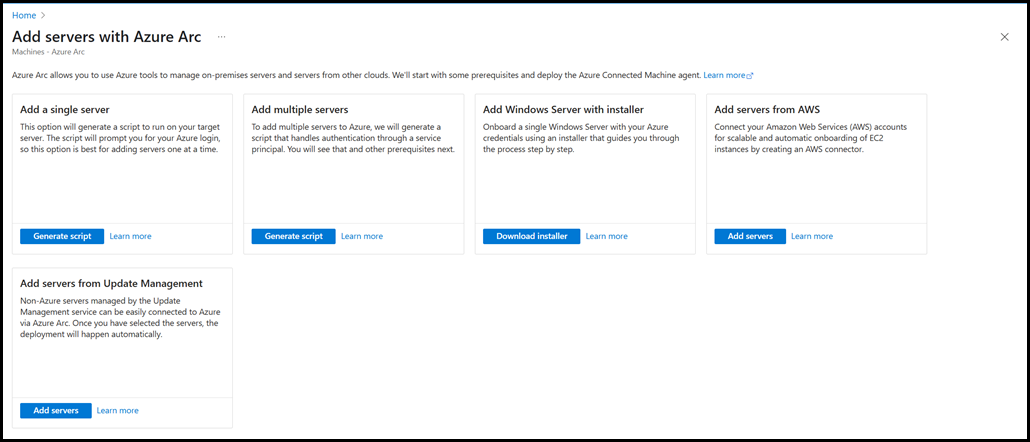
The freshly download copy of setup runs without issues.
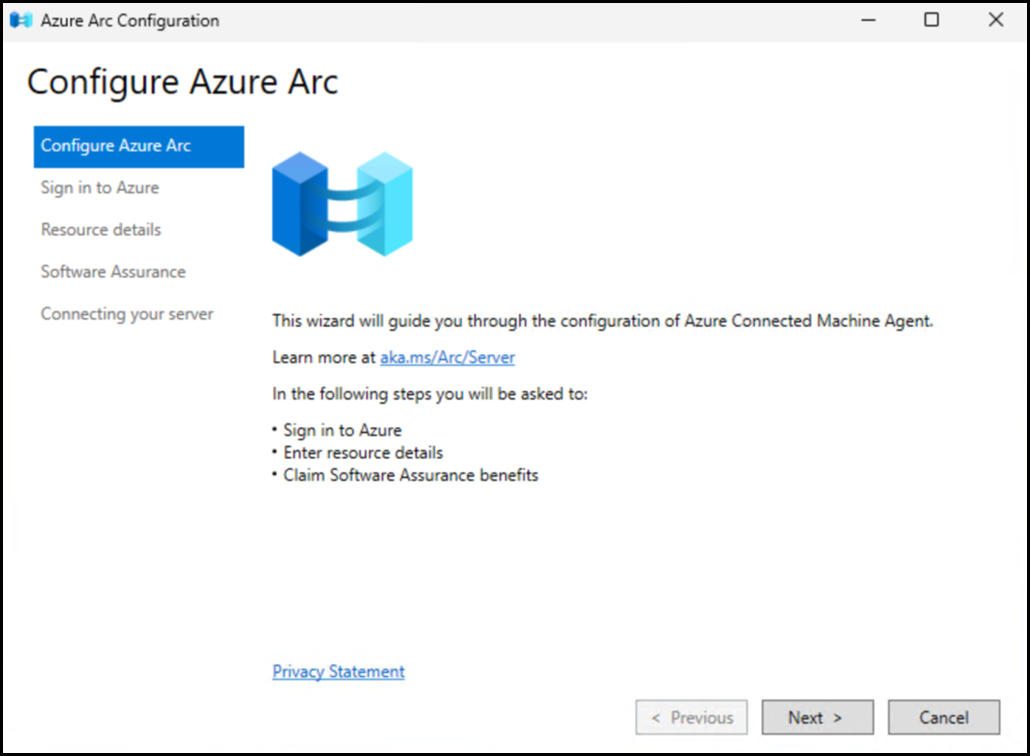
The downloaded arcsetup.exe details are below for reference.
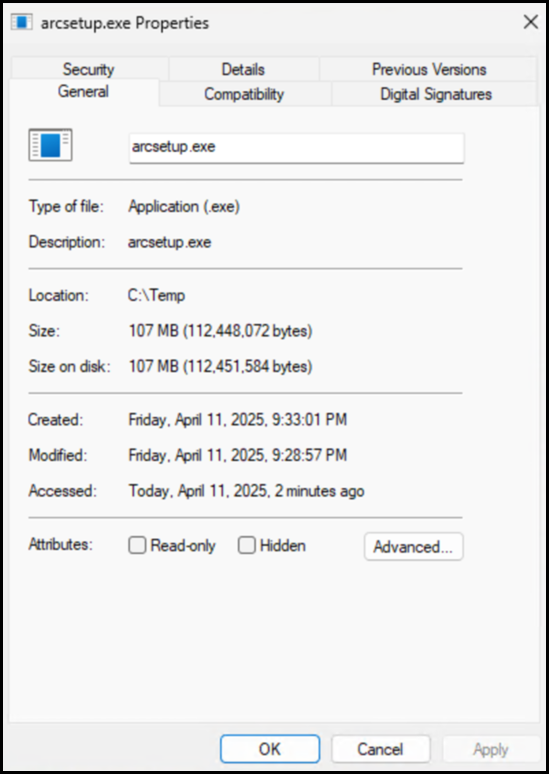
This is different than the built-in version of the file. You can see a search of the C:\ looking for all instances of AzureArcSetup.exe. This sees the copies in C:\Windows\AzureArcSetup and also the servicing copies in the C:\Windows\WinSxs folder.
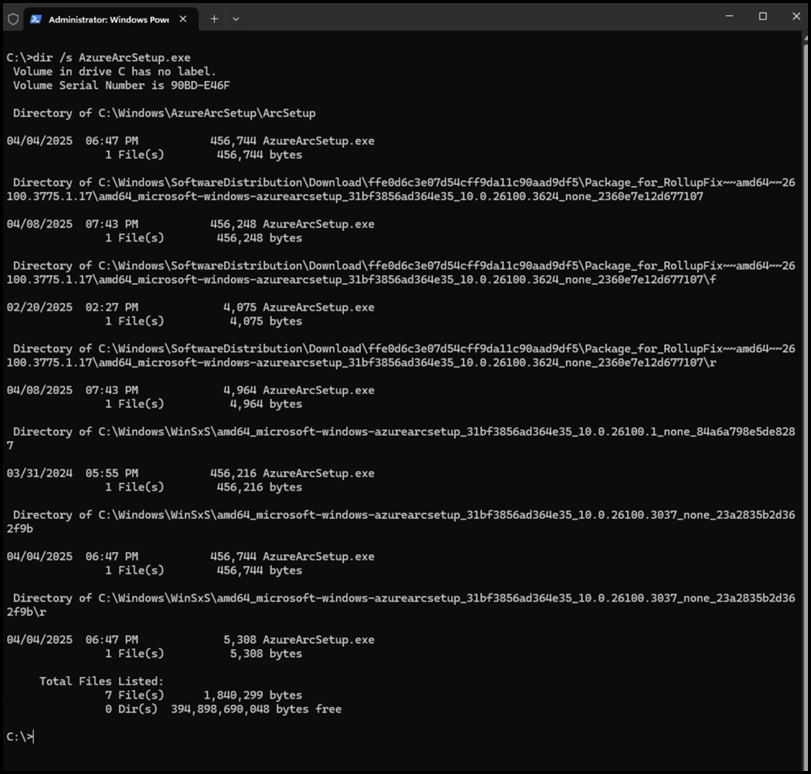
Cheers,
Rhoderick