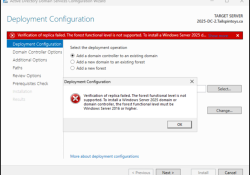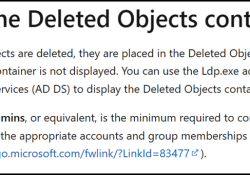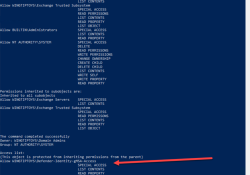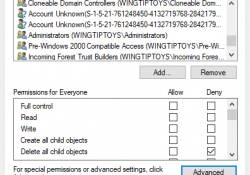Windows Server 2025 DC Requires AD DS FFL 2016 Minimum
This is an issue that can appear when trying to introduce a Windows Server 2025 domain controller into an existing Active Directory forest. You were planning a change, followed the change request process only for it to be torpedoed as the deployment failed. The installation was blocked because the forest functional level is still set to Windows Server 2012R2. At first glance, this can be confusi… Read the rest “Windows Server 2025 DC Requires AD DS FFL 2016 Minimum”