After seeing several posts in the TechNet Exchange forums, where people are posting an overview of their environment as part of the problem statement, it is clear that multiple customers are not maintaining the correct service pack level on their Exchange servers.
I previously blogged about this for Exchange 2010, and this time lets focus on Exchange 2007.
The Exchange 2007 lifecycle can be viewed here:
In a nutshell, Exchange 2007 SP1 moved out of support back in 2010, and SP2 support expired in 2011. Thus you must have SP3 installed for Exchange 2007 to receive full support. It can be downloaded from Microsoft here.
Full details about the Microsoft lifecycle policy can be viewed here:
http://support.microsoft.com/lifecycle/
I would also encourage you to sign up to the quarterly lifecycle update newsletter to ensure that you have the knowledge to keep all of your products in a supported state, and continue to receive the support that you are entitled to!
For example, you can plan to transition off Exchange 2003 (if you have it) by the below date in 2014:
Cheers,
Rhoderick
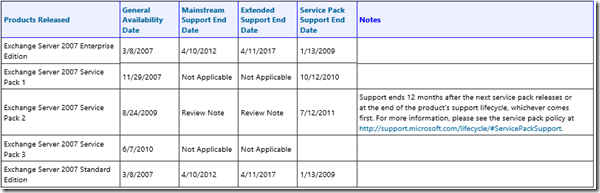
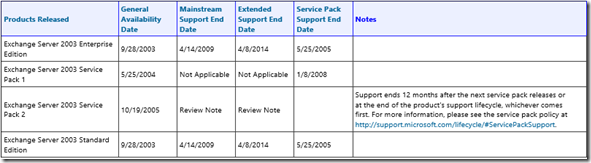
SP 3 for Exchange 2007 isn't available by Microsoft anymore.
In fairness, this is a 10 year post and both Exchange 2007 and 2010 are no longer supported.
What is the driver for the question, and what do you want to achieve?
Cheers,
Rhoderick