The below was an exercise in paying attention to detail for one of my customers. They were in the middle of an Exchange 2010 to 2016 migration and were attempting to install the first Exchange 2016 server into the organisation. Windows Server 2016 was being used as the OS for these new servers.
However it was not going swimmingly.
As part of the pre-work they were installing the OS, applying Windows updates and finally installing the Exchange 2016 prerequisites. The required prerequisites for Exchange 2016 are documented on TechNet.
They copied over the list of OS perquisites, and then executed the command in an elevated PowerShell session. The command used was:
Install-WindowsFeature AS-HTTP-Activation, Server-Media-Foundation, NET-Framework-45-Features, RPC-over-HTTP-proxy, RSAT-Clustering, RSAT-Clustering-CmdInterface, RSAT-Clustering-Mgmt, RSAT-Clustering-PowerShell, Web-Mgmt-Console, WAS-Process-Model, Web-Asp-Net45, Web-Basic-Auth, Web-Client-Auth, Web-Digest-Auth, Web-Dir-Browsing, Web-Dyn-Compression, Web-Http-Errors, Web-Http-Logging, Web-Http-Redirect, Web-Http-Tracing, Web-ISAPI-Ext, Web-ISAPI-Filter, Web-Lgcy-Mgmt-Console, Web-Metabase, Web-Mgmt-Console, Web-Mgmt-Service, Web-Net-Ext45, Web-Request-Monitor, Web-Server, Web-Stat-Compression, Web-Static-Content, Web-Windows-Auth, Web-WMI, Windows-Identity-Foundation, RSAT-ADDS
This did not end well. Red text in PowerShell can be easily classified as “bad”.
For make most glorious benefit search engines:
Install-WindowsFeature : ArgumentNotValid: The role, role service, or feature name is not valid: 'AS-HTTP-Activation'.
The name was not found.
At line:1 char:1
+ Install-WindowsFeature AS-HTTP-Activation, Server-Media-Foundation, N ...
+ ~~~~~~~~~~~~~~~~~~~~~~~~~~~~~~~~~~~~~~~~~~~~~~~~~~~~~~~~~~~~~~~~~~~~~
+ CategoryInfo : InvalidArgument: (AS-HTTP-Activation:String) [Install-WindowsFeature], Exception
+ FullyQualifiedErrorId : NameDoesNotExist,Microsoft.Windows.ServerManager.Commands.AddWindowsFeatureCommand
Did they make a typo in that first OS component? Let’s check to see what it is called in Windows using the Get-WindowsFeature cmdlet. The result of which is shown below: 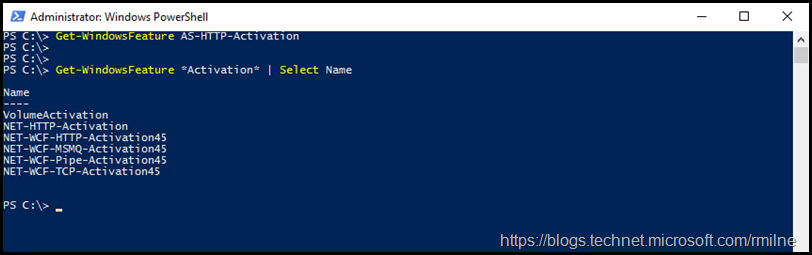
Hmm. Nowhere to be found. That’s a bit weird.
Why is TechNet telling them to install something that does not exist?
The Command Awakens
Well, actually it did not tell them to install a non-existent component.
The underlying issue was that they did not scroll enough to get to the prerequisites section for Windows Server 2016 and were trying to install the Windows 2012 R2 prerequisites onto Windows Server 2016.
Yes – that is what the paying attention to detail comment above refers to. The prerequisite list of components which they should have used for Windows Server 2016 is:
Install-WindowsFeature NET-Framework-45-Features, RPC-over-HTTP-proxy, RSAT-Clustering, RSAT-Clustering-CmdInterface, RSAT-Clustering-Mgmt, RSAT-Clustering-PowerShell, Web-Mgmt-Console, WAS-Process-Model, Web-Asp-Net45, Web-Basic-Auth, Web-Client-Auth, Web-Digest-Auth, Web-Dir-Browsing, Web-Dyn-Compression, Web-Http-Errors, Web-Http-Logging, Web-Http-Redirect, Web-Http-Tracing, Web-ISAPI-Ext, Web-ISAPI-Filter, Web-Lgcy-Mgmt-Console, Web-Metabase, Web-Mgmt-Console, Web-Mgmt-Service, Web-Net-Ext45, Web-Request-Monitor, Web-Server, Web-Stat-Compression, Web-Static-Content, Web-Windows-Auth, Web-WMI, Windows-Identity-Foundation, RSAT-ADDS
Note that there is no AS-HTTP-ACTIVATION in that list.
As you may expect, using the correct list of features on the corresponding version of Windows completed successfully: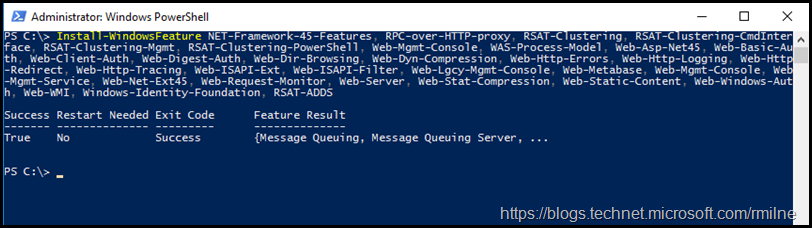
Bootnote
I like to add the –Restart parameter so that the system restarts automatically.
Launching setup for it to them say there is a pending restart is frustrating, so I always restart after installing the relevant components.
Install-WindowsFeature NET-Framework-45-Features, RPC-over-HTTP-proxy, RSAT-Clustering, RSAT-Clustering-CmdInterface, RSAT-Clustering-Mgmt, RSAT-Clustering-PowerShell, Web-Mgmt-Console, WAS-Process-Model, Web-Asp-Net45, Web-Basic-Auth, Web-Client-Auth, Web-Digest-Auth, Web-Dir-Browsing, Web-Dyn-Compression, Web-Http-Errors, Web-Http-Logging, Web-Http-Redirect, Web-Http-Tracing, Web-ISAPI-Ext, Web-ISAPI-Filter, Web-Lgcy-Mgmt-Console, Web-Metabase, Web-Mgmt-Console, Web-Mgmt-Service, Web-Net-Ext45, Web-Request-Monitor, Web-Server, Web-Stat-Compression, Web-Static-Content, Web-Windows-Auth, Web-WMI, Windows-Identity-Foundation, RSAT-ADDS -Restart
Cheers,
Rhoderick
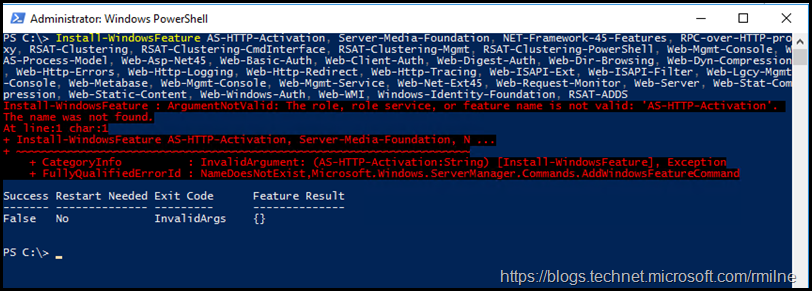
Excellent Thank you
This article may be a few years old but, it definitely helped me get past the error trying to install the unrecognized feature.
If you are still reading comments to this article. Can I ask a question regarding Exchange 2016?
we have migrated all of our mailboxes from 2010 to O365. we were told to add an exchange 2016 server to our organization and decom the 2010 servers. My question is. If we begin the process of adding the 2016 server to the organization is there a "no turning back point"? If there is an issue, can we back out of the process and continue on with our 2010 servers until we resolve the issue? I don't want to start down a road I can't return from. And I don't want to leave my current exchange environment in a non working state.
Hi Marvin,
Still here, and just spent weeks moving content from the dead TechNet site to this platform.
You can certainly introduce 2016, and then plan the cutover. Test the external publishing then run the 2016 HCW.
That is all standard practice and should not present a road block.
Once 2010 has been removed from the org, then it cannot be re-added.
Cheers,
Rhoderick
This is certainly the most valuable article
Great work man.
Thanks alot.
Excellent. I was having a heck of a time trying to figure out why it was failing. Great input so thankful the knowledge is out there and the help is deeply appreciated. Glad I found this. It worked.
Great article Rhoderick
A good example of how the details are important.
Thanks, that article helped me getting past these frustrating error messages. What is the most frustrating part though is that the same, faulty install list seems to be copied and pasted on dozens of Exchange related sites, apparently without actually trying the commands on a test install...
And that would have been what prompted this, so I knew it would work 🙂
Cheers,
Rhoderick
Thank god for this article. I'm a student who has to set this up for a project and like ITWORX LA, said.
EVERY article regarding Exchange has that same command. Words cannot express my gratitude sir.
Thank god for this article. I'm a student who has to set this up for a project and like ITWORX LA, said: EVERY article regarding Exchange has that same command. Why more sites haven't made the change, i don't know.
Words cannot express my gratitude, sir. Very much appreciated
Thank for the article. I´m try install Exchange 2016 and allways show me this error.