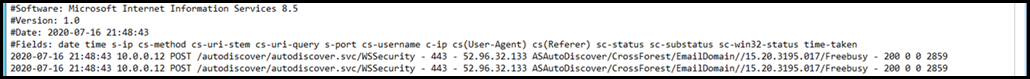When troubleshooting cross-premises calendar availability issues, it can be useful to know the name of the local on-premises endpoint which is used. By knowing the path and URL, you can then search the IIS logs for the path.
This will accelerate finding the correct entry(ies) and assist with troubleshooting.
The full listing of Hybrid deployment prerequisites is available on Docs.
Exchange 2010 Hybrid
The below is taken from an Exchange 2010 Server which is installed on Windows Server 2012 R2. Support for this configuration was introduced in Exchange 2010 SP3 RU26.
There is a single IIS Web Site by default on Exchange 2010 - W3SVC1.
The IIS header is included for reference.
W3SVC1
#Software: Microsoft Internet Information Services 8.5
#Version: 1.0
#Date: 2020-07-16 21:48:43
#Fields: date time s-ip cs-method cs-uri-stem cs-uri-query s-port cs-username c-ip cs(User-Agent) cs(Referer) sc-status sc-substatus sc-win32-status time-taken
2020-07-16 21:48:43 10.0.0.12 POST /autodiscover/autodiscover.svc/WSSecurity - 443 - 52.96.32.133 ASAutoDiscover/CrossForest/EmailDomain//15.20.3195.017/Freebusy - 200 0 0 2859
2020-07-16 21:48:43 10.0.0.12 POST /autodiscover/autodiscover.svc/WSSecurity - 443 - 52.96.32.133 ASAutoDiscover/CrossForest/EmailDomain//15.20.3195.017/Freebusy - 200 0 0 2859
Since Exchange Online is frequently updated you will see different build numbers in the IIS logs. For example, the line below is from the same lab back in 2019.
2019-03-25 21:36:15 10.0.0.12 POST /autodiscover/autodiscover.svc/WSSecurity - 443 - 52.96.23.85 ASAutoDiscover/CrossForest/EmailDomain//15.20.1750.014/Freebusy - 200 0 0 2712
Exchange 2016 Hybrid
The below is from an Exchange 2016 server which is installed onto Windows Server 2016. This is a separate Exchange organisation from the samples above.
The IIS header is included for reference.
Note that the architecture of Exchange 2013 and newer is different than Exchange 2010. There are two IIS websites by default on current versions of Exchange to enable the proxy architecture. W3SVC1 is the Front End and W3SVC2 should be considered the back end. and you will see this reflected in the TCP ports which the web sites listen on. The Default Web Site has a TCP 443 binding and the Back End Web Site has a TCP 444 binding.
W3SVC1
#Software: Microsoft Internet Information Services 10.0
#Version: 1.0
#Date: 2020-07-27 00:00:10
#Fields: date time s-ip cs-method cs-uri-stem cs-uri-query s-port cs-username c-ip cs(User-Agent) cs(Referer) sc-status sc-substatus sc-win32-status time-taken
2020-07-27 19:35:20 192.168.0.68 POST /EWS/Exchange.asmx &CorrelationID=<empty>;&cafeReqId=301aaded-f46a-4a9f-9035-2673b4ef5a94; 443 S-1-5-21-761248450-4132719768-284217924-2105 192.168.0.72 ASProxy/CrossForest/EmailDomain//15.20.3195.029/Freebusy - 200 0 0 93
W3SVC2
#Software: Microsoft Internet Information Services 10.0
#Version: 1.0
#Date: 2020-07-27 00:00:22
#Fields: date time s-ip cs-method cs-uri-stem cs-uri-query s-port cs-username c-ip cs(User-Agent) cs(Referer) sc-status sc-substatus sc-win32-status time-taken
2020-07-27 19:35:40 fe80::5465:aa44:eb7b:95ba%2 POST /autodiscover/autodiscover.svc &reqId=cde0564b-d95b-4131-b128-f4ef7d3c5e64 444 00000002-0000-0ff1-ce00-000000000000 fe80::5465:aa44:eb7b:95ba%2 ASAutoDiscover/CrossForest/EmailDomain//15.20.3195.029/Freebusy - 200 0 0 1029
Cheers,
Rhoderick