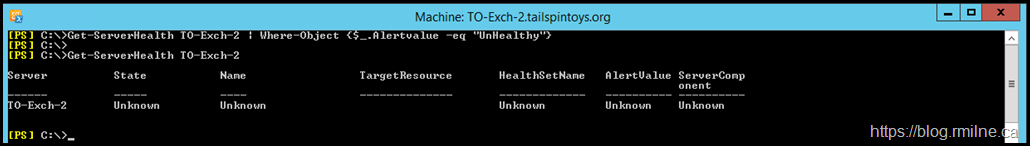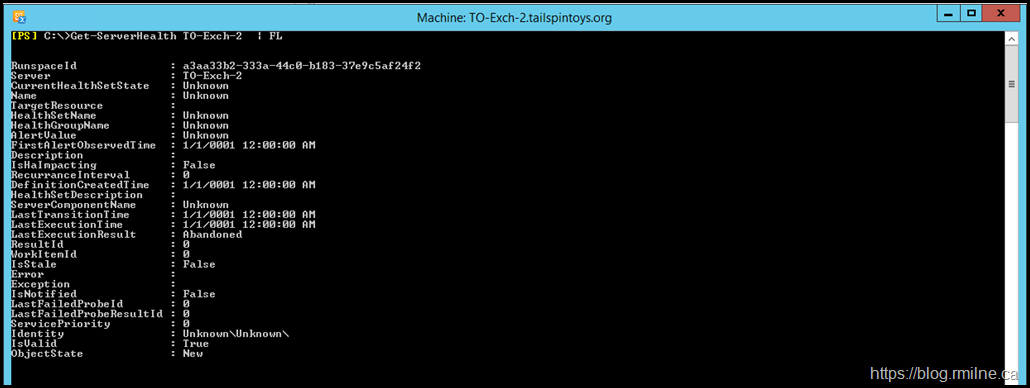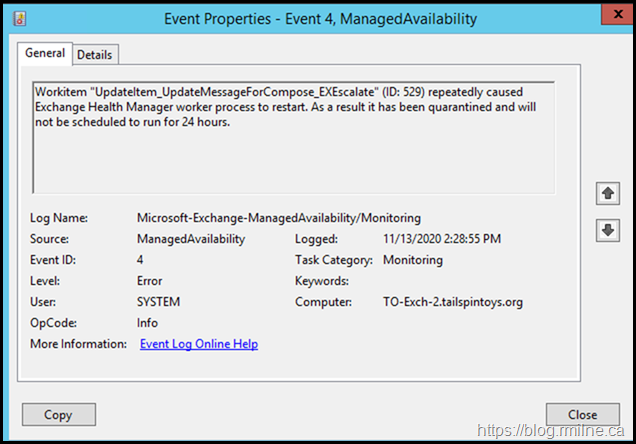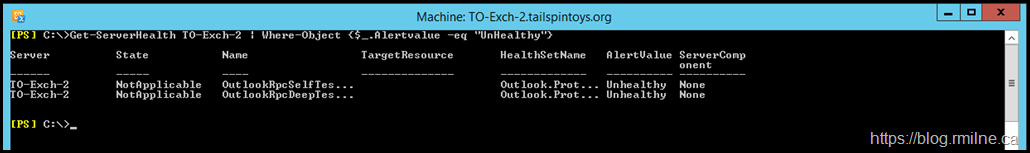The below is one of the cases where the "Zen of Exchange Management" is what fixes the issue. I've been know to say that sometimes you just need to wait for Exchange to do what it needs to do. To pass the time, feel free to adopt a meditation pose and emit calm and peaceful humming noises. This is Zen.
Exchange Managed Availability Reports Status: Unknown
After remediating multiple other issues on the server, we decided to review Managed Availability to ensure there were no errors. We can use commands such as:
Get-ServerHealth TO-Exch-2 | Where-Object {$_.Alertvalue -eq "UnHealthy"}
Get-ServerHealth TO-Exch-2
While we may think all is good after running the first command. That is not the case.
Look at the output from the second command, nothing is returned. Nada. Zilch. Niemals.
The same is also true with the Get-ServerHealth cmdlet.
Get-ServerHealth TO-Exch-2 | FL
Hurry Up and Wait
We may need to be patient. Note that there were multiple issues on the server that were just fixed. As a result, Managed Availability detected these failures and has placed them into a quarantine state.
This is logged into the crimson channel.
For the search engines, the EventID 4 contains:
Workitem "UpdateItem_UpdateMessageForCompose_EXEscalate" (ID: 529) repeatedly caused Exchange Health Manager worker process to restart.
As a result it has been quarantined and will not be scheduled to run for 24 hours.
After waiting the required amount of time, Managed Availability automatically resumed it's work and the server was healthy.
Well almost. That is a separate blog and separate issue.
Cheers,
Rhoderick