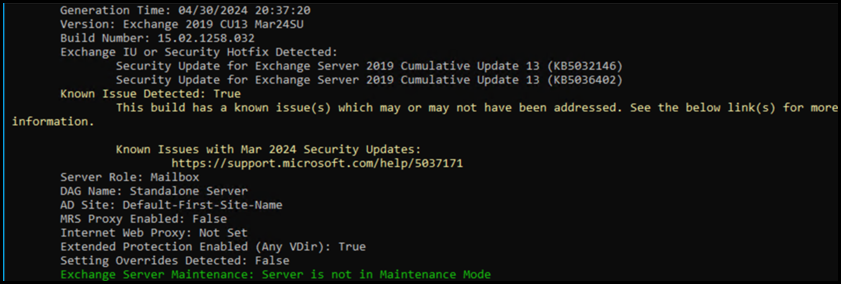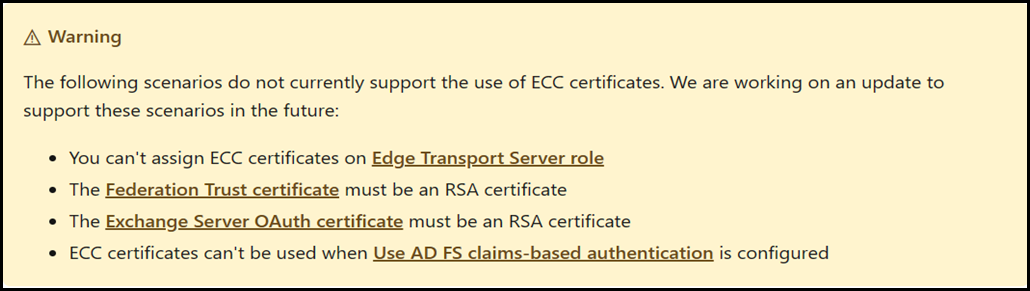Want some updates to go with your updates? That’s pretty much what you are getting with the April 2024 Exchange updates. We can split the features which are part of the April 2024 release into two main areas:
-
Fixing the multiple things that broke with the March 2023 Security Update (SU)
-
Adding net new features
The April 2024 HU is available for the following builds of Exchange Server:
Note that Exchange 2013 is now unsupported. Updates are not released for unsupported products.
One note on Exchange update terminology – there are now multiple terms for Exchange Updates:
-
Cumulative Updates - CU
-
Security Update – SU
-
Hotfix Update – HU
The classic CUs or SUs are not going away. If the need arises then a new one will be released. As noted in the Servicing Exchange 2019 post, no more CUs are planned for Exchange 2016. One final CU is planned for Exchange 2019 – this should be the CU15 or H2 2024 release. Exchange 2019 CU14 was previously released as H1 2024. This may change as needs dictate - Exchange 2016 CU23 has entered the chat!
It is worth pointing out that the April HU includes the previously released SU content. Thus if you have not yet installed the March 2024 SU, you can go straight to the April HU.
Fixing The Broken Things
As mentioned above, the March 2024 Exchange SU broke a few things. This is highlighted in the Known Issues section of the current Exchange Healthchecker script output. An example is shown below.
Which links to:
Known Issues with Mar 2024 Security Updates https://support.microsoft.com/help/5037171
These items are fixed:
- Download domains not working after installing the March 2024 SU
- "We can't open this document" error in OWA after installing March 2024 SU
- Search error in Outlook cached mode after installing March 2024 SU
- OwaDeepTestProbe and EacBackEndLogonProbe fail after installing March 2024 SU
- Edit permissions option in the ECP can't be edited
- Outlook doesn't display unread envelope icon after installing Microsoft Exchange Server March 2024 S... (Note: the fix resolves this issue for new messages, after April 2024 HU or later is installed)
- My Templates add-in isn't working after installing Microsoft Exchange Server March 2024 SU
- Published calendars might not work with a "This calendar isn't available" error after installing March 2024 SU
However this one is still pending.
Calendar printing in OWA might not work unless CTRL+P keyboard shortcut is used
New Features
Exchange 2019 OWA & ECP HMA
Hybrid Modern Auth Support Added for OWA and ECP. This is in addition to the original HMA supported paths.
This is only for Exchange 2019. It also requires CU14 with at least this April 2024 Hotfix Update installed.
Exchange 2016 did NOT get this feature.
There are a series of very particular steps that must be followed, which are over and above those that you may already have executed to deploy the previous HMA feature. Please ensure that you read through and review all of the new requirements to implement HMA for OWA and ECP.
ECC Certificates
Exchange 2016 and 2019 both support Elliptic Curve Cryptography certificates. ECC certificates, or Elliptic Curve Cryptography certificates, are a type of digital certificate that use elliptic curve algorithm for encryption, providing stronger security with shorter key lengths compared to traditional RSA certificates.
At the time of writing, note that there are some unsupported scenarios for ECC certificates:
Cheers,
Rhoderick