Copilot for Security has multiple integration points which can be accessed via either:
Standalone experience
Copilot for Security, accessed through https://securitycopilot.microsoft.com, is considered the standalone experience.
Embedded experience
Accessing Copilot for Security embedded experiences in other Microsoft security products is considered an embedded experience.
For the current list of embedded experiences please review: Microsoft Copilot for Security experiences | Microsoft Learn
Copilot for Security (CfS) uses plugins as an extensibility mechanism. One of these plugins is Purview which interacts with Microsoft 365. In order for the plugin to function, CfS must be allowed access to M365. This is controlled by a toggle in the standalone CfS portal.
One interesting thing to note is that it requires Global Admin rights to manage the feature. Security Admins are unable to manage the feature and get a different UI experience that a Global Admin.
TLDR; You must be a Global Administrator to manage the M365 Service Integration. At least for now...
The different UI messages are shown below for comparission.
What a Security Admin Sees
If we open the CfS admin portal note that the M365 service integration is currently disabled and that the Security Admin is unable to enable it.
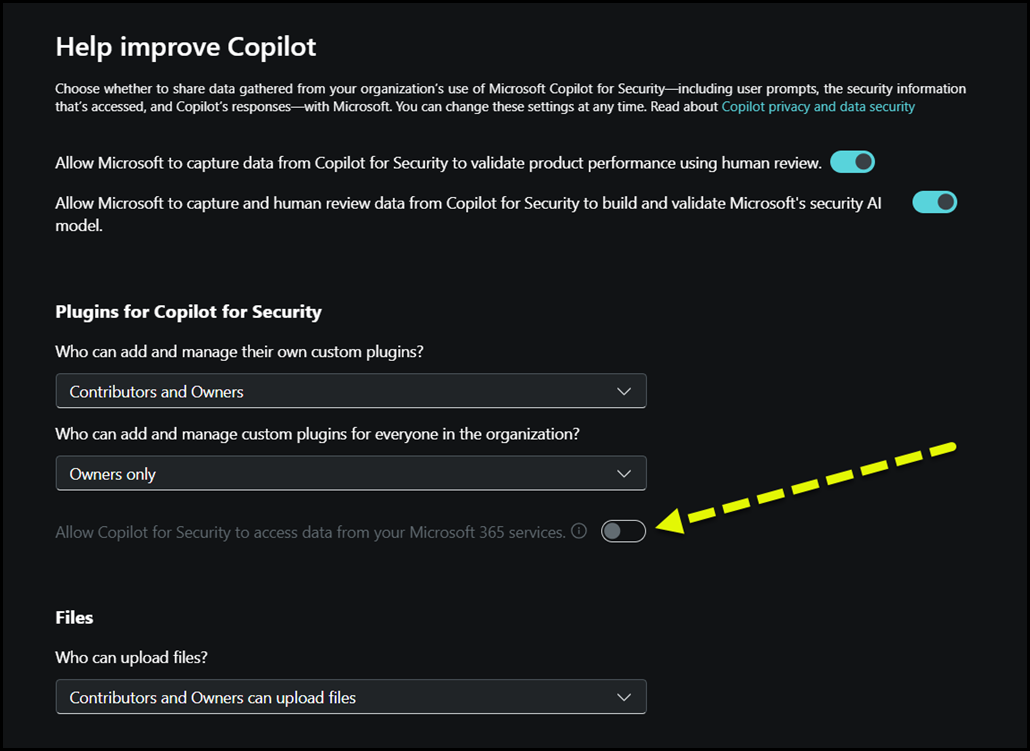
Let's look at the status of the Purview plugin. At the time of writing it is the one plugin that requires the M365 service integration.
Note that it states the M365 service integration is disabled and you should reach out to a Global Admin if you need access.
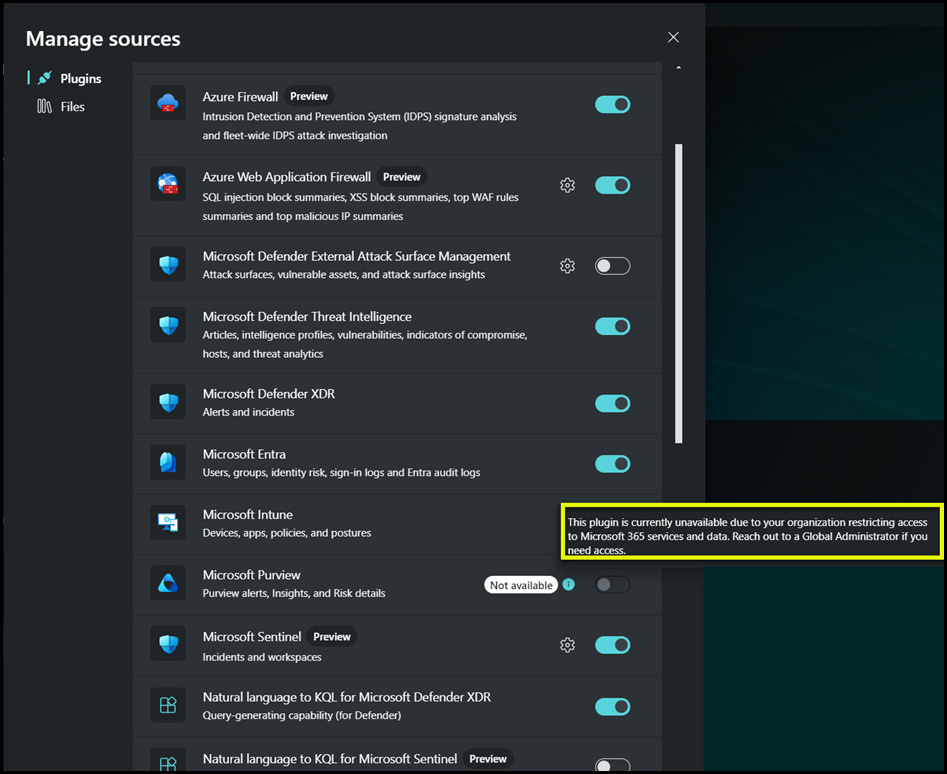
For search engine benefit the full message is:
This plugin is currently unavailable due to your organization restricting access to Microsoft 365 services and data. Reach out to a Global Administrator if you need access.
And a zoomed in version is below:
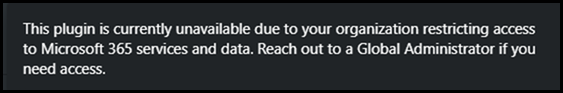
What a Global Admin Sees
If we access the the same tenant as a Global Admin things are a bit different.
Note that the M365 Service integration can now be managed, in the screenshoit below it was enabled.
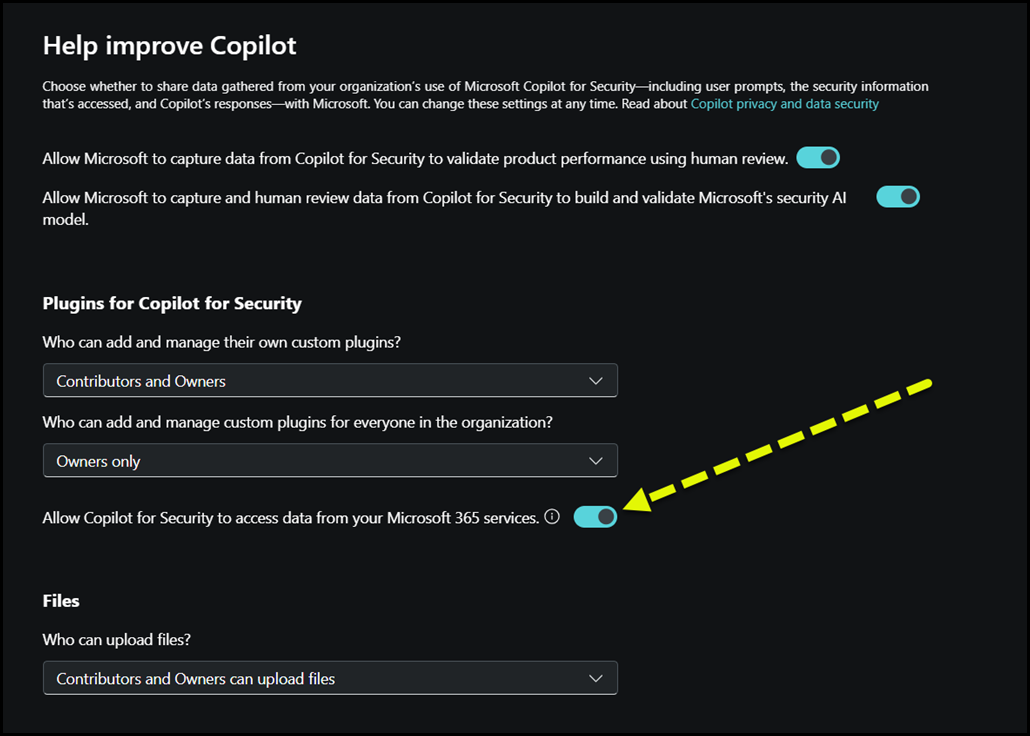
The M365 service integration was then disabled so we can review the tooltip message for the Purview plugin.
Let's go look at the Purview plugin now that the service integration is disabled. For a Global Admin it does not state that GA rights are required. Just that the M365 Service integration must be enabled.
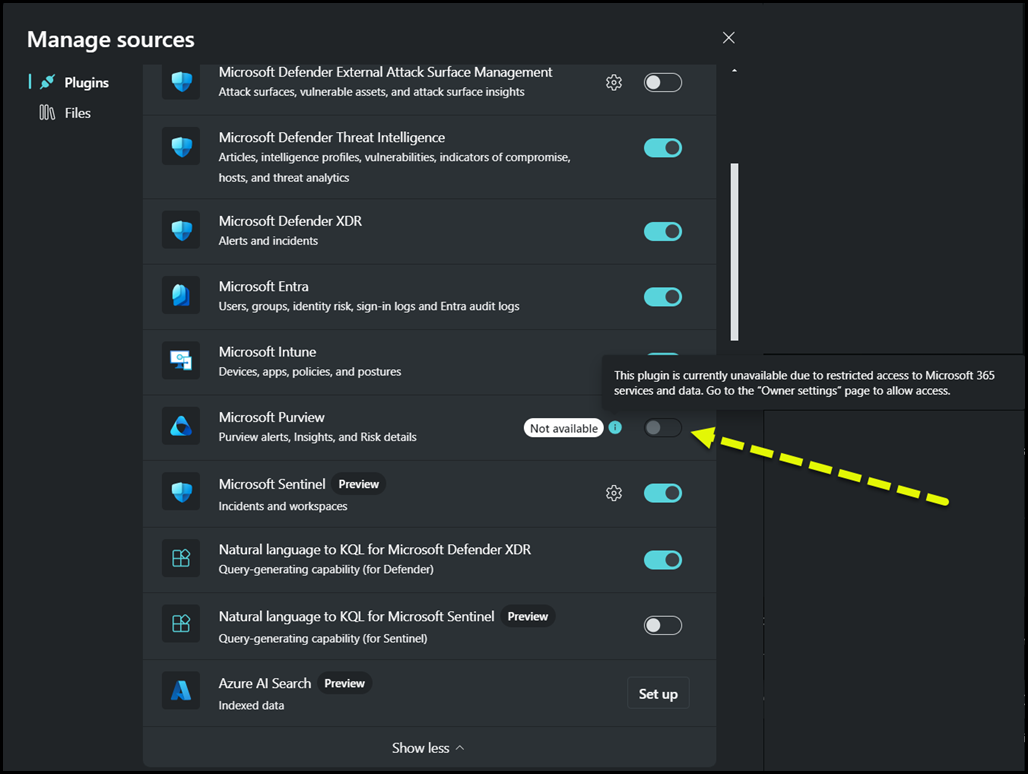
For the benefit of search engines the tooltip says:
This plugin is currently unavailable due to restricted access to Microsoft 365 services and data. Go to the “Owner settings” page to allow access.
And a zoomed in version:
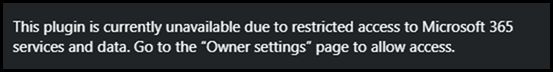
Cheers,
Rhoderick