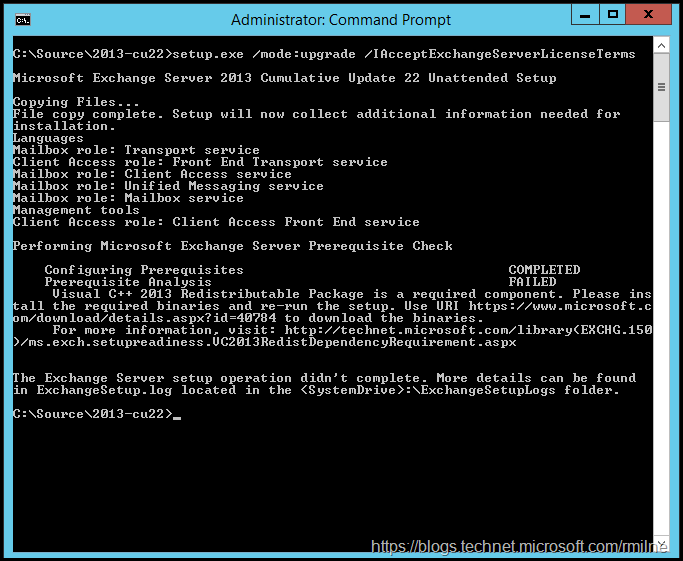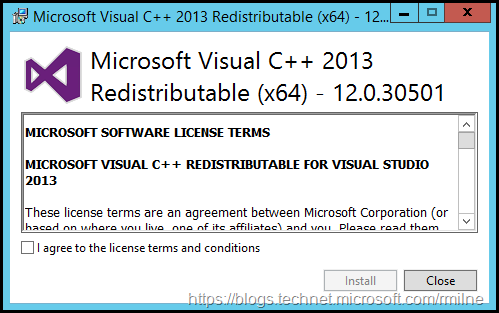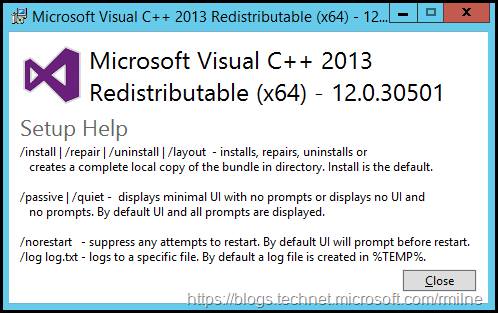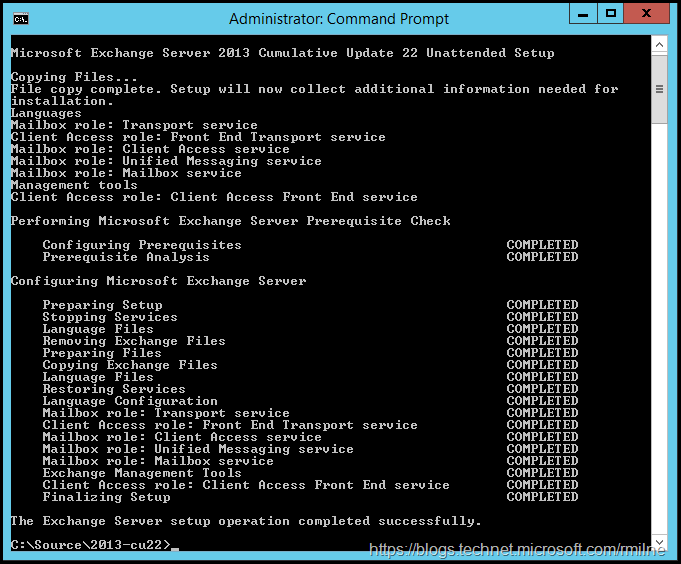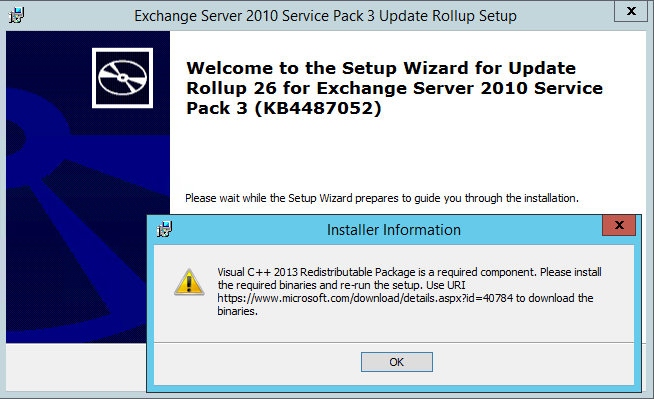After seeing multiple comments on this topic internally and on the TechNet forums, it is worth reiterating the requirements for the Visual C++ Runtime.
Exchange requires the installation of the Visual C++ Runtime if it was not already installed. Note that there is a different requirement for the Exchange Edge role. Edge requires Visual C++ Runtime 2012.
This addition of the Visual C++ Runtime was discussed in A component used within Exchange requires a new Visual C++ prerequisite for Exchange Server 2016, 2013, and 2010.
A component used within Exchange requires a new Visual C++ prerequisite to be installed with Exchange Server. This change is effective with all supported Exchange Server releases that are released after June 19, 2018. Exchange Setup will enforce this prerequisite during cumulative update installation or when it updates an affected version. The Visual C++ 2013 Runtime prerequisite component can be downloaded at Visual C++ Redistributable Packages for Visual Studio 2013.
No Visual C++ Runtime = No Install
If you forget that the recent releases of Exchange require the Visual C++ runtime, then you will be greeted with the below error. This was an Exchange 2013 server being upgraded to CU22.
For make most glorious benefit of search engines:
Performing Microsoft Exchange Server Prerequisite Check
Configuring Prerequisites COMPLETED
Prerequisite Analysis FAILED
Visual C++ 2013 Redistributable Package is a required component. Please install the required binaries and re-run the setup. Use URI https://www.microsoft.com/download/details.aspx?id=40784 to download the binaries.
For more information, visit: http://technet.microsoft.com/library(EXCHG.150)/ms.exch.setupreadiness.VC2013RedistDependencyRequirement.aspx
Installing Visual C++ Runtime
Please review the release notes and support requirements for your version of Exchange, and the role you are installing.
We need to install the Visual C++ Runtime. This can be done using the graphical installer or via command line.
Using the graphical installing is straight forward.
For a command line install we can look at the available parameters using:
vcredist_x64.exe /?
You can choose exactly how you’d like to install the package. In my lab I used:
vcredist_x64.exe /Install /Passive
Visual C++ Runtime Installed = Good Deal
Now that the Visual C++ Runtime prerequisite is installed, Exchange 2013 CU22 setup can complete successfully. In the below lab, the server was not restarted after the Visual C++ 203 Runtime install.
Note that this also applicable for Exchange 2010. If the necessary Visual C++ is not installed then you will get the below:
Cheers
Rhoderick