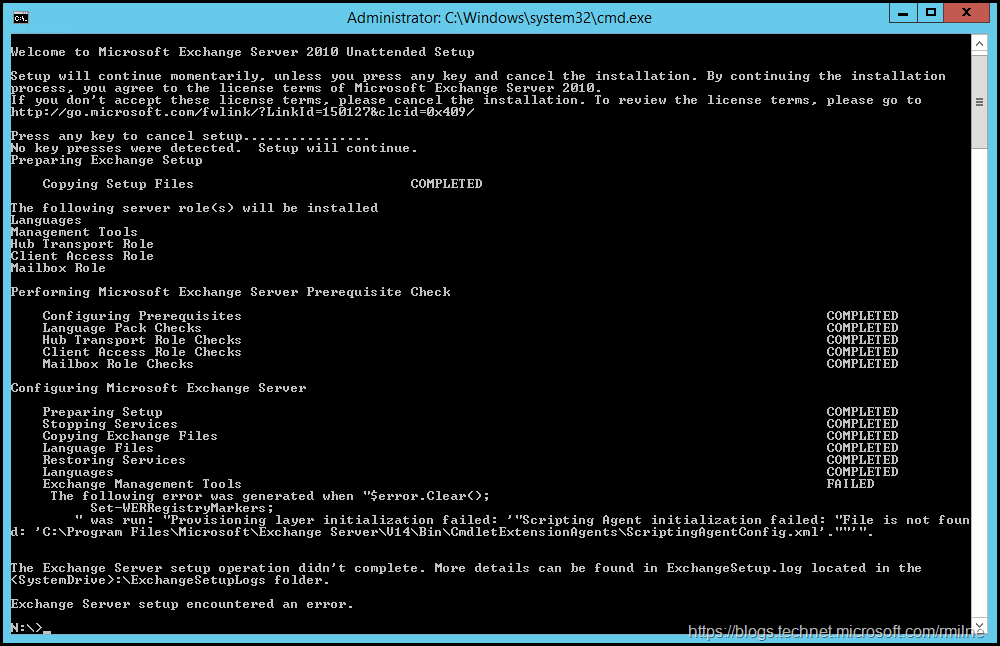One of the edge features in Exchange is the Cmdlet Extension Agent. You can find some documentation online for this component along with some previous blog posts on this site.
What can sometimes take people by surprise is that Exchange setup checks to see if the Cmdlet Extension Agent is enabled during setup. If it is enabled and the necessary configuration XML file is not present on the server being installed, then setup will halt.
As you will see in the previous blog posts on the Cmdlet Extension Agent, You are responsible for creating the configuration file. You are responsible for distribution the configuration file.
You are responsible for keeping the files in synchronisation. You are responsible for copying the configuration file to a server being installed. Yes, really...
Exchange Install Halted Due To Missing XML File
In the below example, Exchange setup expects to find the XML configuration file in the following location:
C:\Program Files\Microsoft\Exchange Server\V14\Bin\CmdletExtensionAgents
The file is NOT present, so setup has to stop.
Resolving the Issue
You will need to create the folder structure and then place the file in the folder.
The below command can be used to create the default Exchange 2010 path:
MKDIR "C:\Program Files\Microsoft\Exchange Server\V14\Bin\CmdletExtensionAgents"
Exchange 2013 and Exchange 2016 will use this path by default:
MKDIR "C:\Program Files\Microsoft\Exchange Server\V15\Bin\CmdletExtensionAgents"
Cheers,
Rhoderick