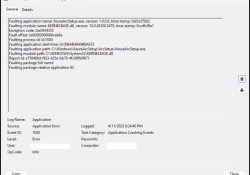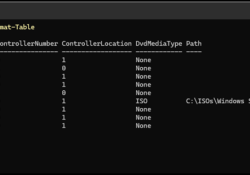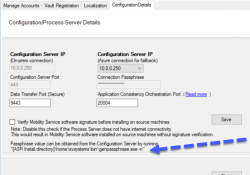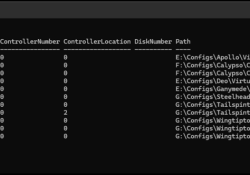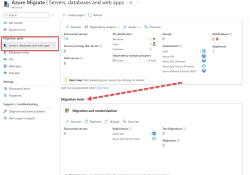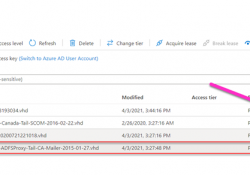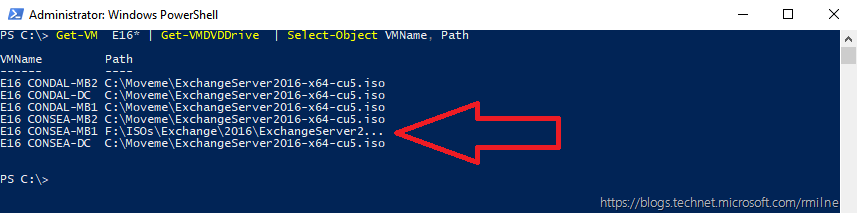AzureArcSetup.exe Crashes On Windows Server 2025
This was an issue encountered during the setup of Azure Arc where the onboarding process unexpectedly crashed. Azure Arc is designed to extend Azure management and governance to on-premises and multi-cloud servers, so installation reliability is critical. When a setup program setup crashes, it often points to problems with agent dependencies, connectivity to Azure endpoints, or PowerShell module … Read the rest “AzureArcSetup.exe Crashes On Windows Server 2025”