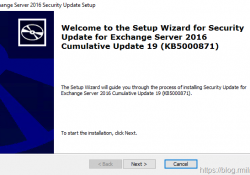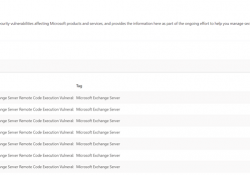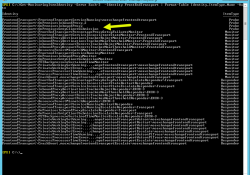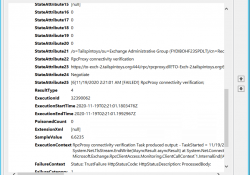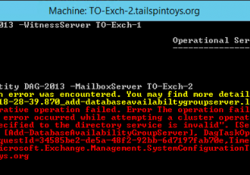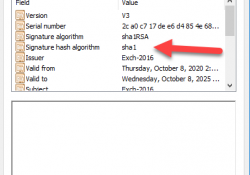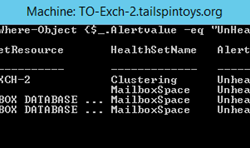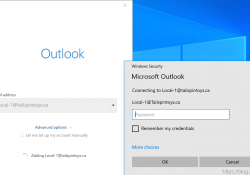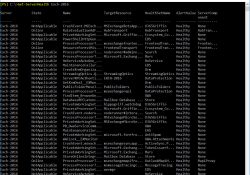Collected Links For Hafnium – March 2021 Exchange Security Issue
The below are a series of links, tips and some very brief thoughts on Hafnium. I will purposefully not include the content of the other locations as it is changing so rapidly, and there is no way to ensure that it would be updated here in a timely fashion.
If you read nothing else, please ensure that you install the update from an elevated CMD prompt if you are manually installing.
Fai… Read the rest “Collected Links For Hafnium – March 2021 Exchange Security Issue”