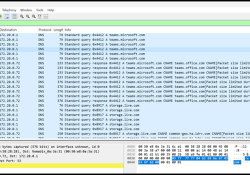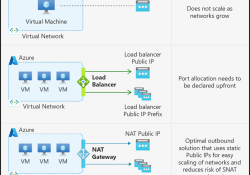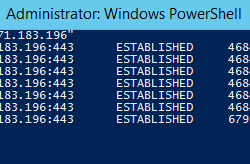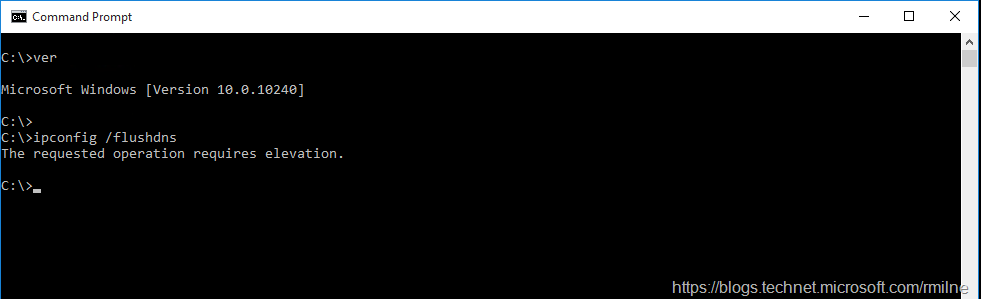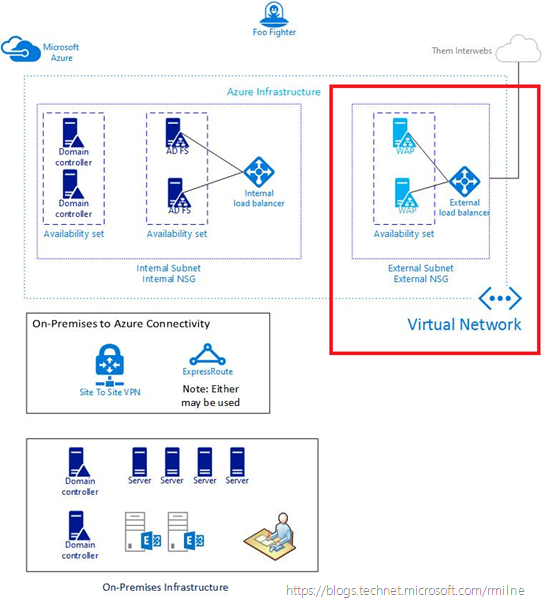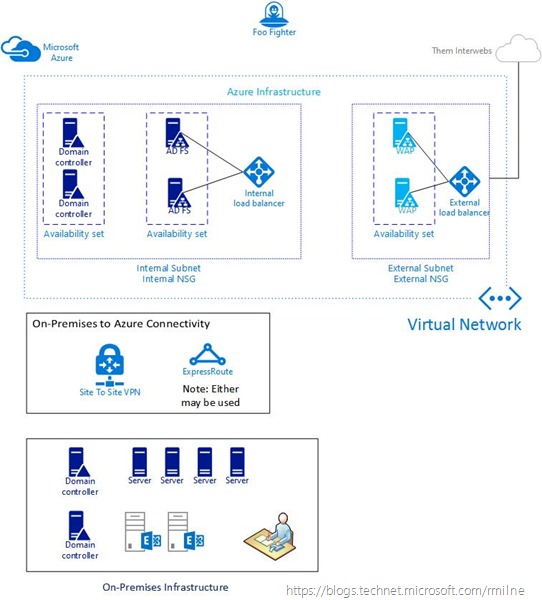QuickTip – Capture Network Without Installing Wireshark
Wireshark is the industry tool for packet inspection, but you don’t always want, or are able, to install this onto production systems without a change request. Whether you’re troubleshooting or investigating an issues, there are alternative ways to capture meaningful network traffic without installing Wireshark. Ultimately we want to produce PCAPs easily without having to mess with switchport mi… Read the rest “QuickTip – Capture Network Without Installing Wireshark”