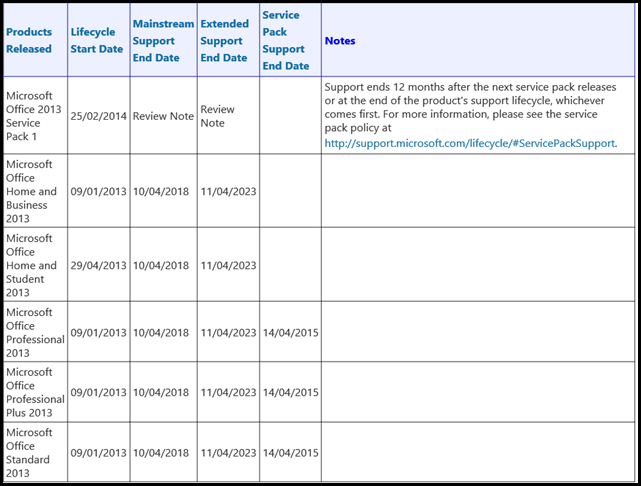In the last several customer engagements, there has been a trend to not install updates for Office 2013. Some admins thought that there was no service pack available, and others thought that the RTM build of Office 2013 was still in support. Unfortunately neither are correct viewpoints.
This means that you now need to have Office 2013 SP1 deployed on all relevant machines, as the end of Office 2013 RTM support was the 14th of April 2015.
The Microsoft support lifecycle site has the above details.
One thing to note here! Since I am focused on messaging, the main thingy in the Office stack that I work on is Outlook. But note that there is not an Outlook 2013 service pack. This is the OFFICE 2013 service pack. Why is this important? Well this means assessing the impact of updating all of the installed Office 2013 bits and ensuring compatibility with your various applications and services. This is worth mentioning as it can be no small task to do so in a large enterprise environment, and those customer will have been planning this install for months!
While we are discussing Outlook 2013 specifically here, the same holds true for all products covered with the Microsoft support lifecycle. Please sign up for the Microsoft Support Lifecycle Quarterly Update Newsletter to stay abreast of supportability dates and ensure you get the support you deserve!
Cheers,
Rhoderick