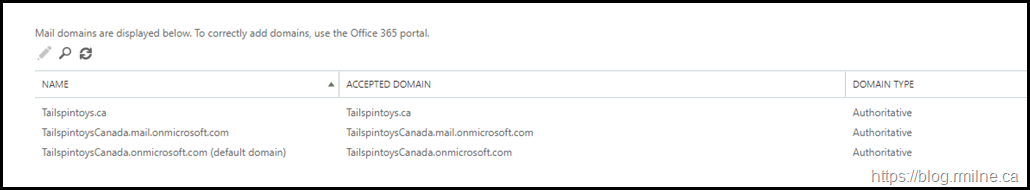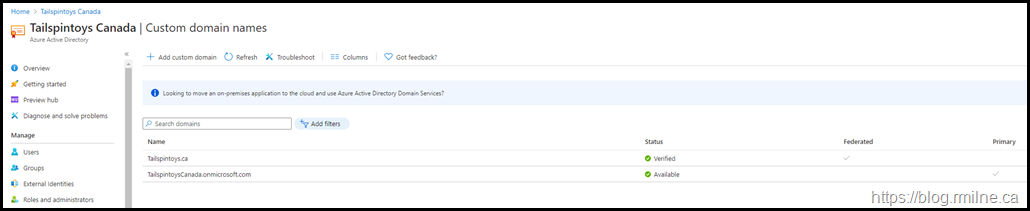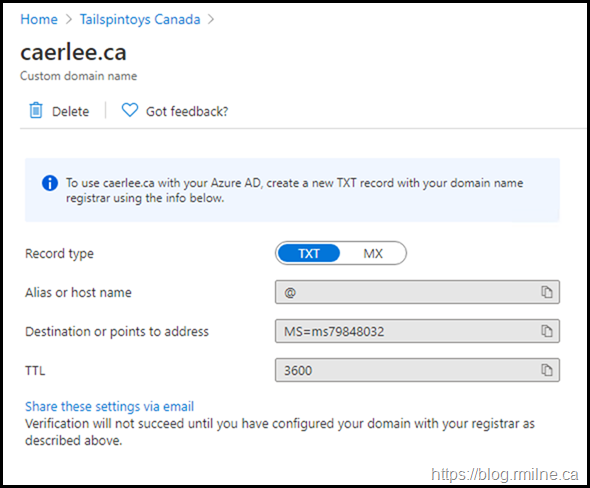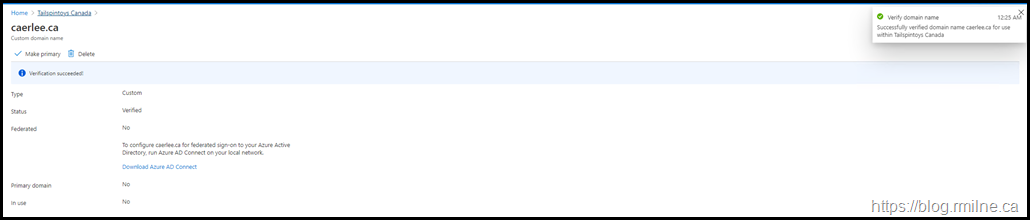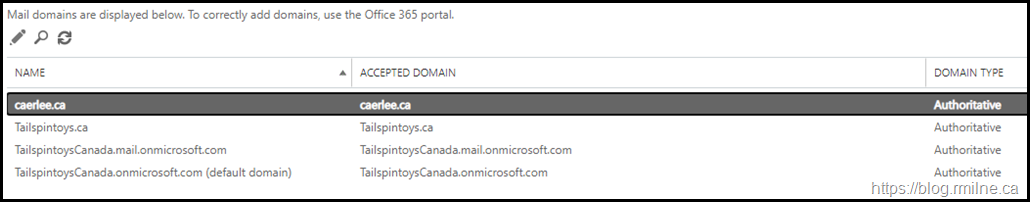A recent discussion revolved around adding domains to Azure, and how that would manifest iteslf in Office 365 and Azure. This was a customer where one set of admins was focused on Azure and others on Office 365 and they did not interact much.
Lab Starting Configuration
You will note that initially there are three domains shown in Exchange Online portal. One is a custom vanity domain - tailspintoys.ca and the others are the onmicrosoft.com domains. The Exchange hybrid process created the mail.onmicrosoft.com domain.
The first screenshot shows the Exchange Online interface.
If we compare the Azure AD portal view you can still see the tenantname.onmicrosoft.com domain and the vanity domain, but the mail.onmicrosoft.com domain is not displayed.
Add Domain Name Using Azure AD Portal
Let's add a brand new domain name (caerlee.ca) to the tenant using Azure AD portal.
As expected we will need to verify the domain to prove ownership. The same will happen if the domain were to be added via the Office 365 interface. If you are familiar with the portals, you will note that this is Azure as the interface.
Let's verify the domain by adding the the TXT record to public DNS.
Once we have added the TXT record, you can manually verify that it was correctly added and the updated zone file is available publically by using the steps in this post.
Once you have confirmed the TXT record was correctly updated, we can complete the domain verification process in the Azure portal.
Since the TXT record was added, the verification process completes sucessfully.
Now that the domain was added to Azure, how does it look like in Exchange Online?
End Result
You will note that the domain which was added in Azure is automatically available in Office 365. The new domain is highlighted in the screenshot below.
And to answer the question - the new domain defaults to a domain type of Authourative.
Cheers,
Rhoderick