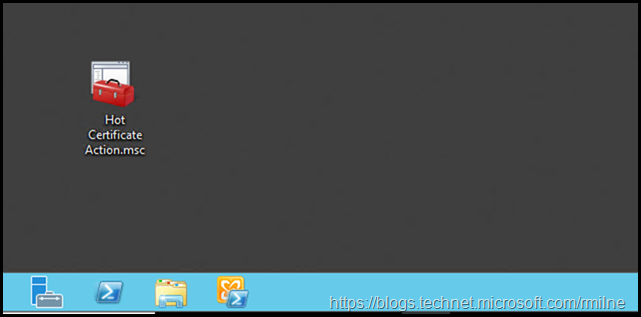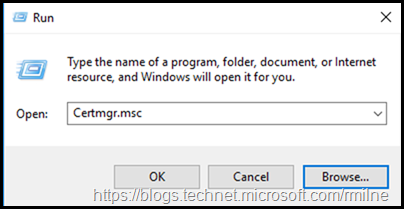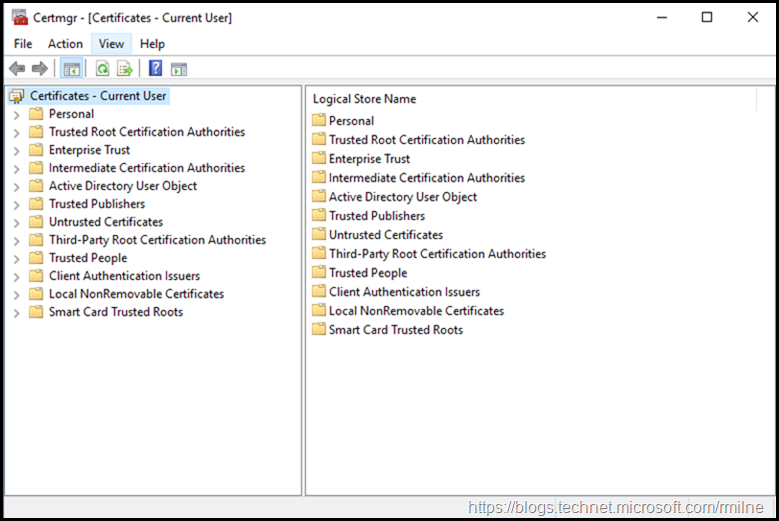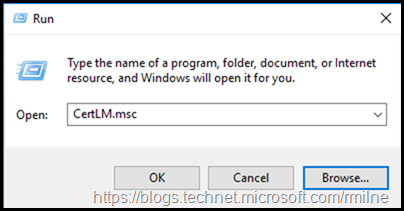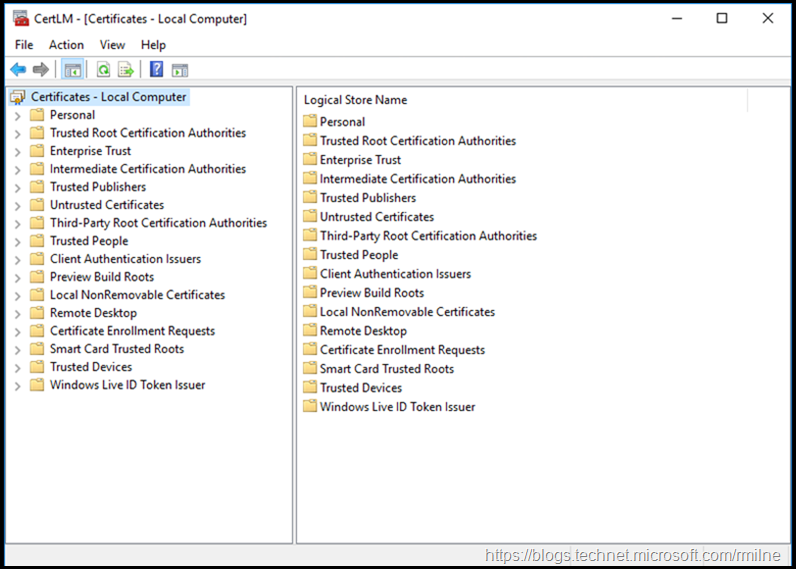Having to manually open a blank MMC and add in the certificate MMC every time will quickly bore you. I used to then save it onto my desktop as shown below so I would only have to do this once per server. It could also be copied to other servers. The chosen name goes back to TechEd 2002 – don’t ask…
While that is useful for servers you commonly use, what about other servers? What if you work with multiple customers?
Would it not be great to have pre-defined certificate MMC shortcuts for the local user and local computer?
Pre-Defined Certificate Shortcuts
The good news is that you can! There are two built in Microsoft saved MMC files that will allow access to the current user and local machine certificate stores.
All you need to do is to run the bellow commands
Certmgr.msc
CertLM.msc
Current User Certificate MSC
In the Run box, cmd prompt or PowerShell window you can execute Certmgr.msc as shown below:
This will launch the Current User certificate MSC.
Local Machine Certificate MSC
In the Run box, cmd prompt or PowerShell window you can execute CertLM.msc as shown below:
This will launch the Local Computer certificate MSC.
Bootnote
Windows key + R is a handy shortcut to open the Run dialog.
The tips above are from Mike “Red, Red Wine” MacGillivray – Thanks Mike!!
Cheers,
Rhoderick