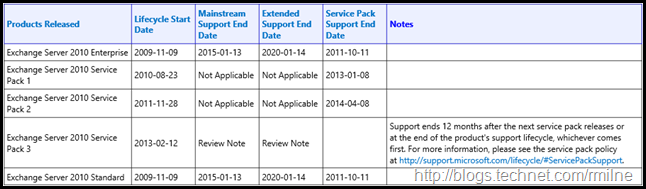Time files and we are now at the end of the Exchange 2010 SP2 support lifecycle. And as previously discussed Windows XP and Office 2003 left extended support yesterday. It seems like only yesterday when Exchange 2010 SP2 was released in November 2011.
The support lifecycle marker is the Exchange 2010 Service Pack. Exchange 2010 Rollup Updates (RU), are not milestones in the support lifecycle. So regardless if you have Exchange 2010 SP2 RU 8 installed, that build of Exchange 2010 will no longer receive security updates and code updates. To receive the support you are entitled to, please ensure that all your Exchange 2010 servers have SP3 installed. Ideally they will have a recent RU installed as well. At the time of writing this should be Exchange 2010 SP3 RU4 or RU5 since there is a security issue resolved in Exchange 2010 SP3 RU4.
One note on EdgeSync and reported Exchange version information. If you do have Exchange 2010 Edge servers installed, and EdgeSync is configured, then after installing Exchange 2010 SP3 onto the Edge servers you will not see the version information change when you run Get-ExchangeServer on the internal Exchange servers. This is because the version information is only written when EdgeSync is configured. To increment the version information in the internal AD, please re-subscribe the Edge servers.
Please review the lifecycle chart here for full details
So at this point please ensure that you are on SP3.
For details on SP3 – you can take a peek at these articles.
I also blogged about the expiration of Exchange 2010 RTM and Exchange 2010 SP1 support previously.
Full details about the Microsoft lifecycle policy can be viewed here
http://support.microsoft.com/lifecycle/
I would also encourage you to sign up to the quarterly lifecycle update newsletter to ensure that you have the knowledge to keep all of your products in a supported state, and continue to receive the support that you are entitled to!
Cheers,
Rhoderick