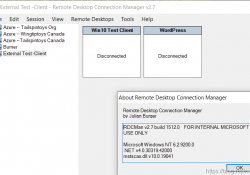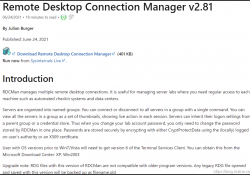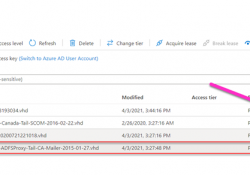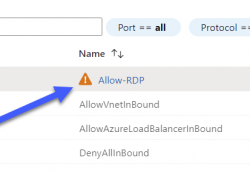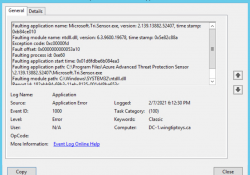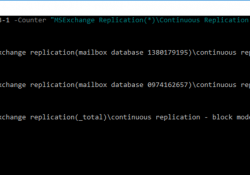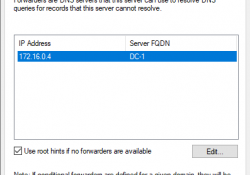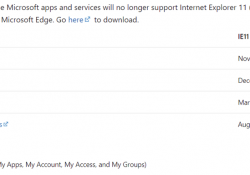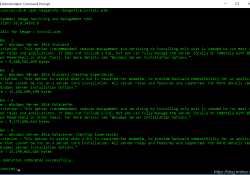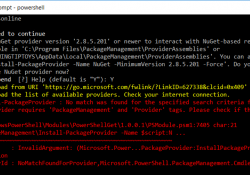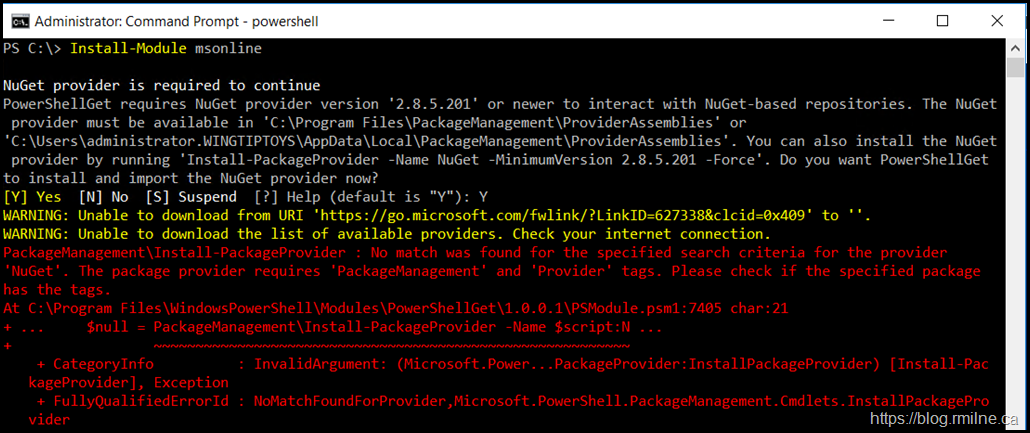Updating to RDCMan 2.8
Now that we have a new version of Remote Desktop Connection Manager (RDCMan), I wanted to list out some of my initial thoughts and upgrade experience as I did encounter a couple of minor bumps. Please add a comment if you are running into issues as well please.
Like many other administrators, I heavily used RDCMan 2.2 and 2.7 over the last 11 years. This was my primary tool for managing a wide r… Read the rest “Updating to RDCMan 2.8”