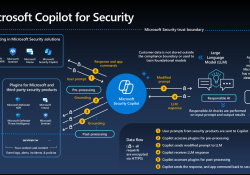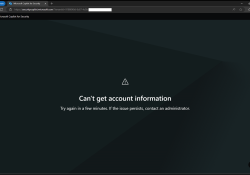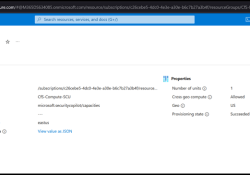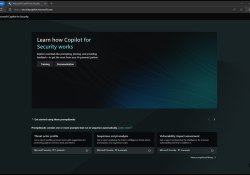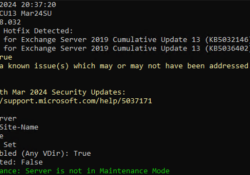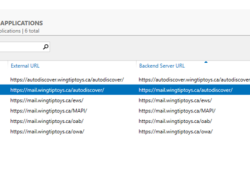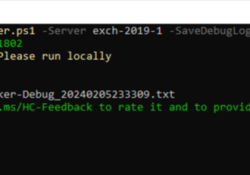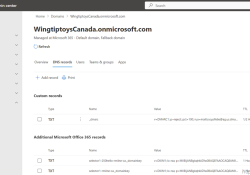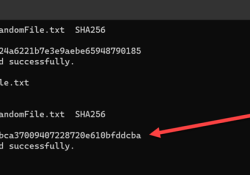MTA-STS–Comments On Deploying Azure Static Web App
Many customers have completed or are completing the rollout of SPF, DKIM and DMARC to improve email security. Once DMARC has been moved to 100% quarantine that means that all of the issues have been identified and resolved. So what’s next?
Typically this is where MTA-STS comes in. Mail Transfer Agent - Strict Transport Security (MTA-STS) is intended to provide additional security to email transpo… Read the rest “MTA-STS–Comments On Deploying Azure Static Web App”