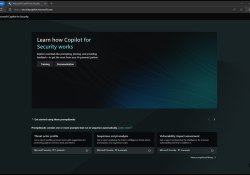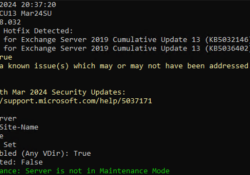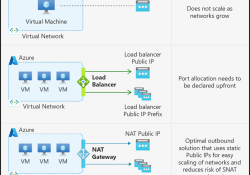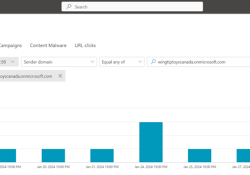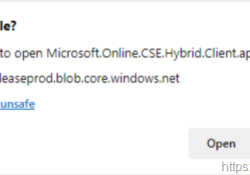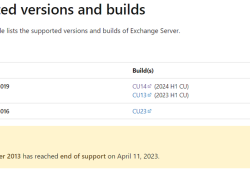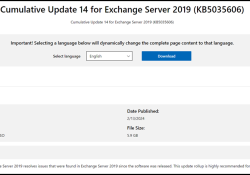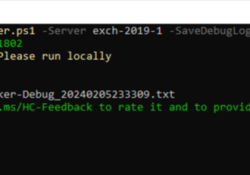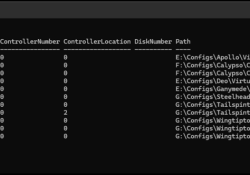Copilot for Security Setup–Recommend Option Using Standalone Experience
Copilot for Security became Generally Available on the 1st of April 2024 and now everyone is able to spin up an instance of the AI that is designed from the ground up to be used for security tasks!
There are two ways that an administrator can provision and setup Copilot for Security ( CfS ):
- The setup process can be initiated from the CfS admin portal and all setting specified if the admin has the r