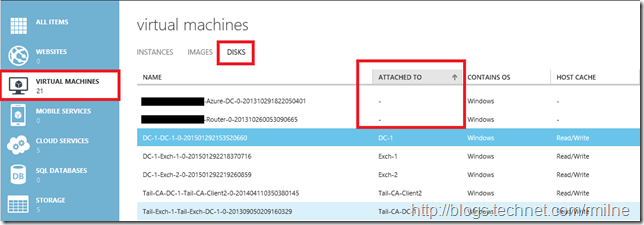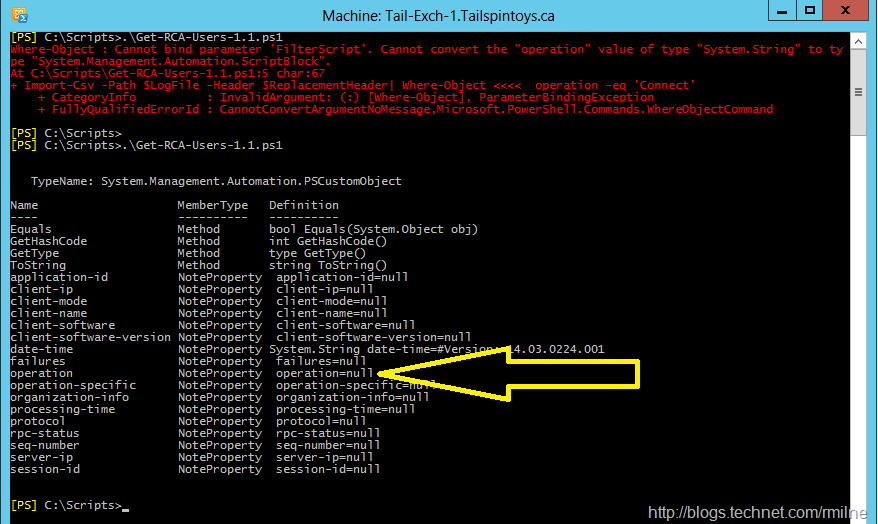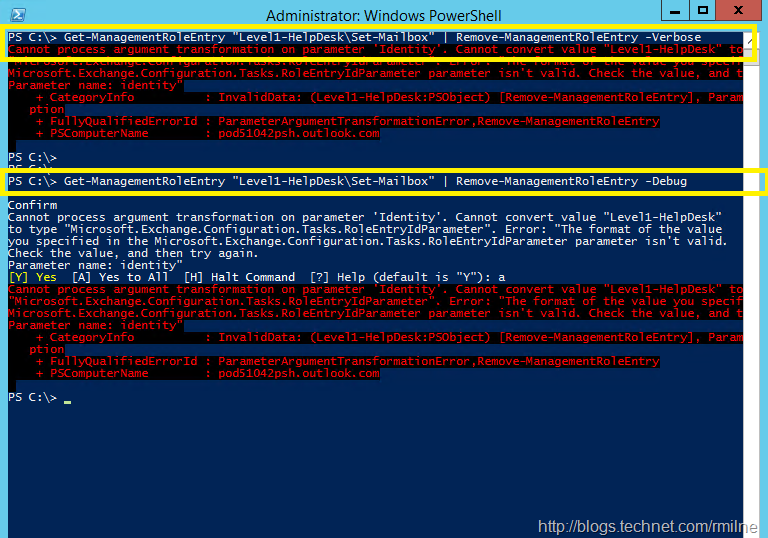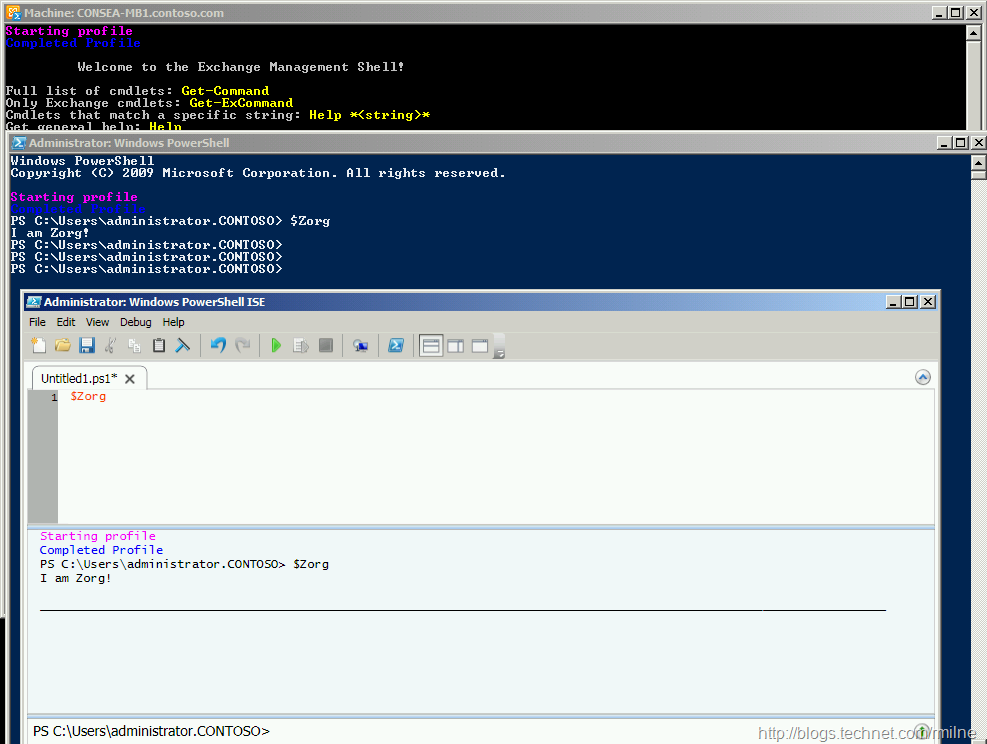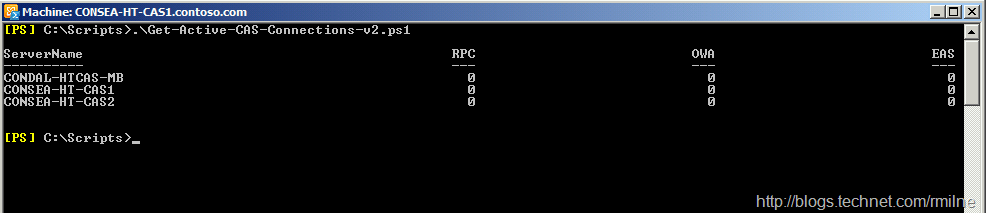How To Get Azure VM IP Addresses Using PowerShell
Curious as to what IPs are used by your Azure VMs? This may seem a simple question, but it was not until last year that Azure allowed you to set static IPs on VMs. Prior to this it was a first come first served basis. The net result was that you powered VMs on in a set order to preserve the IP assignment scheme that you wanted.
The first usable IP address on the Azure VM subnet is the .4 address… Read the rest “How To Get Azure VM IP Addresses Using PowerShell”