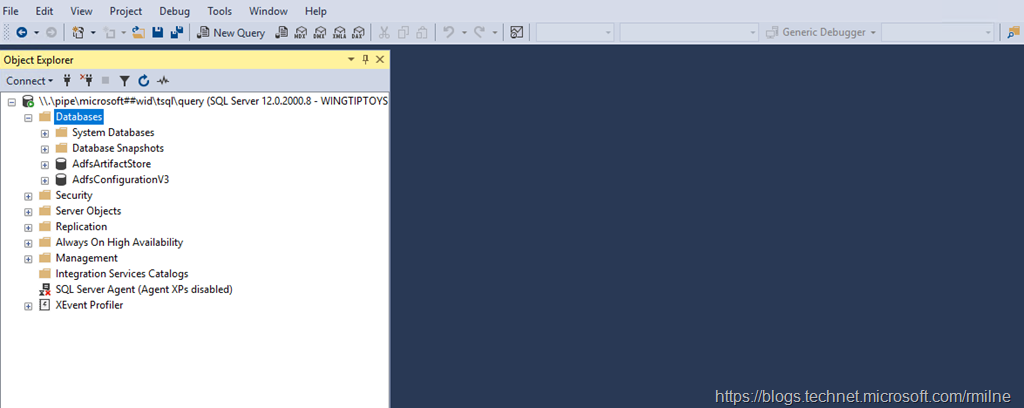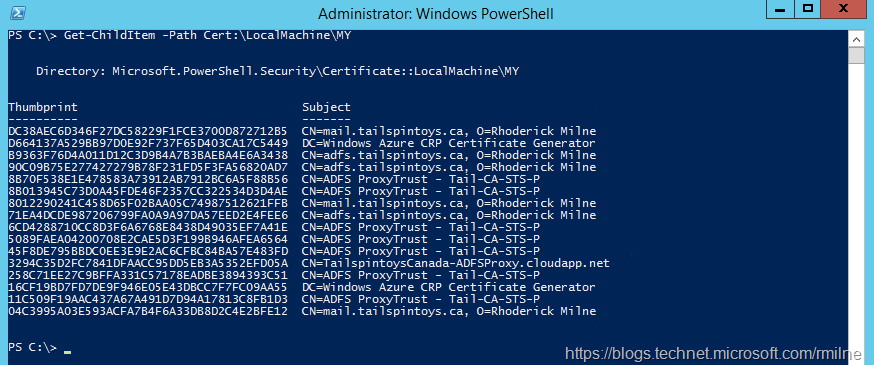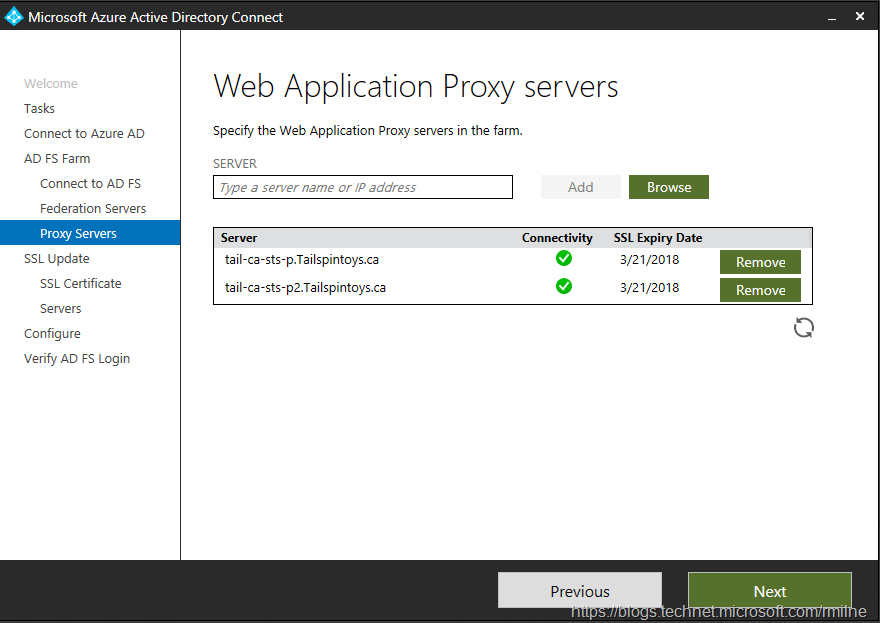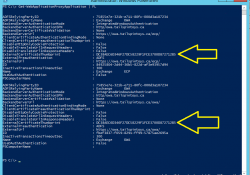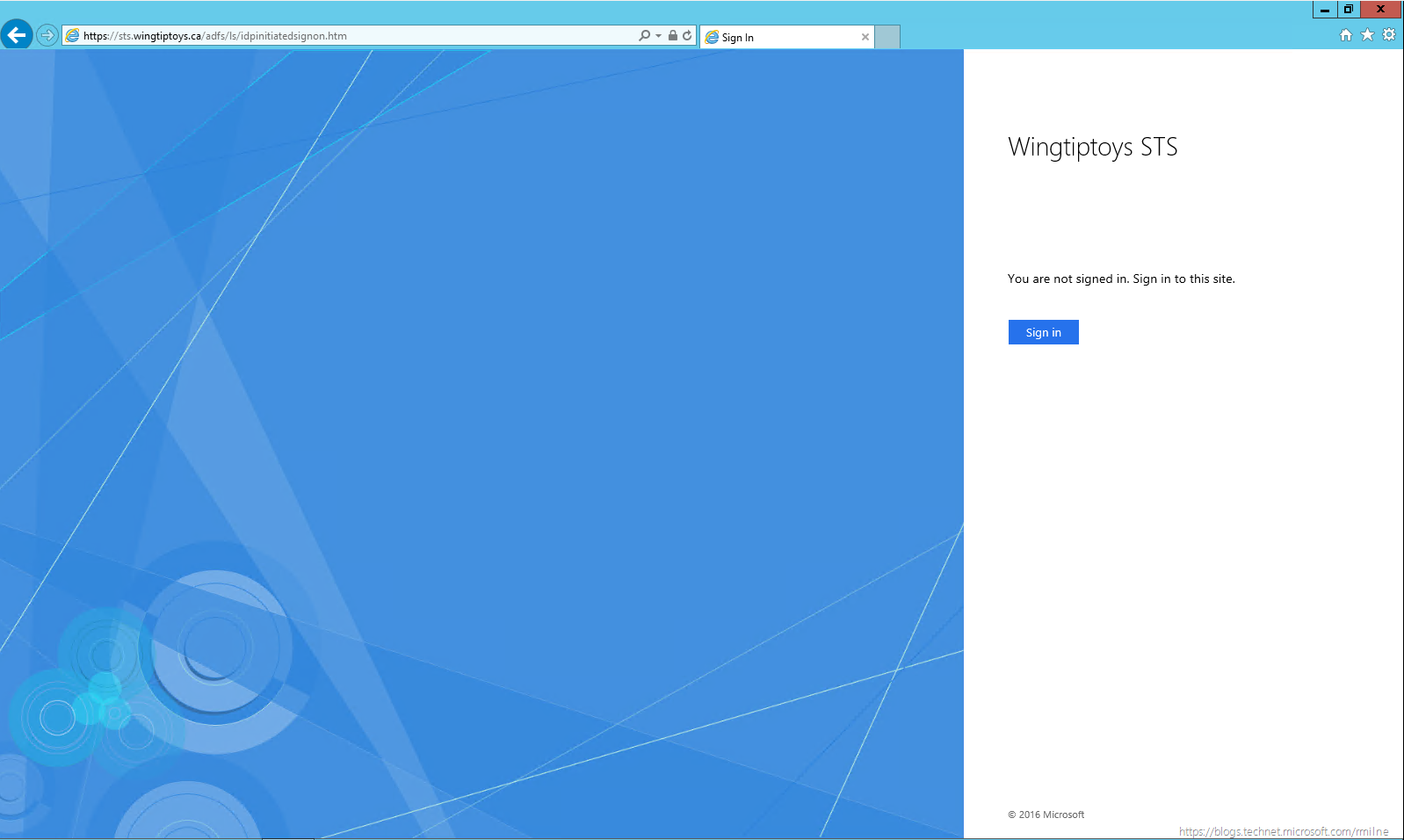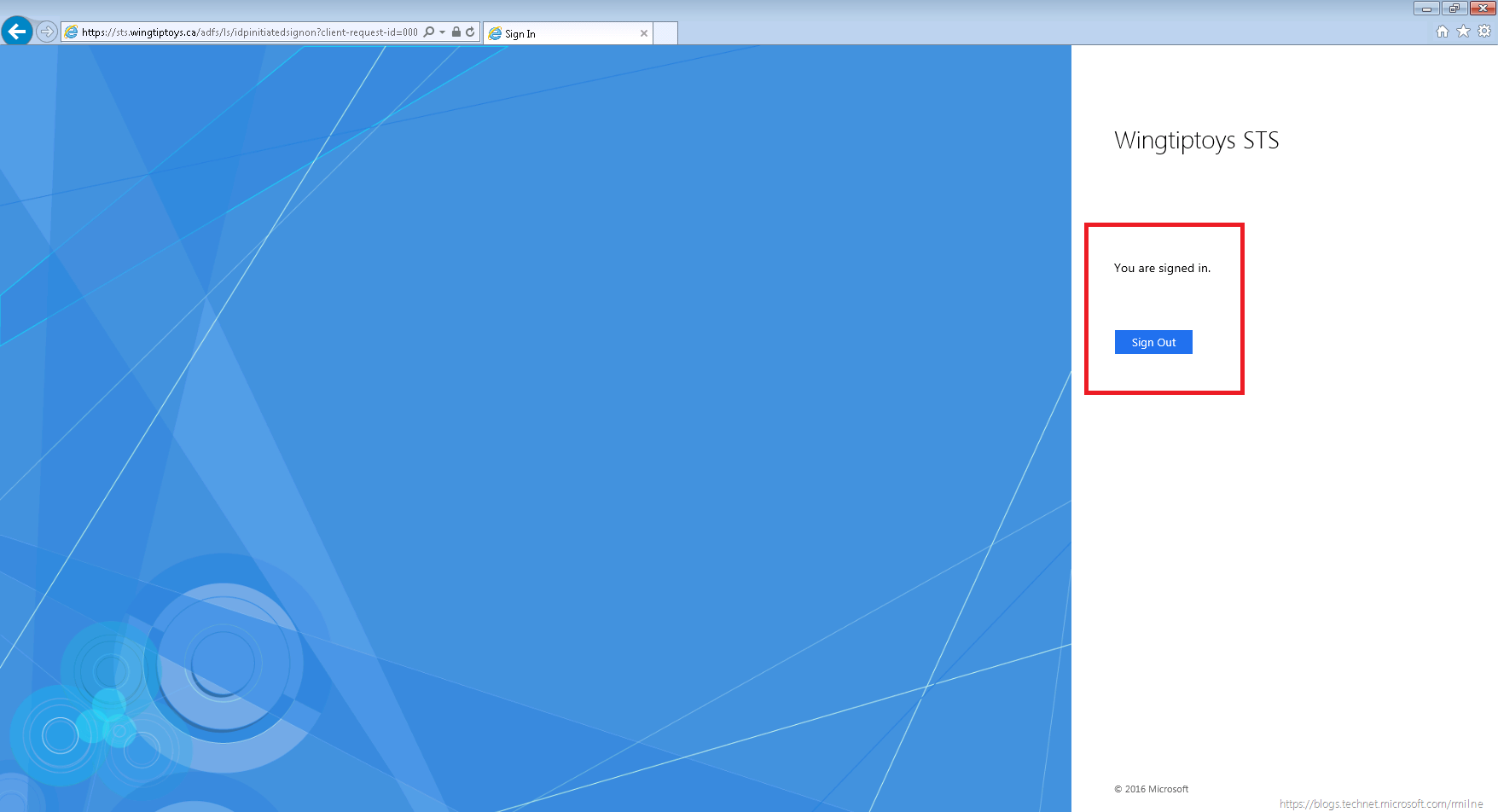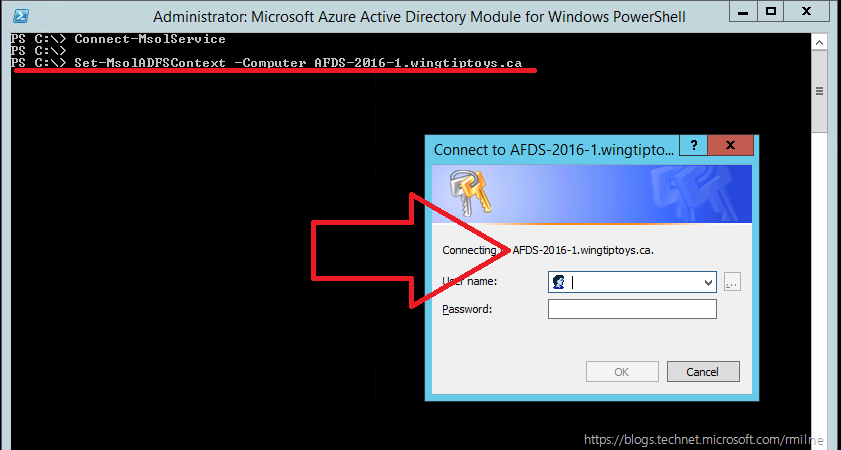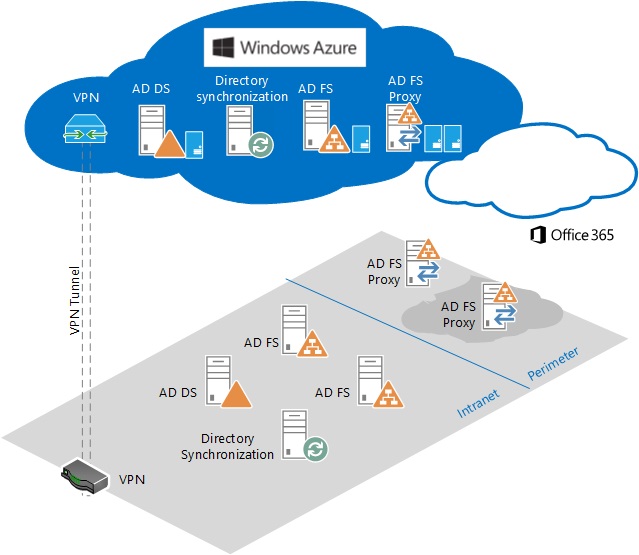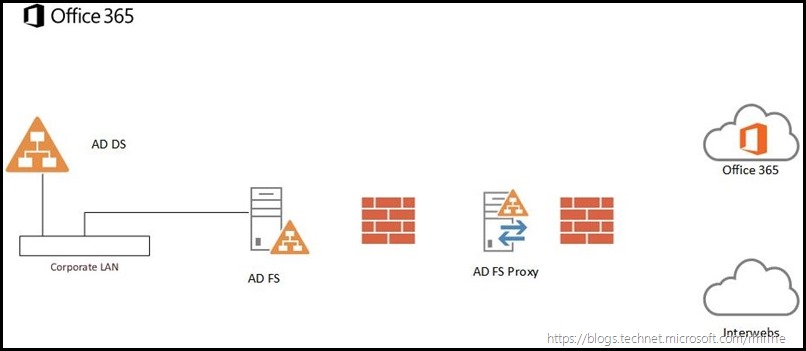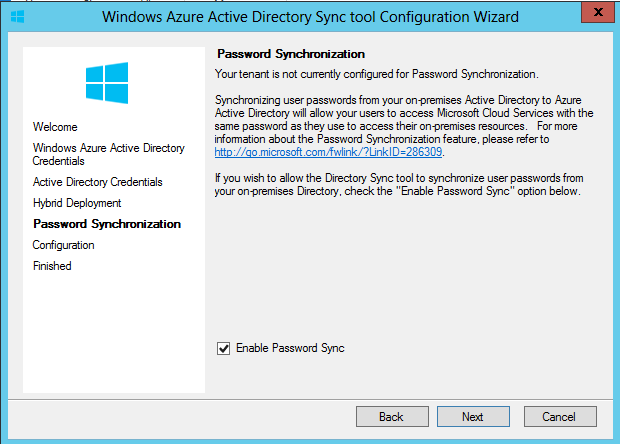Connect to AD FS 2016 WID Using SQL Server Management Studio
As part of troubleshooting a recent Windows Server 2016 AD FS issue, I wanted to take a look at the database using SQL Server Management Studio (SSMS). In order to successfully connect there are a couple of gotchas to note as the database used was the Windows Internal Database (WID). This is the default AD FS 2012 R2 and 2016 deployments. There is no SQL management interface and the correct con… Read the rest “Connect to AD FS 2016 WID Using SQL Server Management Studio”