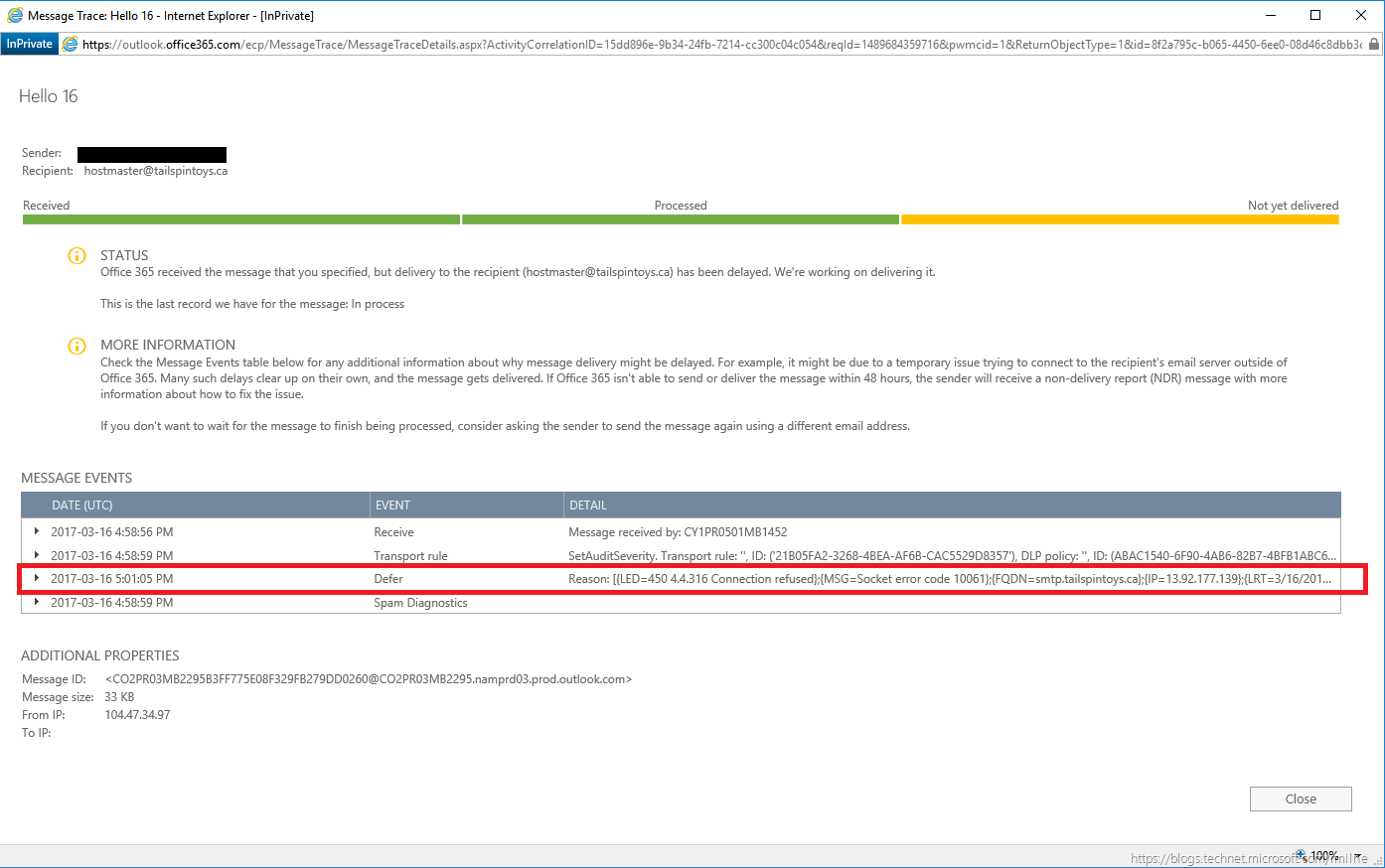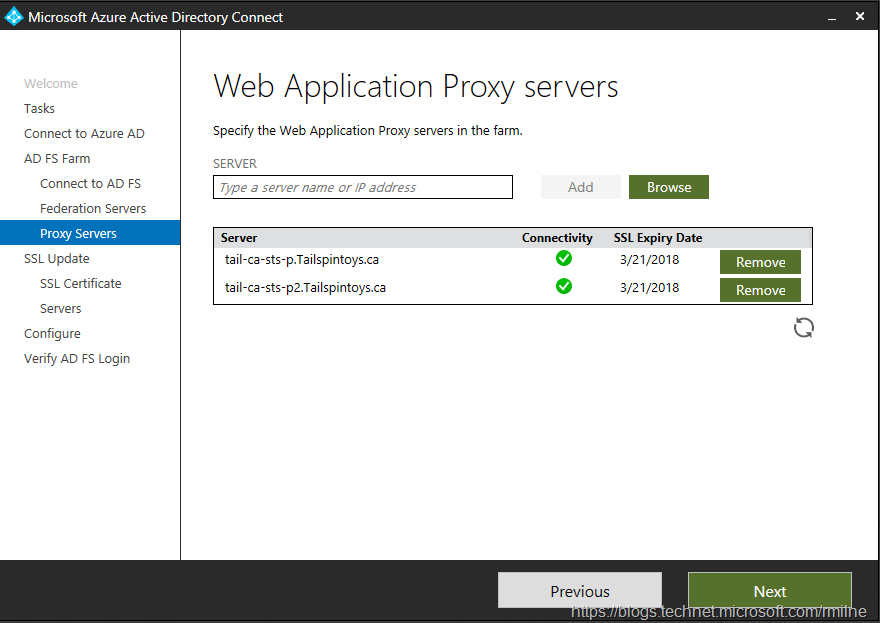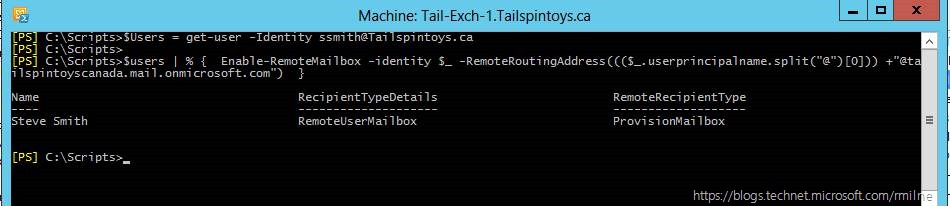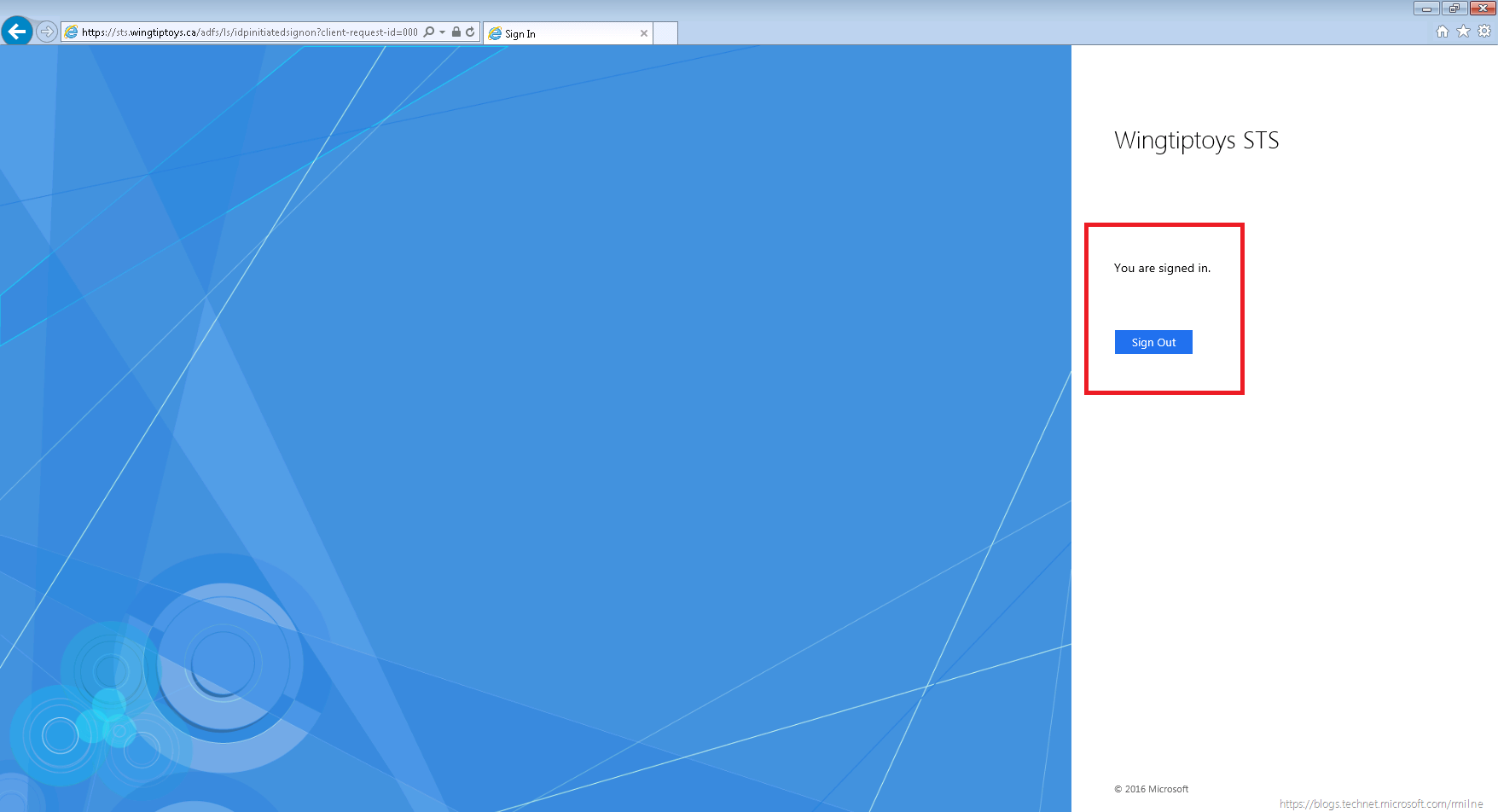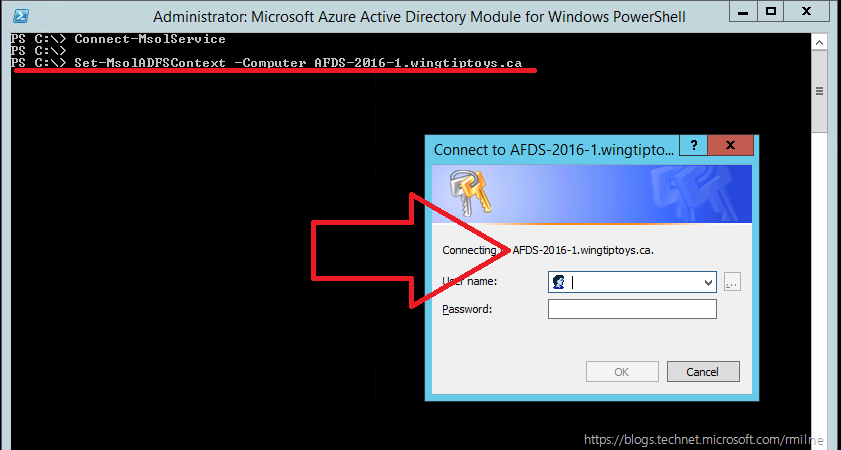Mail Not Flowing From Office 365 To On-Premises Exchange Server
This is a repro of a customer reported issue where they were having issues sending email from Office 365 to on-premises Exchange servers. Apparently this had been working previously with no issues, then mailflow started to have problems. Some email was flowing from Office 365, but some was delayed or not delivered at all.
There were no issues sending email from the on-premises Exchange servers to… Read the rest “Mail Not Flowing From Office 365 To On-Premises Exchange Server”