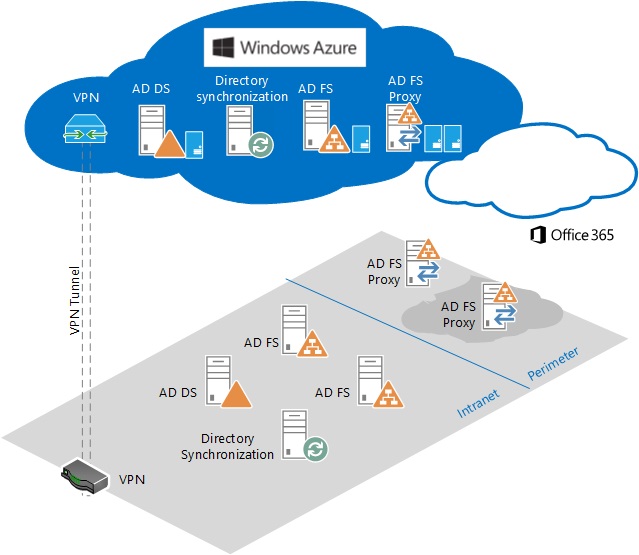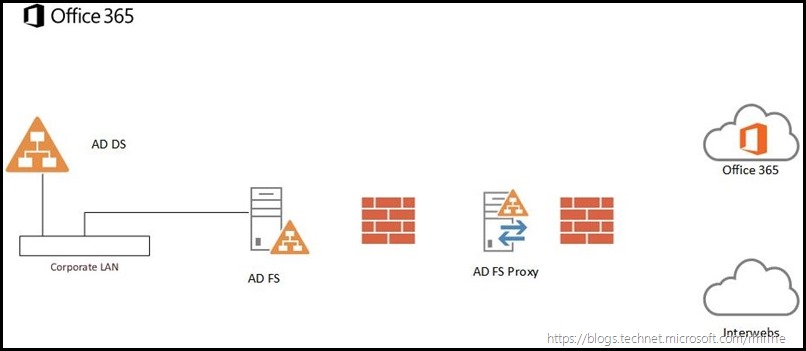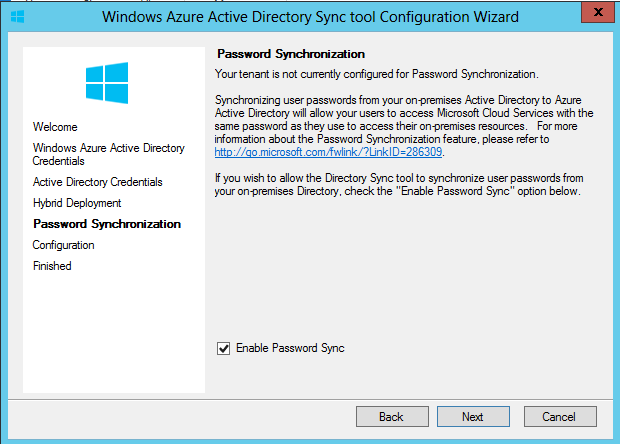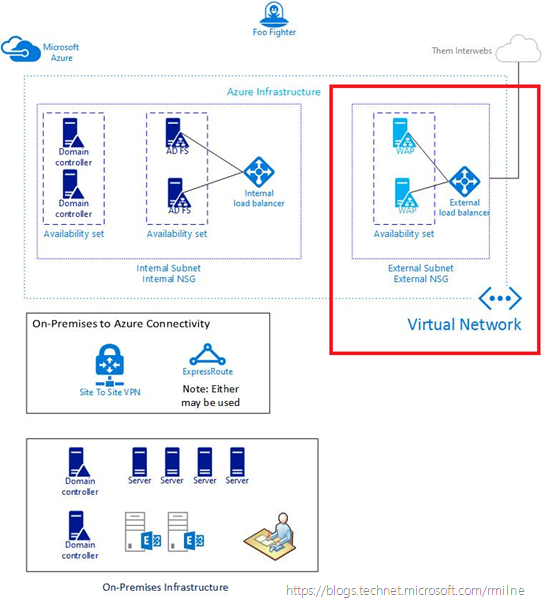How To Install AD FS 2016 For Office 365 – Part 3
Here we are in part three already! Previously we completed the below two phases in the AD FS deployment.
How To Install AD FS 2016 For Office 365
How To Install AD FS 2016 For Office 365 – Part 2
This post assumes that the domain was previously added as a standard domain, also called managed, and the domain will require conversion. Now we want to change the Office 365 domain to be a federated domain.… Read the rest “How To Install AD FS 2016 For Office 365 – Part 3”