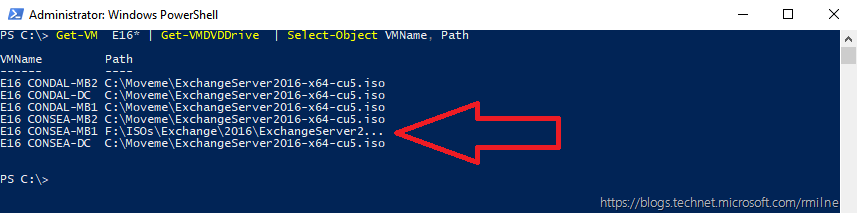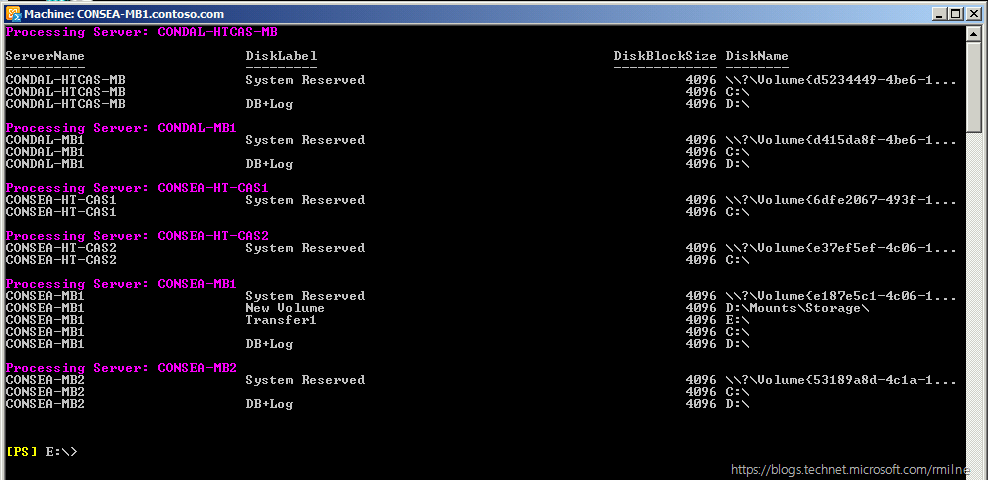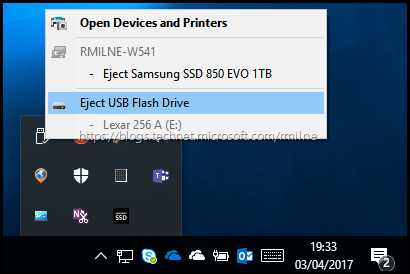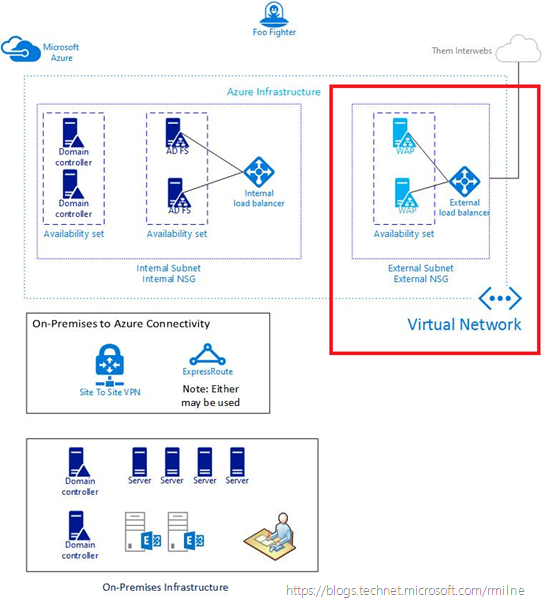Office 365 Workshop Links – December 2017
This is a link fest for the items discussed during a recent Office 365 workshop delivered in an unusually tropical Calgary last week. Calgary +12 in December is always a win!!
Posting the links here since they will be available to all of the attendees, and thought that others may also find them useful/interesting.
PowerShell Tips And Tricks
Start with these three articles:
How To Maximize Exchange A… Read the rest “Office 365 Workshop Links – December 2017”