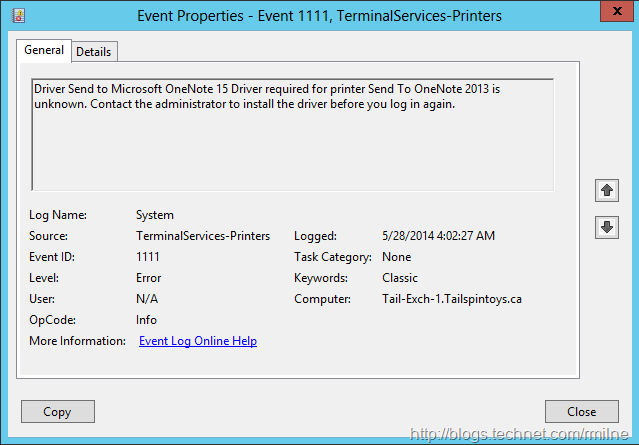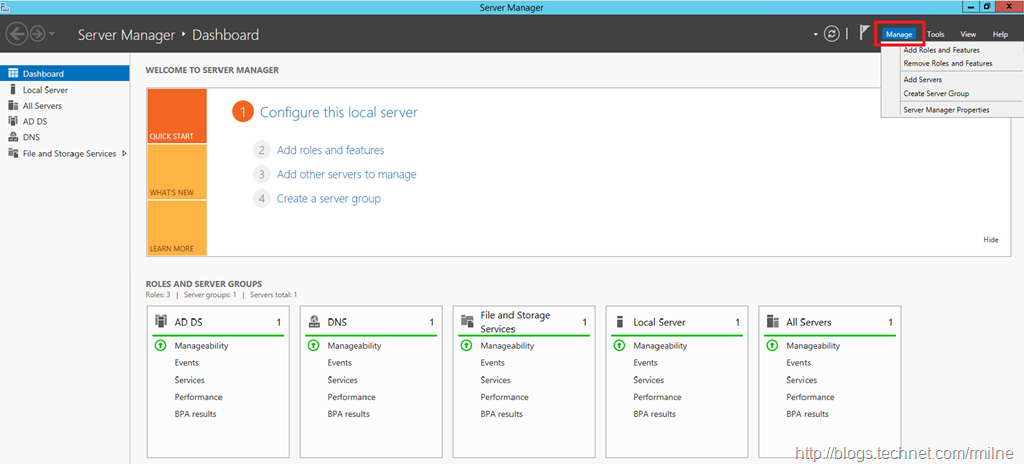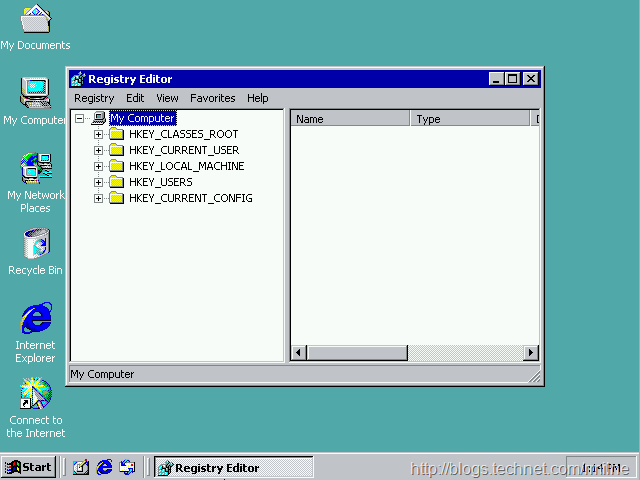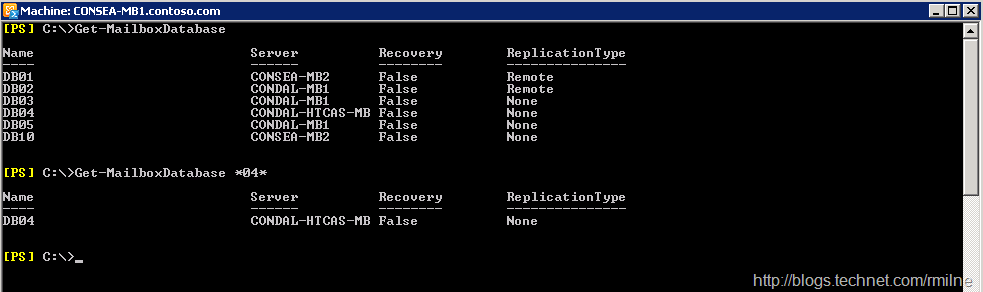How To Disable Remote Desktop Printer Mapping
After doing Exchange Risk Assessment (ExRAP) and Exchange Risk Assessment As A Service for almost four years, one thing continues to irritate my OCD personality! When I look at the event logs on an Exchange server, the logs should be a sea of blue. That is there should be no errors as that indicates something is not quite right and should be addressed.
Opening up the system event log on numerous c… Read the rest “How To Disable Remote Desktop Printer Mapping”