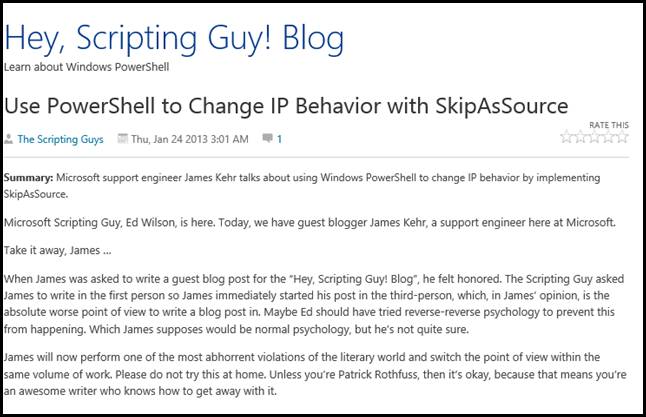You may have seen the previous articles, part one and two, where I’d blogged about controlling DNS registration for network interfaces with multiple IP addresses. For Exchange administrators this is a a concern because sometimes we have to create multiple web sites on a Client Access Server (CAS). This is typically done so that OWA can have different authentication flags (Forms, NTLM, Basic) or a separate Autodiscover web site is required in a hosting scenario.
The typical Exchange admin can use the SkipAsSource flag to control the IP registration behaviour fairly easily as we generally do not have several IPs on a NIC.
But what if you do have dozens of IPs on another Windows server and you want to control them easily?
James Kehr has a featured post on the Hey Scripting Guy site and he has an adroit solution to this challenge using PowerShell 3.0 – so go check it out!
Just do NOT install PowerShell 3.0 (Windows Management Framework) onto an Exchange 2007 or Exchange 2010 SP2 server! You will break it!
PowerShell 3.0 support for Exchange 2010 is discussed in this post.
Oh and in case you were wondering about Exchange 2010 SP1, and why it is not listed above the reason is that it is no longer supported.
Cheers,
Rhoderick