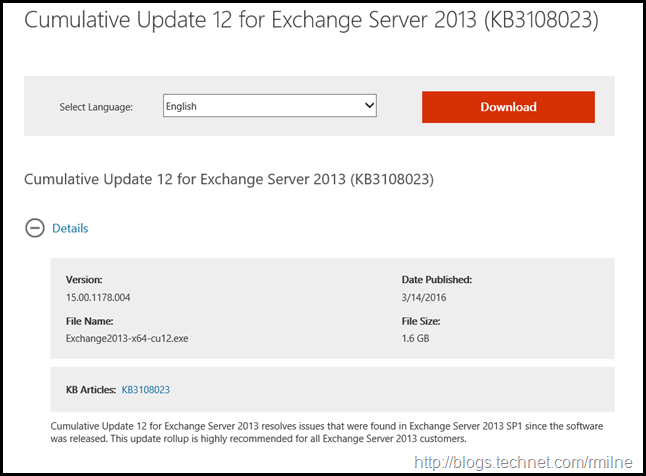Exchange 2013 CU12 has been released to the Microsoft download centre! Exchange 2013 has a different servicing strategy than Exchange 2007/2010 and utilises Cumulative Updates (CUs) rather than the Rollup Updates (RU/UR) which were used previously. CUs are a complete installation of Exchange 2013 and can be used to install a fresh server or to update a previously installed one. Exchange 2013 SP1 was in effect CU4, and CU12 is the eighth post SP1 release.
This is build 15.00.1178.004 of Exchange 2013 and the update is helpfully named Exchange2013-x64-cu12.exe. Which is a great improvement over the initial CUs that all had the same file name! Details for the release are contained in KB 3108023.
Whether or not your AD Schema needs to be updated depends upon your initial Exchange 2013 version. This will dictate if the AD Schema needs to be modified. Check the values as noted in this post. CU12 does not contain additional AD Schema changes, but may contain additional RBAC definitions.
Updates Of Particular Note
-
Exchange 2013 Cumulative Update 12 reverses the Mailbox Anchoring changes which were introduced in Exchange 2013 CU11. These changes are outlined in the following blog article: Exchange Management Shell and Mailbox Anchoring. And removal of the changes is discussed in this post.
-
Updated OWA S/MIME control – a SHA2 certificate is now now used. If a user has installed the old control, they must update to this new one.
There is an underlying issue with .NET Framework when Exchange is installed on Windows Server 2012 R2. Only Exchange 2013 SP1 onwards are supported on Windows Server 2012 R2. Whilst the .NET team works the issue, a workaround is to execute this on the Exchange server:
“%windir%Microsoft.NETFramework64v4.0.30319ngen.exe update”
Errors and warnings encountered running this command can be safely ignored provided the final exit status code of 0 is reported in the output.
Issues Resolved
- KB 3143710 "Failed Search or Export" error occurs when an eDiscovery search in the Exchange Admin Center finishes
- KB 3138644 Messages are stuck in the Submission queue until NDRs are returned or the server is restarted
- KB 3137585 OAuth authentication fails in a proxy scenario between Exchange Server 2013 hybrid on-premises and Office 365
- KB 3137581 An eDiscovery search of all mailboxes or some Distribution Groups fails when you use the Exchange Administration Center
- KB 3137390 "DeviceId cannot contain hyphens" warning occurs when you use the Exchange Management Shell or the Exchange Administration Center to remove the associations in Exchange Server
- KB 3137384 Error occurs when you remove an ActiveSync device in the Exchange Management Shell or from the Exchange Administration Center
- KB 3137383 CafeLocalProbe fails if the Health Mailbox UPN doesn’t match its Active Directory domain name
- KB 3137380 Both read receipts and Non-read receipts are generated when an email is read through IMAP or POP in Exchange Server 2013
- KB 3137377 MSExchange FrontEnd Transport service crashes when email messages are processed that contain a null "X-OriginatorOrg" message header
- KB 3136694 Calendar items are not synced correctly when you use Exchange ActiveSync on a mobile device
- KB 3136404 Searching by Furigana in Outlook's address book is unsuccessful in an Exchange Server 2013 environment
- KB 3135689 A custom SAP ODI URI is removed by ActiveSync from an email message in an Exchange Server environment
- KB 3135334 Cannot set Title in Exchange Admin Center (ECP) if it contains more than 64 characters
- KB 3135269 Event ID 4999 with MSExchangerepl.exe and MSExchangeDagMgmt.exe crash in Exchange Server 2013 environment
- KB 3135018 Cannot remove devices when the DeviceType property includes a forward slash
- KB 3134952 EdgeTransport.exe crashes when you view details of messages in the poison message queue
- KB 3134918 An IRM-protected message sent to an external contact isn't returned in a search or discovery results when journaling is implemented in an Exchange Server 2013 environment
- KB 3134894 The "Search-Mailbox" cmdlet together with the "Attachment" property keyword lists all items that contain the query string of "attachment"
- KB 3128706 HttpProxy overloads a downlevel Client Access Server in an Exchange Server 2013 co-existence environment
- KB 3124248 Managed Availability responders fail because of invalid WindowsService names in an Exchange Server 2013 environment
- KB 3124242 Mailbox quota is not validated during migration to Exchange Server 2013 or Exchange Server 2016
- KB 3124064 Event ID 1009 is logged and no Health Manager alerts on failed content indexes during migration in Exchange Server 2013
- KB 3118902 Resource Booking Assistant doesn't update the subject of a recurring meeting in Exchange Server 2013
- KB 3109539 Exchange Management Shell doesn't return the correct number of Exchange Server 2013 Enterprise CALs license
- KB 3108415 Logon for POP3 client disconnects randomly in an Exchange Server 2013 environment
- KB 3106236 The "Export-PublicFolderStatistics.ps1" cmdlet exports Russian (Cyrillic) characters as question marks
- KB 3098561 "Error executing child request for /owa/auth/errorFE.aspx" when you browse to /ECP in Exchange Server 2013
Some Items For Consideration
As with previous CUs, CU12 follows the new servicing paradigm which was previously discussed on the blog. The CU12 package can be used to perform a new installation, or to upgrade an existing Exchange Server 2013 installation to CU12. You do not need to install Cumulative Update 1 or 2 for Exchange Server 2013 when you are installing CU12. Cumulative Updates are well, cumulative. What else can I say…
-
After you install this cumulative update package, you cannot uninstall the cumulative update package to revert to an earlier version of Exchange 2013. If you uninstall this cumulative update package, Exchange 2013 is removed from the server.
-
Ensure that you consult with all 3rd party vendors which exist as part of your messaging environment. This includes archive, backup, mobility and management services.
-
Ensure that you do not forget to install this update on management servers, jump servers/workstations and application servers where the management tools were installed for an application. FIM and 3rd party user provisioning solutions are examples of the latter.
-
Ensure that the Windows PowerShell Script Execution Policy is set to “Unrestricted” on the server being upgraded or installed. See KB981474.
-
Disable file system antivirus prior to installing.
-
Once server has been restarted, re-enable file system antivirus.
-
Note that customised configuration files are overwritten on installation. Make sure you have any changes fully documented!
-
While CU12 does not add any new AD Schema changes, if you are on an out-dated CU currently then deploying CU12 may contain AD Schema updates for your organisation – please test and plan accordingly! Whether or not your AD Schema needs to be updated depends upon your initial Exchange 2013 version. This will dictate if the AD Schema needs to be modified. Check the values as noted in this post.
Please enjoy the update responsibly!
What do I mean by that? Well, you need to ensure that you are fully informed about the caveats with the CU and are aware of all of the changes that it will make within your environment. Additionally you will need to test the CU your lab which is representative of your production environment.
Cheers,
Rhoderick