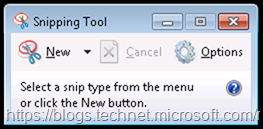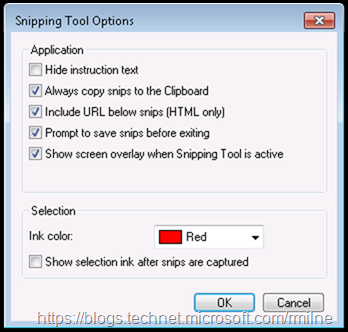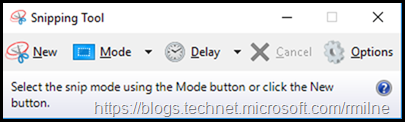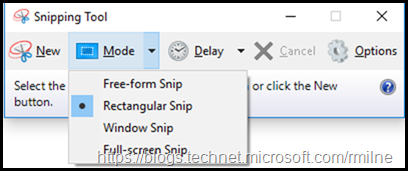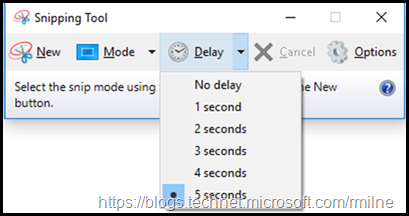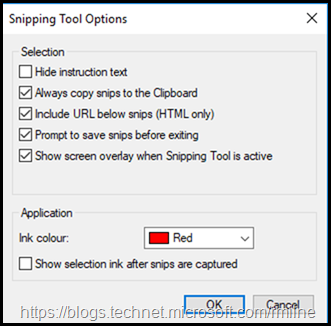In current versions of Windows the venerable snipping tool (snippingtool.exe) has been updated with improved functionality.
Windows 7 Snipping Tool
This is the Snipping Tool from a Windows 7 lab machine:
Clicking on Options we see:
Windows 10 Snipping Tool
The below were taken from my Windows 10 build 1803 machine. Note that there are now additional buttons present.
Specifically the Mode and Delay buttons as shown below.
Mode allows you to customise what will be captured.
Delay allows you to delay the capture so you have time to get the exact details ready.
The options are the same as the Windows 7 version:
Bootnote
Why should you care about the new options? Have to every had the requirement to capture a pop-up menu, but when you press the key to initiate the screen capture the key press dismisses the very thing you want to capture?
This is the perfect example of when to use the delay feature. Set the delay, click new snip and then you will be capture the exact detail you want.
Happy snipping!!!
Cheers,
Rhoderick