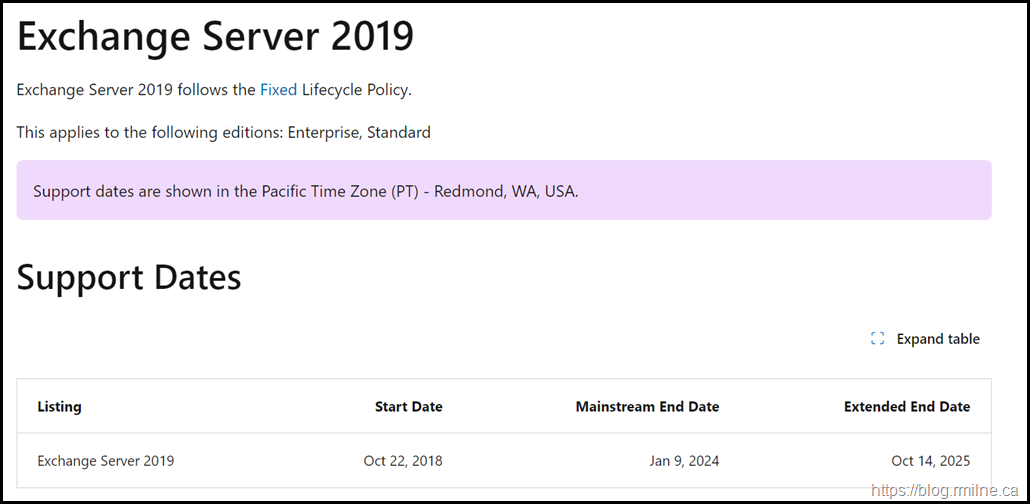Today marks the end of Exchange 2019’s mainstream support. This will likely resurface the discussion about what do we do with on-premises Exchange, where is the next version and do we even still need Exchange Server if all mailboxes are in Exchange Online? While there is a solution to removing the last Exchange Server from on-premises it does have it's caveats and considerations. Please ensure that you read through the process and understand all of those issues.
Exchange Server 2019 follows the Fixed Lifecycle Policy. These fixed periods are also different than previous versions of Exchange. For example, Exchange 2010 had 5 years of mainstream and 5 years of extended support. Exchange 2019 is different as there is at least 5 years of mainstream support, but the extended support period will vary. As a result both Exchange Server 2016 and 2019 exit out of extended support on the same day - 14th October 2025. That date will come quickly.
The exact details & dates are documented in the support lifecycle page.
Exchange 2019 Features
Exchange 2019 was released on the 22nd of October 2018 and introduced many new features to the product.
OS Support Exchange 2019 requires Windows Server 2019. Older versions of Windows Server are not supported. Exchange 2019 CU12 added support for installing onto Windows Server 2022.
Windows Server Core For the first time ever Exchange is now supported on Windows Server Core. In fact Server Core is the recommended installation method to reduce the attack surface. You can install using the full desktop experience, but this is not the preferred option.
TLS 1.2 By default, Exchange 2019 will use TLS 1.2 only. The legacy ciphers of TLS 1.0 and TLS 1.1 are not something that you have to disable as that work has already been done for you.
Product Licensing Exchange 2019 is only available through the Volume Licensing channels.
Product Media and CUs Exchange 2019 media and Cumulative updates are only available through the same Volume Licensing endpoint.
Server Sizing The recommended Exchange 2019 sizing maximums have been increased with a maximum of 48 cores and 256GB of RAM supported. This will be a welcome benefit as server hardware continues to increase in scale.
Server Storage Performance Hard disks continue to larger in size and offer cost effective storage, but their random IOPS has also not increased. To address this issue, Exchange 2019 has added SSD support the MetaCacheDatabase (MCDB). MCDB is not required, it is an optional feature.
Search Framework The Exchange 2013/2016 FAST Search technology has been upgraded to Big Funnel which is Bing technology.
Now that Exchange 2019, which is the latest version of Exchange currently available, has entered extended support what do we do?
Exchange 2019 - What’s Next
Exchange 2019 is still supported as per the extended support policy. You can still contact support for assistance and issues can be investigated. From this point though new features requests and design change requests will not be accepted for Exchange 2019. Security updates
It was previously announced that there will still be servicing via additional Cumulative Update (CU) released for Exchange 2019.
But since but Exchange 2016 and 2019 are both in extended support, where is the next version? At the time of writing Exchange V.Next has not been announced.
The latest news is the Exchange Server Roadmap Update post.
“Two of the main challenges in previous versions of Exchange Server with respect to upgrading to the next version are that (1) the next version has historically had greater hardware requirements than the previous version, and (2) customers always had to move mailboxes from the old version to the new version. We are addressing these challenges in the next version by introducing the ability to do an in-place upgrade from Exchange Server 2019. This means that you may not have to acquire new hardware or move mailboxes, and that upgrading to the next version will—by design—be much easier than previous upgrades.”
The best we can do right now is to prepare for the next version.
Cheers,
Rhoderick