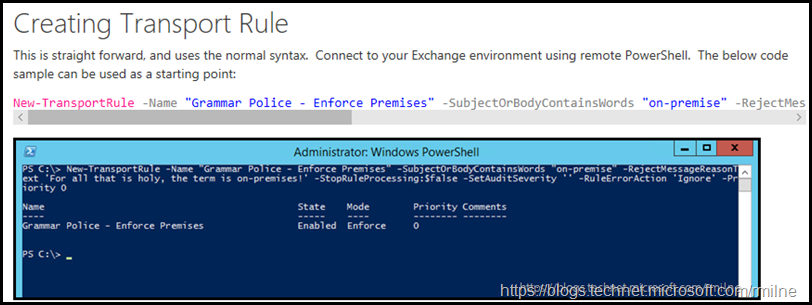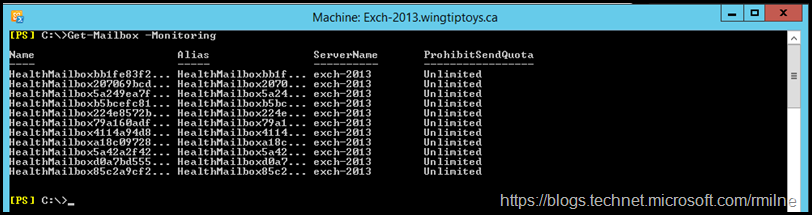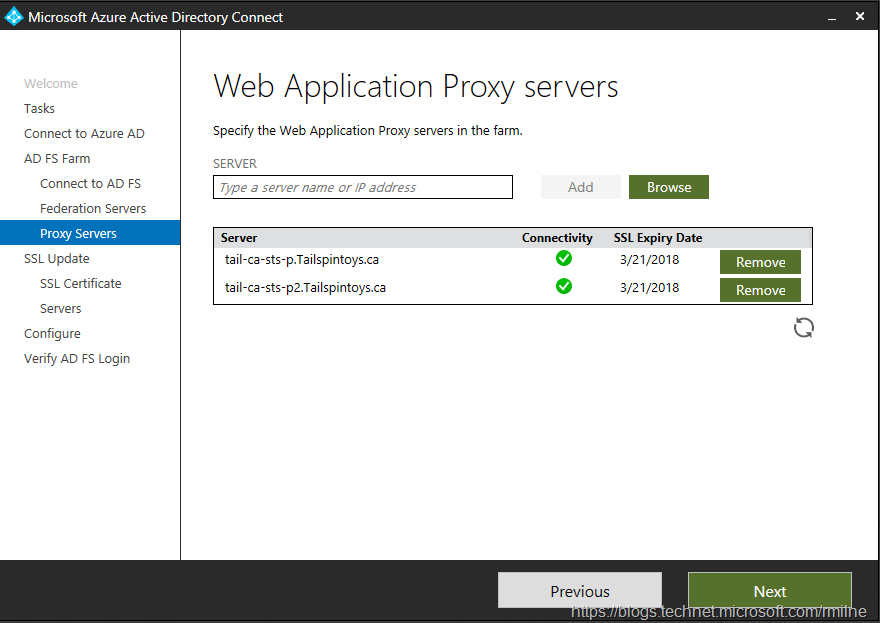Exchange 2010 Default Connector Configuration
This post is to provide a quick reference to the Exchange 2010 Hub Transport default send and receive connector configuration. There will be a separate one for Exchange 2013 and 2016.
When installing the Exchange 2010 Hub Transport role, two receive connectors are created on each server. They are called:
-
Client <ServerName>
-
Default <ServerName>
In the below example, the Exchange 2010 H… Read the rest “Exchange 2010 Default Connector Configuration”