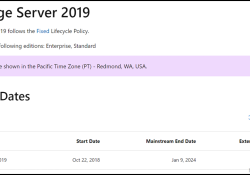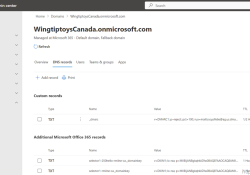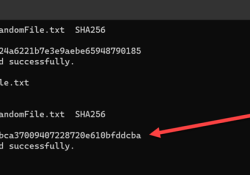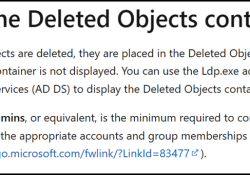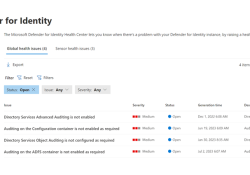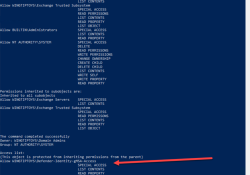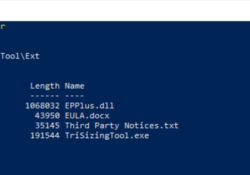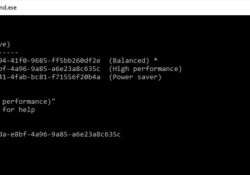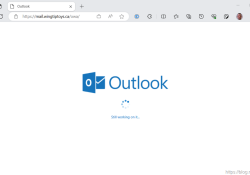End of Exchange 2019 Mainstream Support
Today marks the end of Exchange 2019’s mainstream support. This will likely resurface the discussion about what do we do with on-premises Exchange, where is the next version and do we even still need Exchange Server if all mailboxes are in Exchange Online? While there is a solution to removing the last Exchange Server from on-premises it does have it's caveats and considerations. Please ensure … Read the rest “End of Exchange 2019 Mainstream Support”