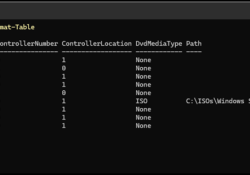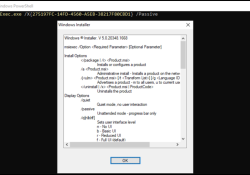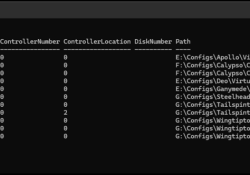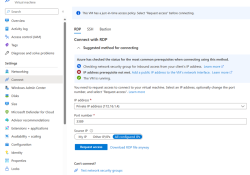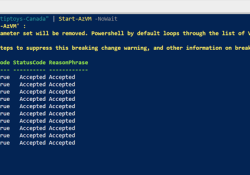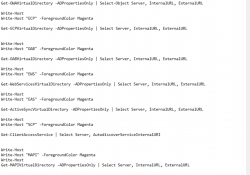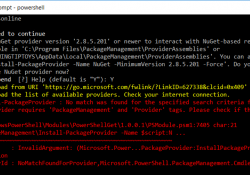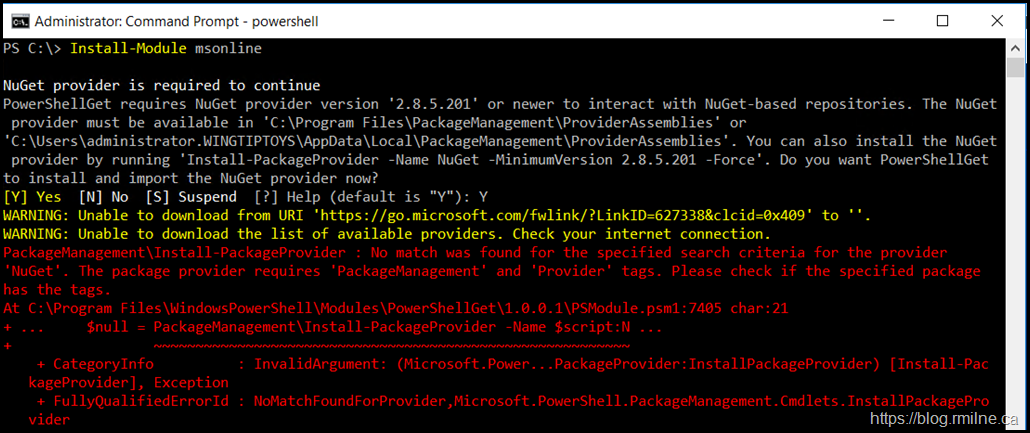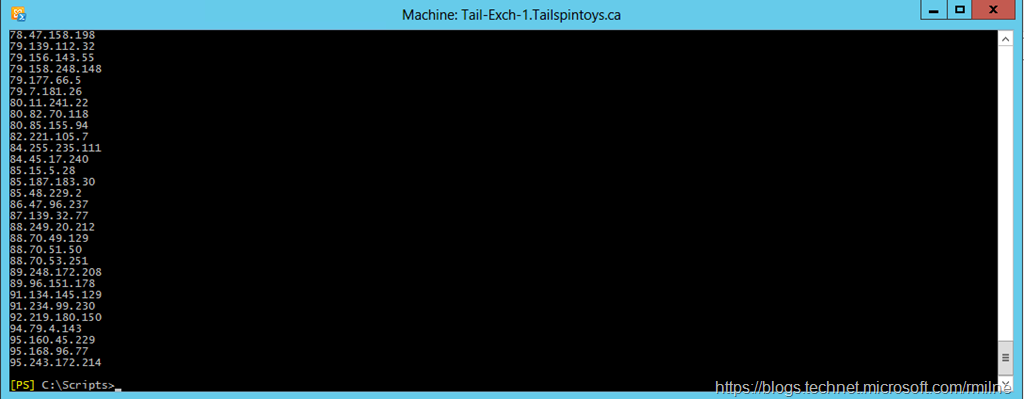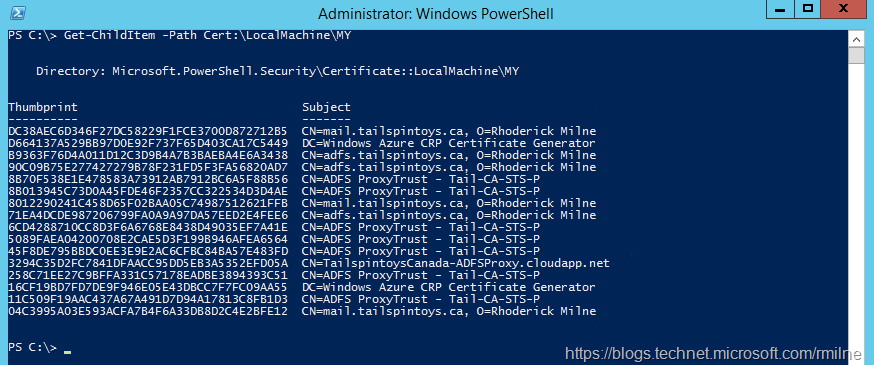Quick Tip–Verify Which Hyper-V VMs Have ISO Mounted
It’s very common that we mount ISO files when needed, then forget to remove them after the fact.
This is generally a non issue until you want to move the mounted ISO file as Hyper-V may have a lock on the file. Yes we could open up the properties of each VM in the console, but nope. Not doing that.
Rather than search VMs one by one to see which is the offending VM, just run the below command in Po… Read the rest “Quick Tip–Verify Which Hyper-V VMs Have ISO Mounted”