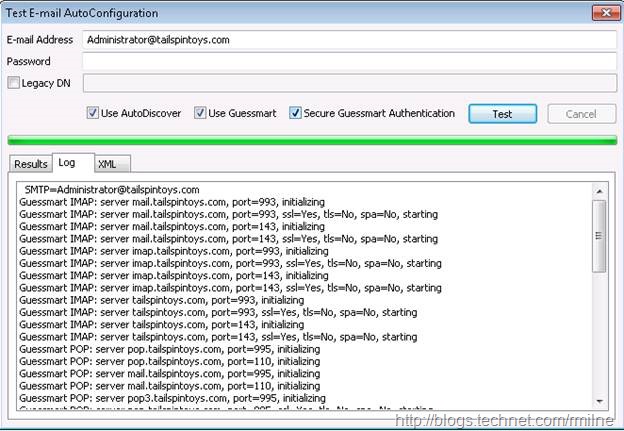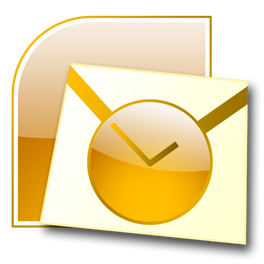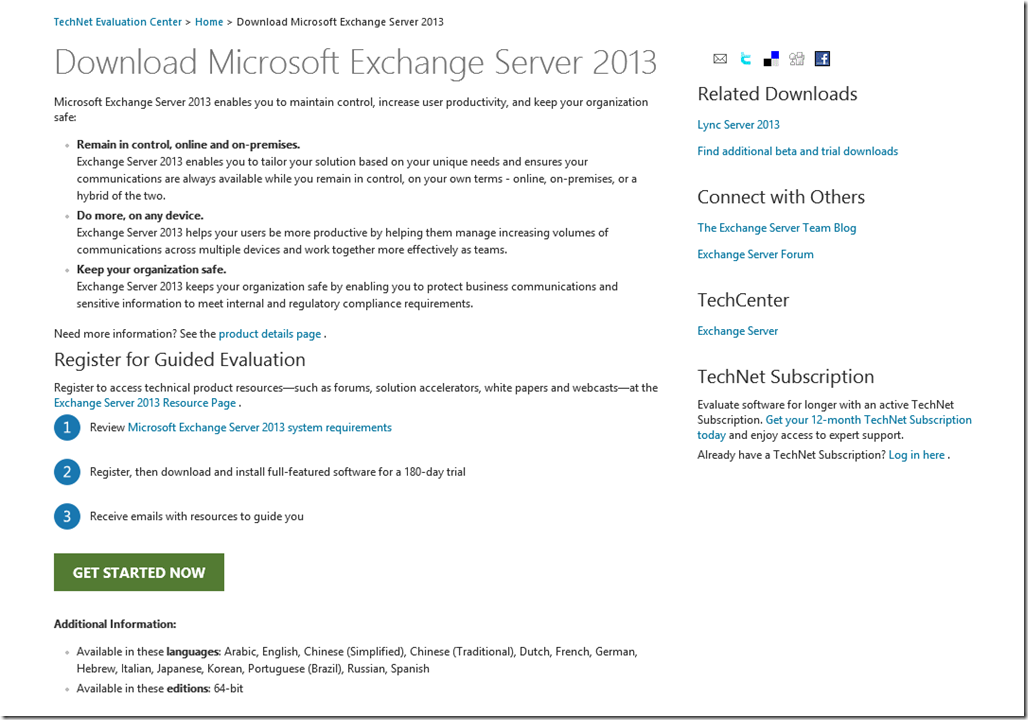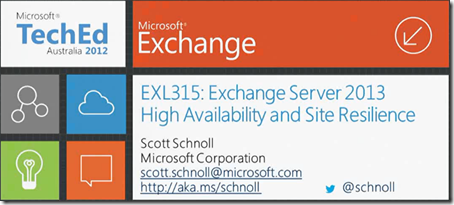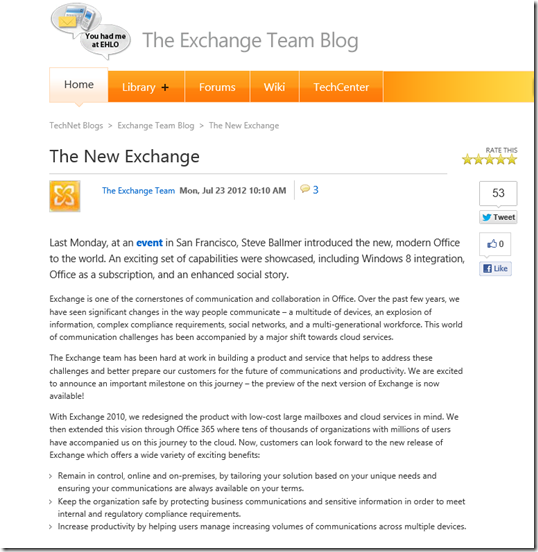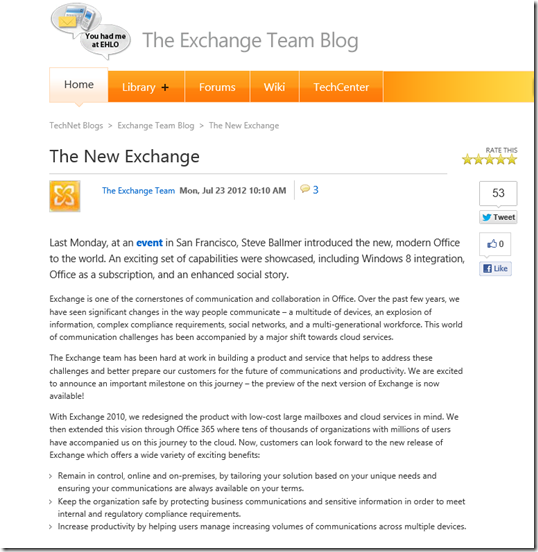Exchange 2010 PowerShell 3.0 and WSUS
Last Tuesday was December’s Patch Tuesday, it also featured the re-release of Exchange 2010 SP2 RU5 as the V2 of the update. As a result Exchange administrators have been busy updating servers and installing patches.
If you read no further, remember only this – do not install Windows Management Framework 3.0 onto Exchange 2010 SP2 or Exchange 2007 servers!
Update 28-2-2014: The system requirements … Read the rest “Exchange 2010 PowerShell 3.0 and WSUS”
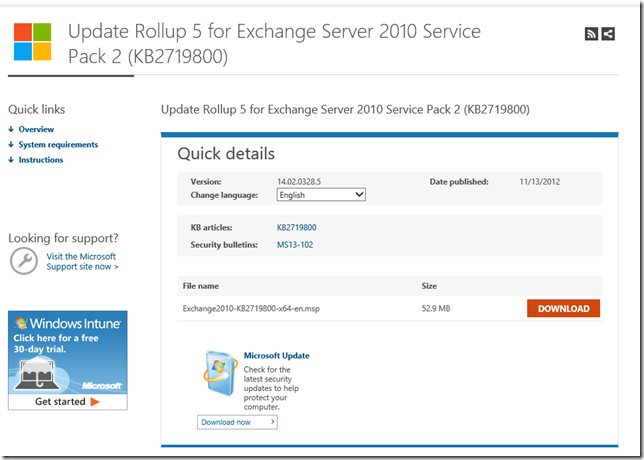
![image_thumb[3] image_thumb[3]](/wp-content/uploads/2012/11/2548.image_thumb3_thumb_5A031B33.png)
![image[20] image[20]](/wp-content/uploads/2012/11/4606.image20_0E37447A.png)
![image[15] image[15]](/wp-content/uploads/2012/11/4617.image15_6DB004C7.png)