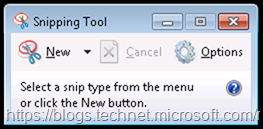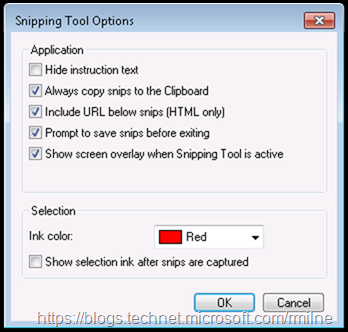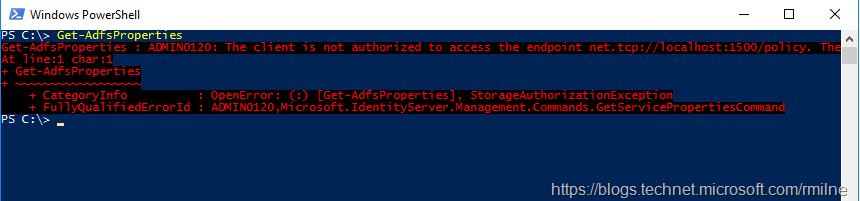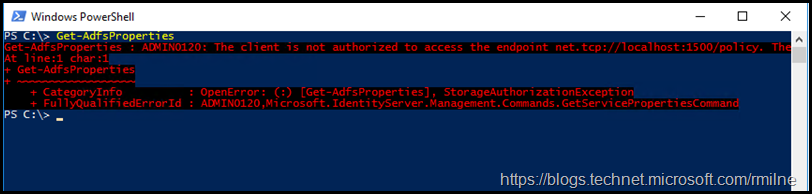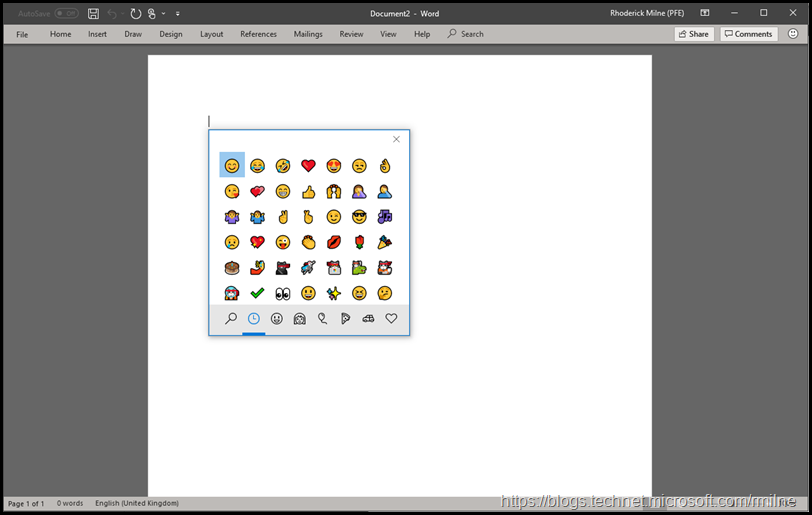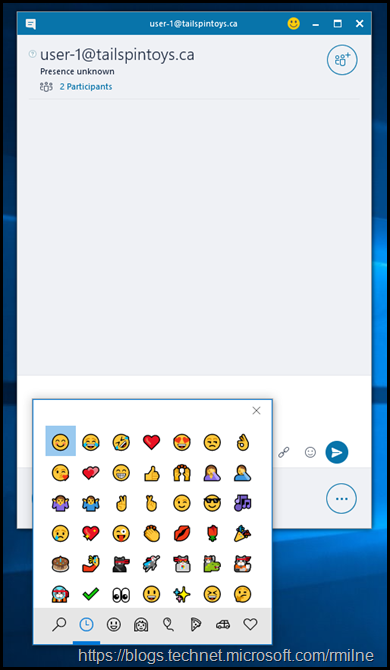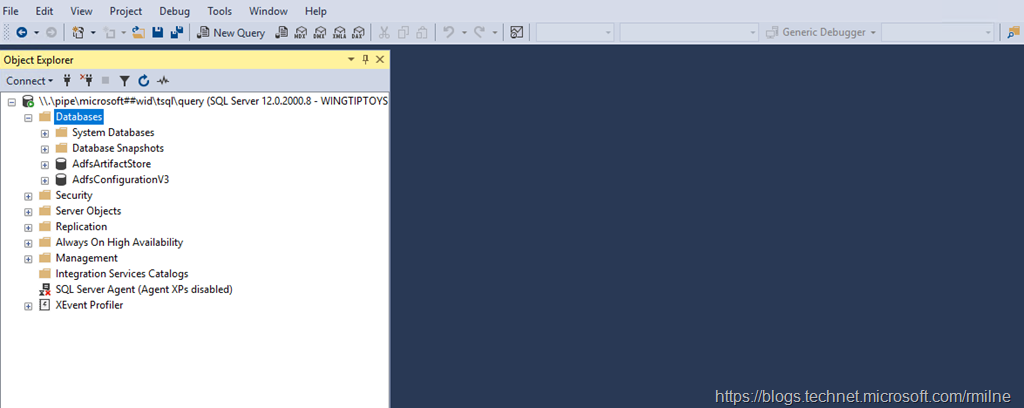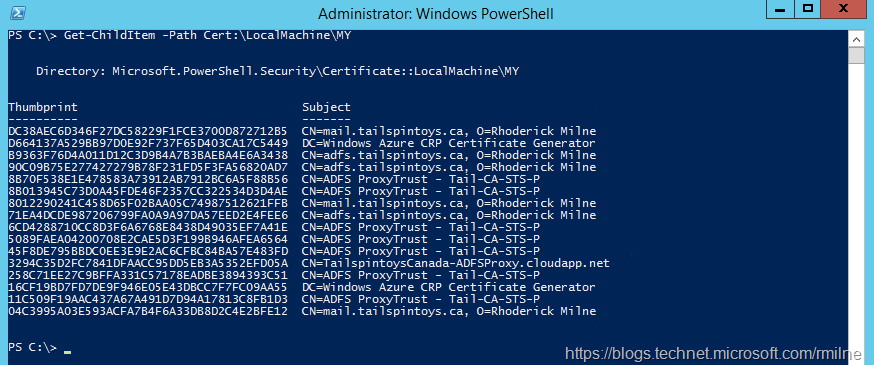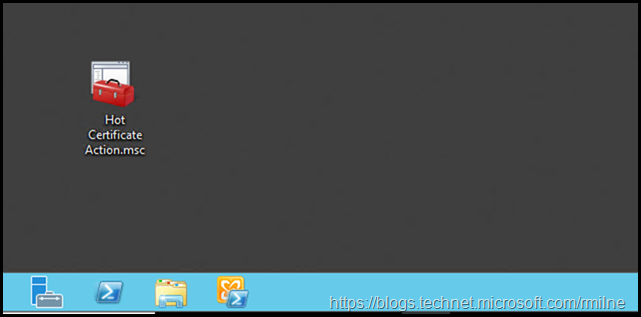QuickTip–Delay Functionality In Windows Snipping Tool
In current versions of Windows the venerable snipping tool (snippingtool.exe) has been updated with improved functionality.
Windows 7 Snipping Tool
This is the Snipping Tool from a Windows 7 lab machine:
Clicking on Options we see:
Windows 10 Snipping Tool
The below were taken from my Windows 10 build 1803 machine. Note that there are now additional buttons present.
Specifically the Mode and Delay b… Read the rest “QuickTip–Delay Functionality In Windows Snipping Tool”