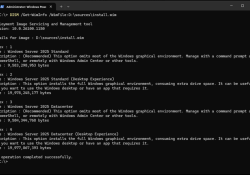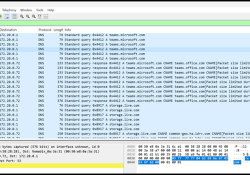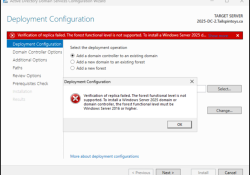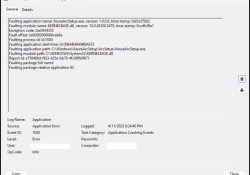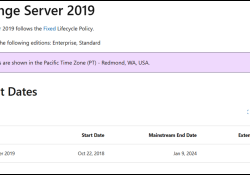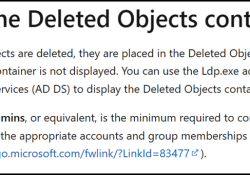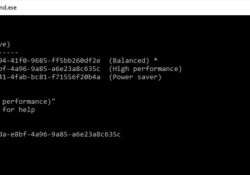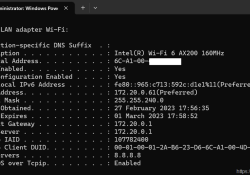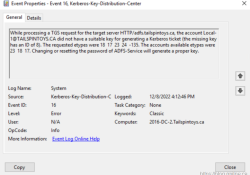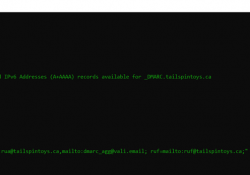QuickTip – Use WIM File As DISM Repair Source
The Windows servicing stack relies heavily on the WinSxS (Windows Side-by-Side) component store, which houses all the system files, manifests, and metadata required to service, patch, and maintain the operating system. Corruption within this store can manifest as persistent update failures, integrity check errors, or an inability to apply new servicing operations. Traditional file-level repair met… Read the rest “QuickTip – Use WIM File As DISM Repair Source”