Mailstorm.exe was a utility to send multiple test emails to validate and test Exchange in the 5.5 timeframe, and was used on some of the Microsoft Official Curriculum (MOC) courses.
The utility is no longer used since relied upon a local Outlook install, and my fuzzy brain recalls issues with moving to "current" versions of Outlook such as Office XP.
This is no great loss as it is easy to send test messages natively in Exchange using the Send-MailMessage cmdlet.
Update 30-9-2020: Send-MailMessage is considered obsolete, and has not been updated in a long time.
The documentation provides all the cmdlet details, though the below is typically what I used when running quick tests.
$Creds = Get-Credential
1..10 | ForEach {Send-MailMessage -Subject "Auto Test" -Body "Content Goes Here" -To Local-1@tailspintoys.ca -From user-1@tailspintoys.ca -SmtpServer exch-2010.tailspintoys.ca -Credential $Creds}
Cheers,
Rhoderick
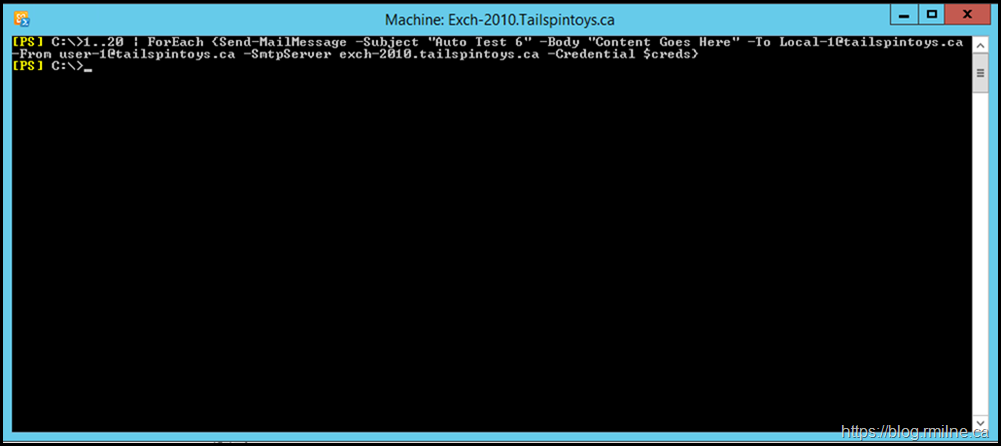
Rhoderick, first off, thanks for posting this. It was tremendously helpful with a testing task I had. is there a quick/simple way to have each email create a number in the subject or body that matches an iteration number of the loop? For example, when it sends the first email the subject would be something like "Email Test #1" and 2nd email would be "Email Test #2" and so on. I was thinking about a variable of $emailnumber=$emailnumber+1 but don't quite know how to pull it off. Any suggestions that don't require 50 lines of script? Thanks in advance!