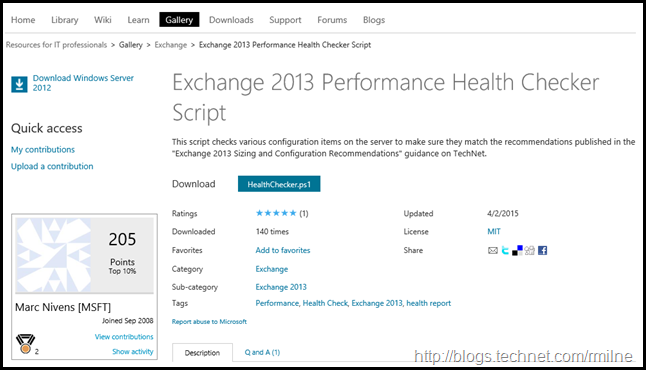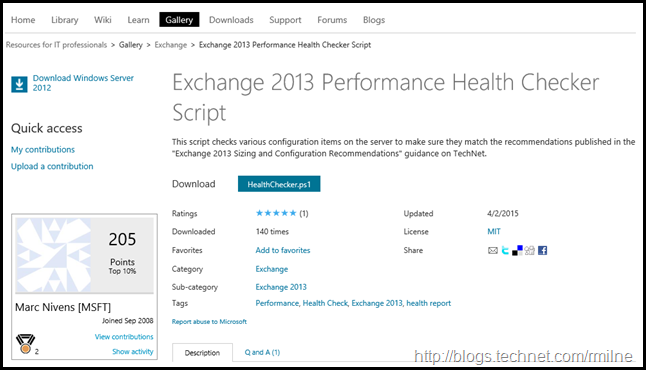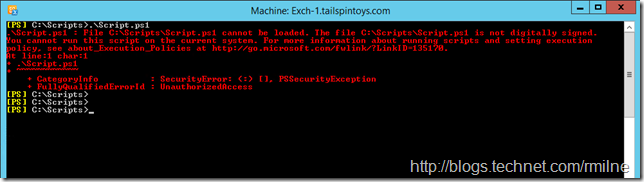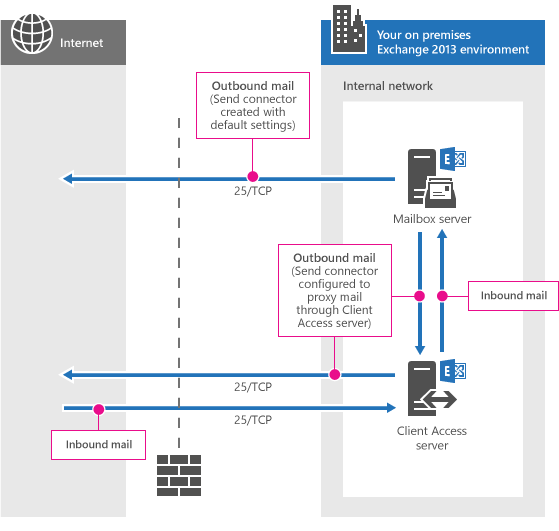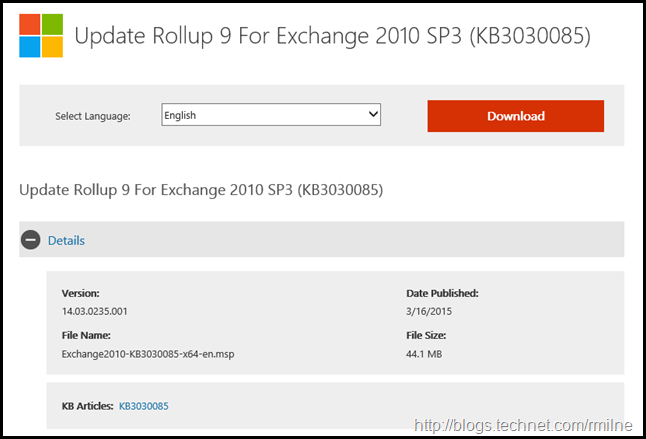Viewing Exchange 2013 Public Folders In OWA
The Exchange team have been working very hard to develop the feature set of modern public folders. Exchange 2013 CU8 added multiple scale increases. In addition, CU8 also added a feature to allow viewing modern public folders in Exchange 2013 OWA. Calendar and Contact Modern Public Folders favourites added in Outlook are now accessible in OWA
Let’s take a peek at how to add them to… Read the rest “Viewing Exchange 2013 Public Folders In OWA”