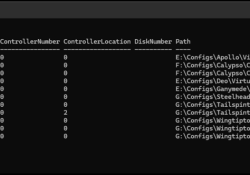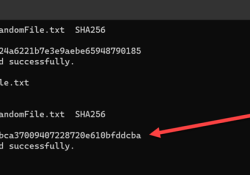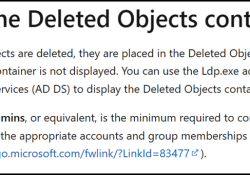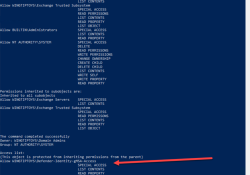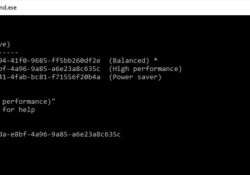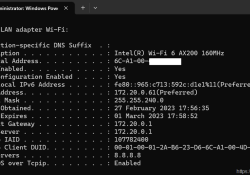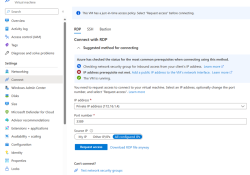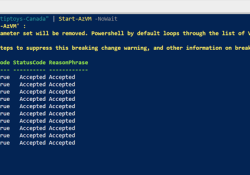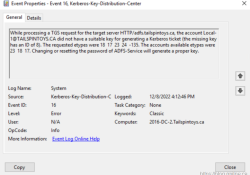Quick Tip–Verify VHDs Mounted In Hyper-V VMs
If you want to easily view all of the VHD or VHDX files that have been configured on Hyper-V VMs, the below PowerShell command makes this easy.
Since I may use a temporary VHDX as a mechanism to copy files into VMs, it sometimes get left mounted and this makes it easy to see which VM has that particular disk file attached. Creating a temporary VHDX makes it easier to copy large source files to VMs… Read the rest “Quick Tip–Verify VHDs Mounted In Hyper-V VMs”