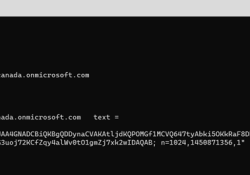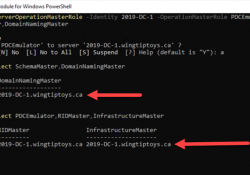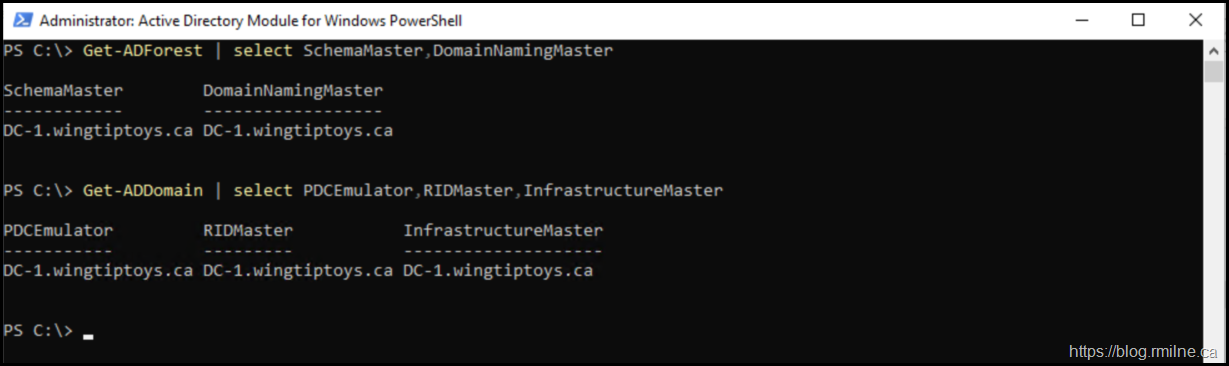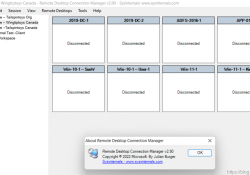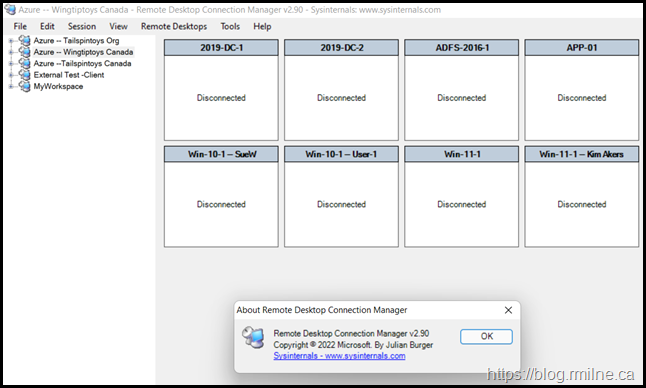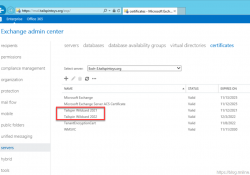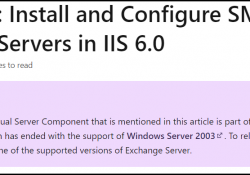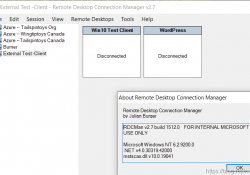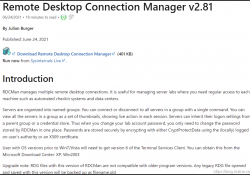WordPress Linux Web App Poor Performance
Having to host, upgrade and manage WordPress is not really my main job. The various posts over the years will provide a small clue that other things take up most of my time and are my day job. Life was certainly easier when TechNet was still around as a dedicated team ran the MSDN and TechNet blog platforms and provided all of the infrastructure support. All I had to do was write the posts.
Alas… Read the rest “WordPress Linux Web App Poor Performance”