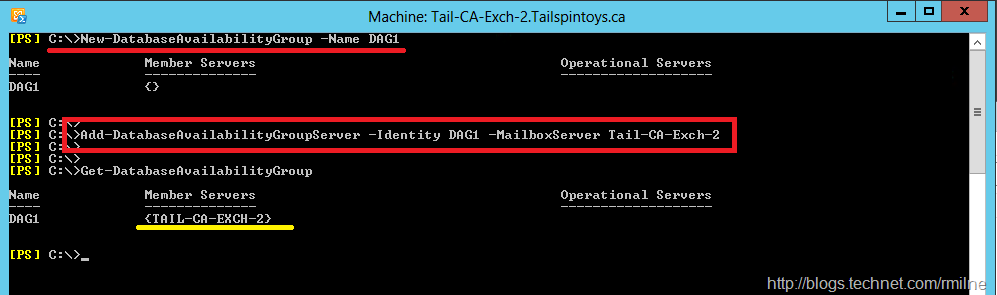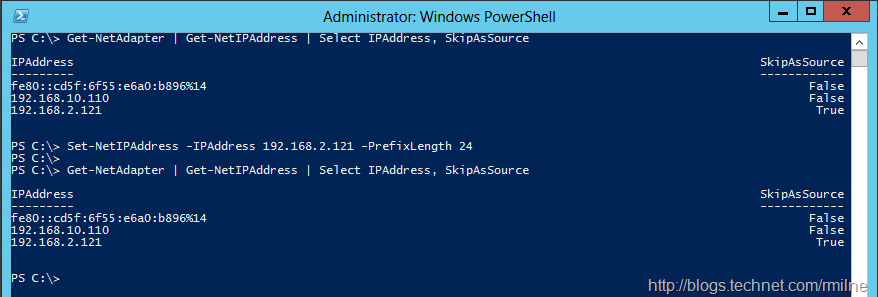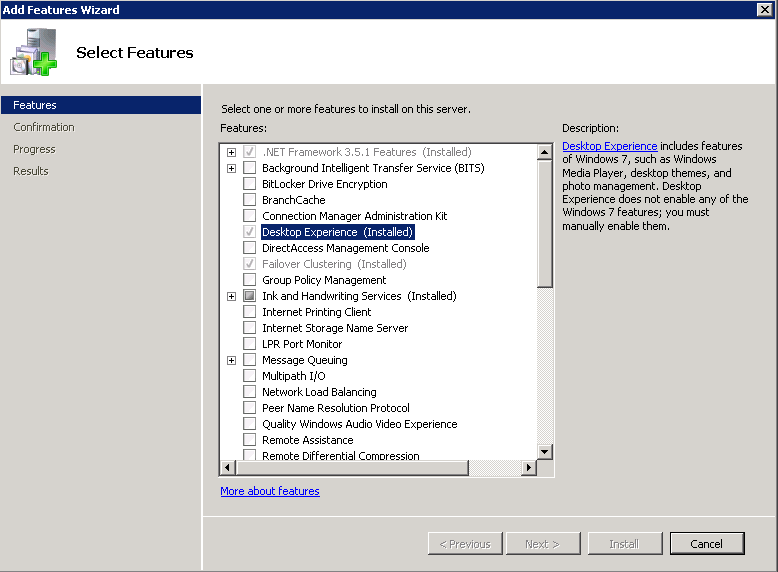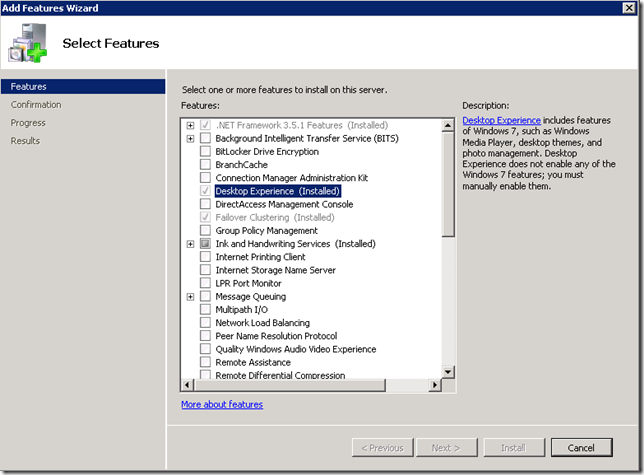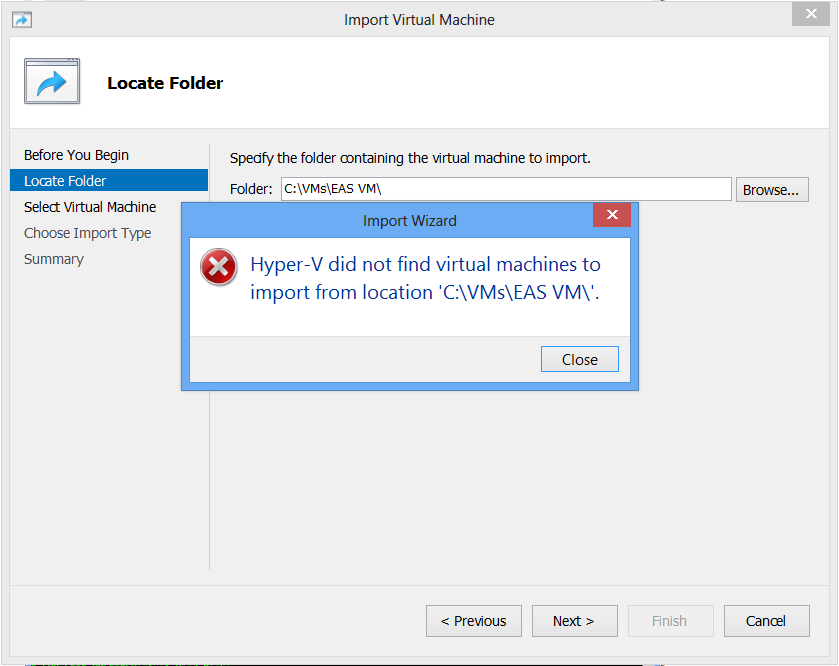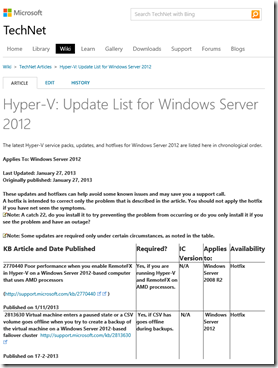Install DFSRDIAG On Windows 2012 R2 and Windows 2016
Working on multiple versions of Exchange means having multiple different labs. Each lab will have different versions of Exchange, different update levels and also different Active Directory site layouts. They are all required to test and validate different configurations.
These VMs are not always running. As a result, DFS sometimes needs attention if the environment was powered off for an extend… Read the rest “Install DFSRDIAG On Windows 2012 R2 and Windows 2016”