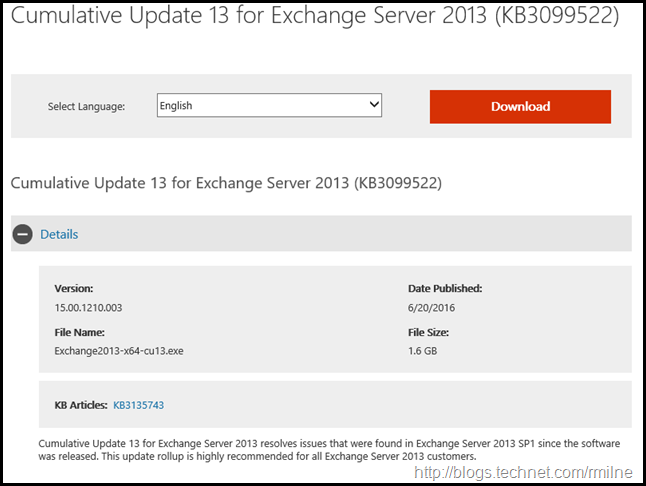Exchange 2013 CU13 has been released to the Microsoft download centre! Exchange 2013 has a different servicing strategy than Exchange 2007/2010 and utilises Cumulative Updates (CUs) rather than the Rollup Updates (RU/UR) which were used previously. CUs are a complete installation of Exchange 2013 and can be used to install a fresh server or to update a previously installed one. Exchange 2013 SP1 was in effect CU4, and CU13 is the ninth post SP1 release.
This is build 15.00.1210.003 of Exchange 2013 and the update is helpfully named Exchange2013-x64-cu13.exe. Which is a great improvement over the initial CUs that all had the same file name! Details for the release are contained in KB 3135743.
Whether or not your AD Schema needs to be updated depends upon your initial Exchange 2013 version. This will dictate if the AD Schema needs to be modified. Check the values as noted in this post. There may be additional RBAC definitions, so PrepareAD should be executed prior to installing CU13. If setup detects that PrepareAD is required it will be automatically executed if the account running setup has the necessary permissions. This was an issue discussed in the MessageCopyForSentAsEnabled post.
Updates Of Particular Note
Exchange 2013 CU13 adds support for .NET framework 4.6.1. Exchange should be upgraded, and placed into maintenance mode prior to installing .NET 4.6.1 onto the Exchange server. Note that .NET 4.6.1 will replace the existing 4.5.2 install. There are hotfixes required in addition to the base 4.6.1 framework.
- Windows Server 2008/2008R2 – KB3146716
- Windows Server 2012 – KB3146714
- Windows Server 2012R2 – KB3146715
Exchange 2013 CU13 contains the security fix for MS16-079- Security update for Microsoft Exchange
The Disk Reclaimer function in AutoReseed added support for Bitlocker. The feature must be manually enabled.
The Modern Public Folder migration issue has been resolved
Outlook client remains disconnected after the mailbox is migrated to Exchange Server 2013 has been mitigated by reducing the Autodiscover AppPool database cache refresh interval from 24 hours to 1 hour.
Issues Resolved
- KB 3164701 Can't create a new send connector in Exchange Control Panel in Exchange Server 2013
- KB 3164700 Write scope in EAC on a role group reverts to default scope in Exchange Server 2013
- KB 3164359 Stop error and restart triggered by ServerOneCopyInternalMonitorForceReboot responder in Exchange Server 2013
- KB 3163186 "Repair update" message after you send a meeting invitation to a distribution list in Exchange Server 2013
- KB 3163173 NDR after you accept or decline a meeting request in Exchange 2013
- KB 3163039 Email message body is garbled when Simplified Chinese characters are included on BCC line in an Exchange Server environment
- KB 3162964 Items are held unnecessarily in the DiscoveryHold folder in Exchange Server 2013
- KB 3162957 "Invalid search filter" error when you use the "UM Mailbox Policy" filter in Exchange Server 2013
- KB 3162934 Test-ExchangeSearch cmdlet fails without parameters or with the -MailboxDatabase parameter in Exchange Server 2013
- KB 3162933 Outlook client remains disconnected after the mailbox is migrated to Exchange Server 2013
- KB 3162772 Accepted or declined messages for a forwarded meeting are sent to the forwarder in Exchange Server 2013
- KB 3160935 Public folder forwarding rule doesn't work after migration to Exchange Server 2013
- KB 3150799 IMAP with NTLM fails if a user's UPN and primary SMTP address don't match in Exchange Server 2013
- KB 3150036 The EdgeTransport process crashes on an Exchange Server 2013 server that has the Edge Server role installed
- KB 3149767 "System.FormatException" error is logged in Event Viewer when Exchange Server 2013 runs on a French operating system
- KB 3142157 Exchange Server Health Management Worker process restarts frequently in Exchange Server 2013
- KB 3140102 OWA application pool crashes with KeyNotFound exception in Exchange Server 2013
- KB 3129946 Update to support the AutoReseed feature in a DAG environment that's BitLocker-enabled in Exchange Server 2013
- KB 3126723 Retention policy doesn't work on the In-Place Archive mailbox in Exchange Server
- KB 2661294 Email address policy doesn't generate addresses of recipients in Exchange Server 2010 or Exchange Server 2013
This update also includes new daylight saving time (DST) updates for Exchange Server 2013. For more information about DST, go to Daylight Saving Time Help and Support Center.
Some Items For Consideration
As with previous CUs, CU13 follows the new servicing paradigm which was previously discussed on the blog. The CU13 package can be used to perform a new installation, or to upgrade an existing Exchange Server 2013 installation to CU13. You do not need to install Cumulative Update 4 or 5 for Exchange Server 2013 when you are installing CU13. Cumulative Updates are well, cumulative. What else can I say…
-
After you install this cumulative update package, you cannot uninstall the cumulative update package to revert to an earlier version of Exchange 2013. If you uninstall this cumulative update package, Exchange 2013 is removed from the server.
-
Place the server into maintenance mode prior to installing, confirm the install then take the server out of maintenance mode
-
Restart the server after installing the CU
-
Ensure that you consult with all 3rd party vendors which exist as part of your messaging environment. This includes archive, backup, mobility and management services.
-
Ensure that you do not forget to install this update on management servers, jump servers/workstations and application servers where the management tools were installed for an application. FIM and 3rd party user provisioning solutions are examples of the latter.
-
Ensure that the Windows PowerShell Script Execution Policy is set to “Unrestricted” on the server being upgraded or installed. See KB981474.
-
Disable file system antivirus prior to installing.
-
Once server has been restarted, re-enable file system antivirus.
-
Note that customised configuration files are overwritten on installation. Make sure you have any changes fully documented!
-
While CU13 does not add any new AD Schema changes, if you are on an out-dated CU currently then deploying CU13 may contain AD Schema updates for your organisation – please test and plan accordingly! Whether or not your AD Schema needs to be updated depends upon your initial Exchange 2013 version. This will dictate if the AD Schema needs to be modified. Check the values as noted in this post.
Please enjoy the update responsibly!
What do I mean by that? Well, you need to ensure that you are fully informed about the caveats with the CU and are aware of all of the changes that it will make within your environment. Additionally you will need to test the CU your lab which is representative of your production environment.
Cheers,
Rhoderick