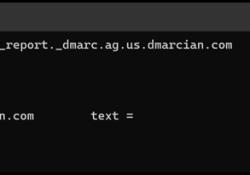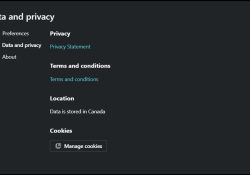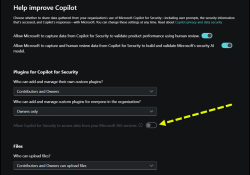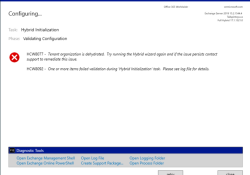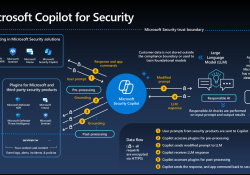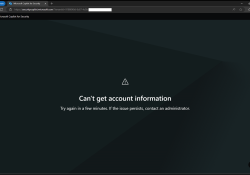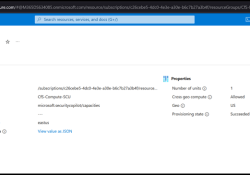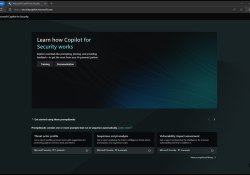How To Use Nslookup To Check DMARC External Domain Validation (EDV) Record
Previously we looked at how to use nslookup to retrieve the main Domain Based Message Reporting And Conformance (DMARC) DNS record. One of the often overlooked and behind the scenes aspect of DMARC is that a 3rd party DMARC provider has to actually grant permission for DMARC reports to be sent to them for a given domain. Without that permission, email service providers will not be able to send DM… Read the rest “How To Use Nslookup To Check DMARC External Domain Validation (EDV) Record”