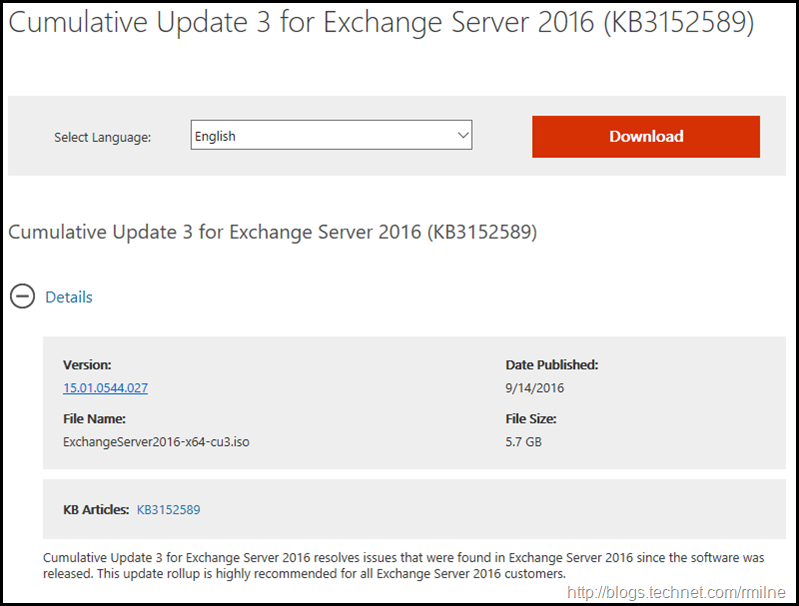Exchange 2016 CU3 has been released to the Microsoft download centre! Exchange 2016 has a different servicing strategy than Exchange 2007/2010 and utilises Cumulative Updates (CUs) rather than the Rollup Updates (RU/UR) which were used previously. CUs are a complete installation of Exchange 2016 and can be used to install a fresh server or to update a previously installed one. Exchange 2013 has the same servicing methodology.
Update 4-11-2016 An advisory was added to the Windows Server 2016 Release Notes to advise postponing deployments of Exchange 2016 CU3 onto Windows Server 2016 at this time. The content states:
If you attempt to run Microsoft Exchange 2016 CU3 on Windows Server 2016, you will experience errors in the IIS host process W3WP.exe. There is no workaround at this time. You should postpone deployment of Exchange 2016 CU3 on Windows Server 2016 until a supported fix is available.
Update 13-12-2016 Update KB 3206632 has been released by the Windows team to address the issue with Exchange 2016. This is required on Windows Server 2016 machines with Exchange 2016. For more details see the Exchange 2016 CU4 post.
This is build 15.01.0544.027 of Exchange 2016 and the update is helpfully named ExchangeServer2016-x64-CU3.iso which allows us to easily identify the update. Details for the release are contained in KB 3152589.
Updates Of Particular Note
Exchange 2016 CU3 adds support for Windows Server 2016.
Exchange 2016 CU3 contains the security fix for MS16-108- Security update for Microsoft Exchange.
In addition the latest time zone updates are also included with CU3.
CU3 contains AD DS schema changes. Plan accordingly.
Read from Passive is included in CU3.
To align with the Office 365 user experience, CU3 has an updated view of Contact information and Skype for Business presence information.
Using the setup wizard to upgrade an Exchange Server to a newer Cumulative Update causes an Exchange server to be marked offline in Exchange Active Monitoring during prerequisite analysis and prerequisite installation. If the setup wizard isn't advanced to continue the upgrade process, the server will remain in an offline state until the setup is allowed to proceed. Also, if any of the setup /Prepare* switches are used to update Active Directory on a functional Exchange Server, the server is marked offline in Exchange Active Monitoring.
Exchange 2016 on Windows Server 2016 must use .NET framework 4.6.2, however customers running Exchange 2016 on Windows 2012/2012 R2 must continue to use .NET framework 4.6.1 until support for a newer .NET framework has been announced.
Issues Resolved
KB 3154387 The DFS health set is listed as "Unhealthy" in an Exchange Server 2016 environment
KB 3175080 Cannot log on to OWA when FIPS is enabled in an Exchange Server 2016 environment
KB 3176540 OWA error reporting responds with a HTTP error 500 in OwaSerializationException
KB 3190887 Upgrading Exchange Server causes the server to go offline unexpectedly
Some Items For Consideration
Exchange 2016 follows the same servicing paradigm for Exchange 2013 which was previously discussed on the blog. The CU package can be used to perform a new installation, or to upgrade an existing Exchange Server 2016 installation to this CU. Cumulative Updates are well, cumulative. What else can I say…
- After you install this cumulative update package, you cannot uninstall the cumulative update package to revert to an earlier version of Exchange 2016. If you uninstall this cumulative update package, Exchange 2016 is removed from the server.
- Place the server into maintenance mode prior to installing, confirm the install then take the server out of maintenance mode
- Restart the server after installing the CU
- Ensure that you consult with all 3rd party vendors which exist as part of your messaging environment. This includes archive, backup, mobility and management services.
- Ensure that you do not forget to install this update on management servers, jump servers/workstations and application servers where the management tools were installed for an application. FIM and 3rd party user provisioning solutions are examples of the latter.
- Ensure that the Windows PowerShell Script Execution Policy is set to “Unrestricted” on the server being upgraded or installed. See KB981474.
- Disable file system antivirus prior to installing.
- Once server has been restarted, re-enable file system antivirus.
- Note that customised configuration files are overwritten on installation. Make sure you have any changes fully documented!
- CU3 contains AD Schema updates for your organisation – please test and plan accordingly!
Please enjoy the update responsibly!
What do I mean by that? Well, you need to ensure that you are fully informed about the caveats with the CU and are aware of all of the changes that it will make within your environment. Additionally you will need to test the CU your lab which is representative of your production environment.
Cheers,
Rhoderick