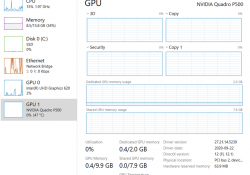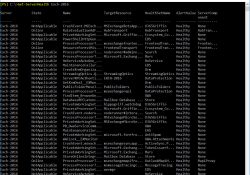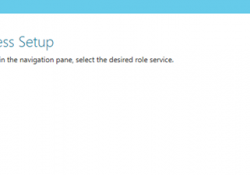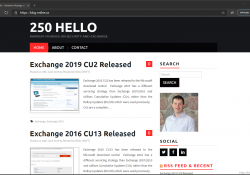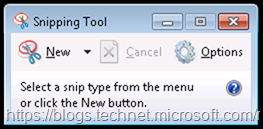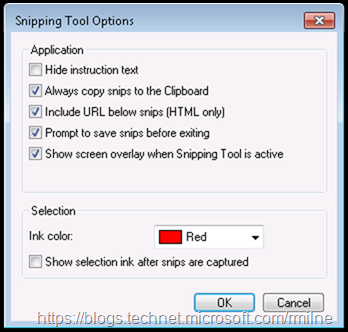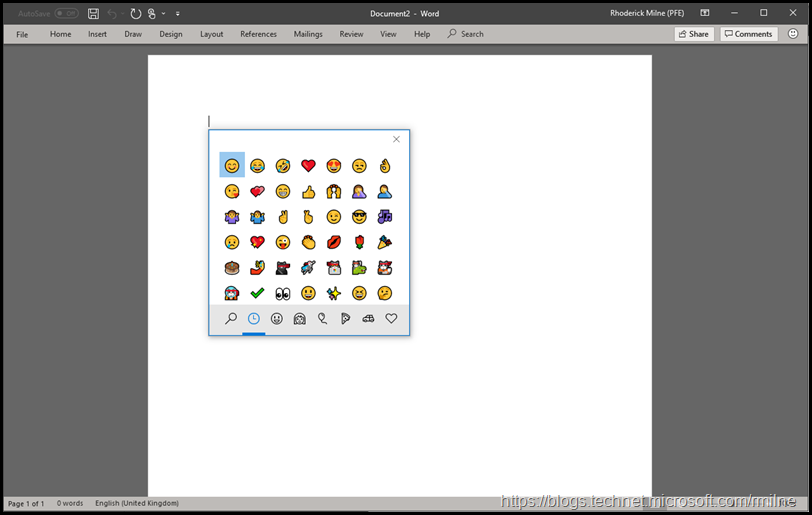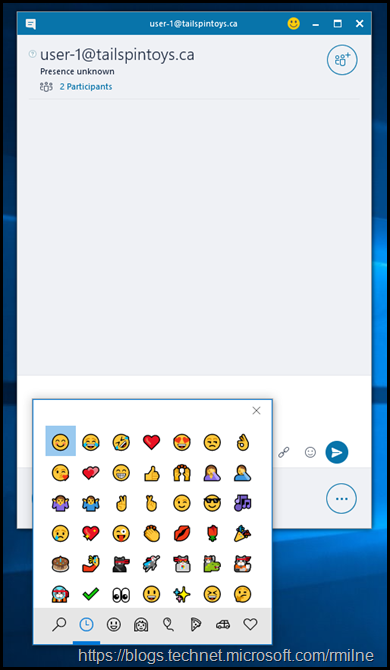Microsoft Teams High CPU – Using Hardware Acceleration with the Microsoft Teams Client To Lower CPU Load
One of the benefits of Windows as a service is that we receive constant updates, security enhancements and additions to the OS. One of the new features in the 2004 build was the introduction of hardware accelerated GPU scheduling. For details on this new feature and some background on how the Windows Display Driver Model has evolved please read this excellent article.
In this post I will post my … Read the rest “Microsoft Teams High CPU – Using Hardware Acceleration with the Microsoft Teams Client To Lower CPU Load”