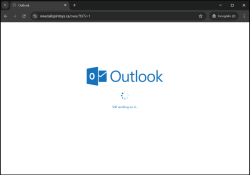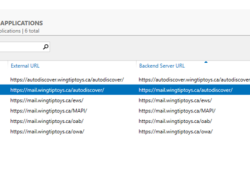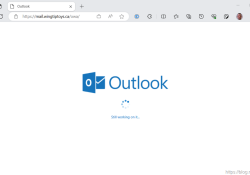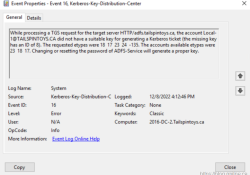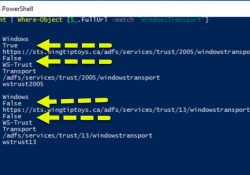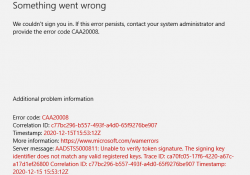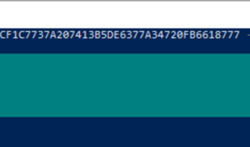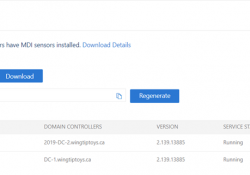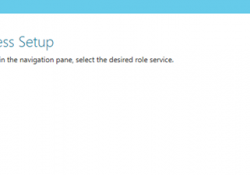Unable To Access OWA Externally Via WAP 2025 – Still Working On It
After upgrading Web Application Proxy (WAP) to Windows Server 2025 you may run into an issue with certain applications that are published via WAP to the Internet. This issue will also happen if you build a net new environment for both WAP 2019 and newer. This post discusses WAP 2025, but the same is more than likely going to happen with WAP 2022
In the below example the AD FS upgrade went well wi… Read the rest “Unable To Access OWA Externally Via WAP 2025 – Still Working On It”