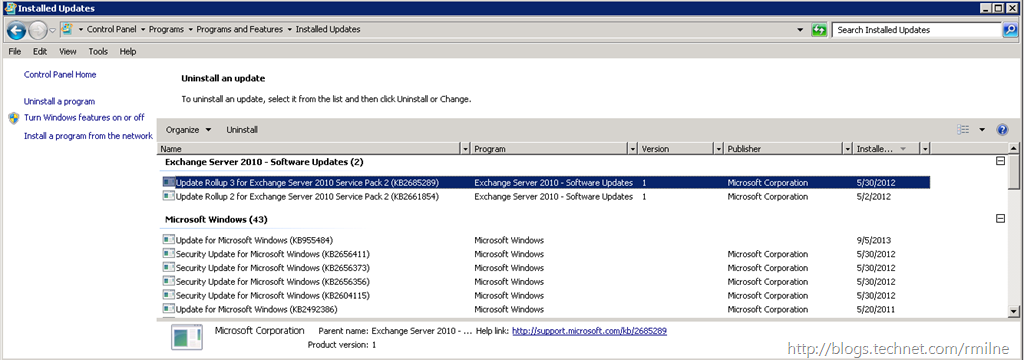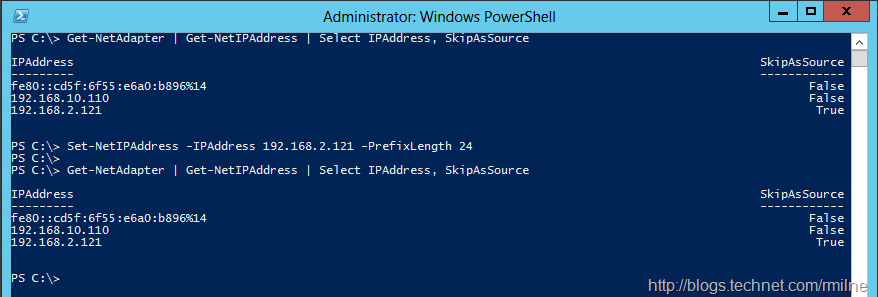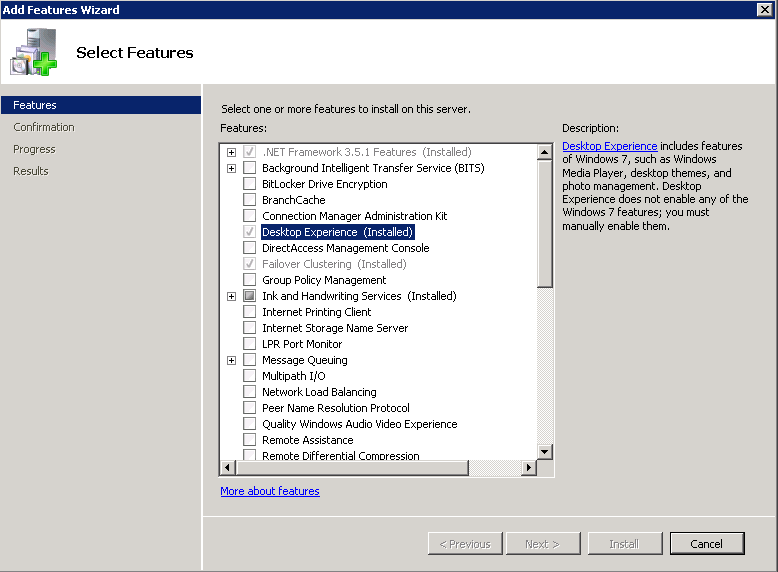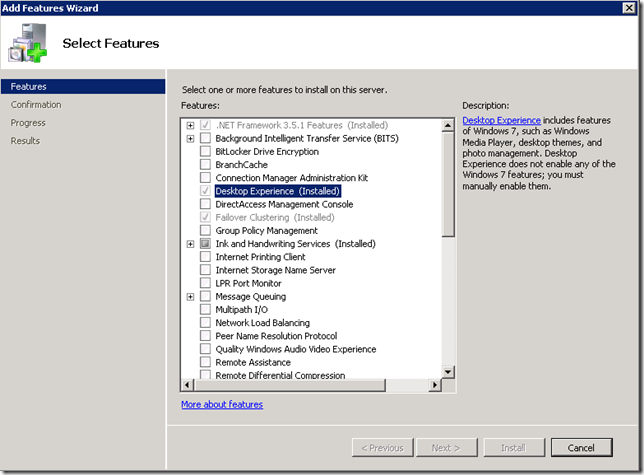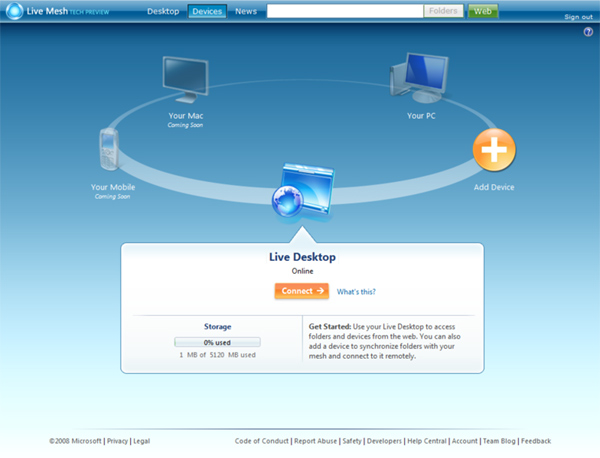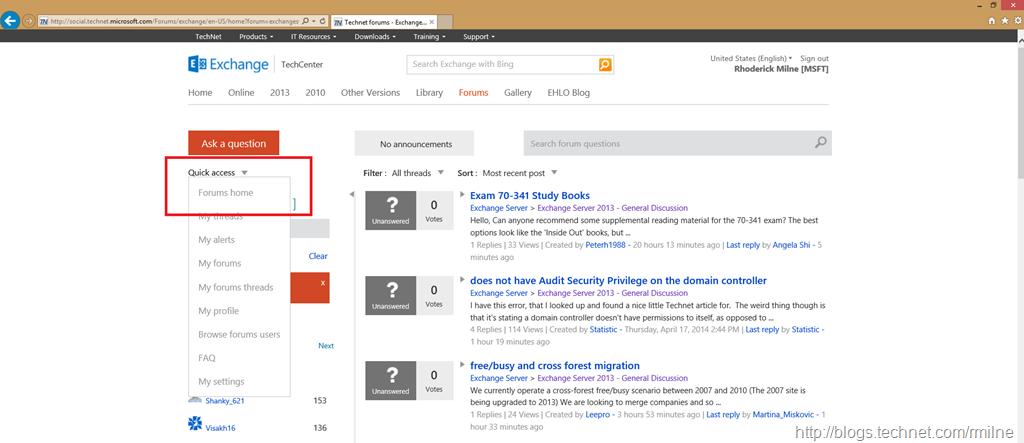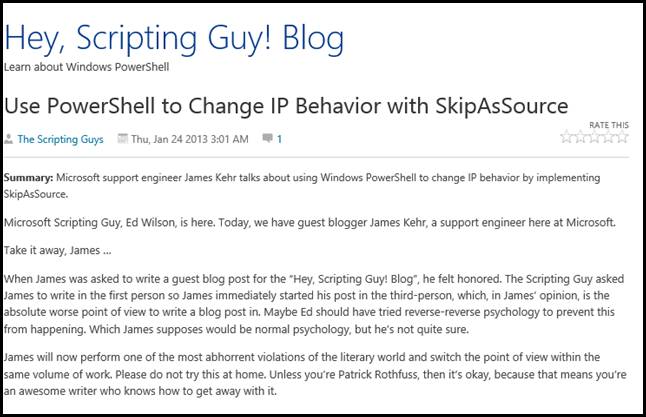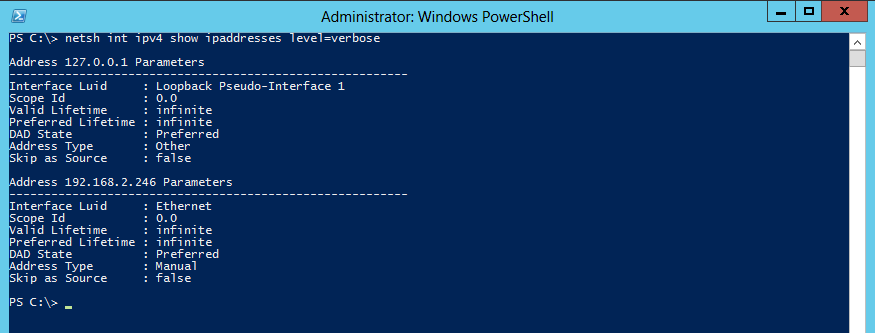How To Check Exchange Rollup Version
Back with the first few releases of Exchange, product updates were made available via service packs. This continued into the Exchange 2000 and Exchange 2003 days. It seems like an eternity ago, and dinosaurs were still roaming the Earth, when Exchange 2003 SP2 was released in October of 2005 as a whopping 109 MB download.
Exchange 2007 moved to a different servicing strategy which added a predicti… Read the rest “How To Check Exchange Rollup Version”